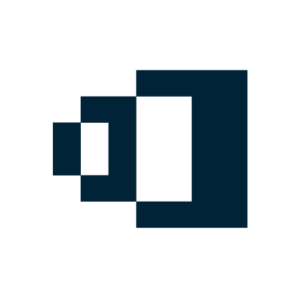3 Benefits Of Adding Unlimited Users To Your Training
You might be training with a fixed target group in mind. That’s great! But why don’t you think beyond the obvious? A training unit can be beneficial to more participants than you’d think. Keep information exchange alive by turning your company into an open learning environment where unlimited users have access to information on products, processes, and developments.
- Open content to new target groups.
In a successful business, everyone has a general idea of what is going on. Marketing departments have insight into product details, work councils are aware of safety performance, managers know what’s happening in onboarding programs. Why not open up the existing product, safety or health trainings, and pass the learning content on to additional target groups? An online training is a well-constructed, interactive source of information; making it the most convenient way to train and qualify employees. However, the benefits of an online training don’t end there. Additional target groups can be involved and learn in an appropriate environment. Invite partners, external holders, managers, and employees from other departments to allow them to see what’s going on, give them the opportunity to ask questions, and be involved with the initial target group participants. You can even make them test their own knowledge. The MOOC study by Carnegie Mellon University shows: Interactive learning, including exam questions and quizzes, allows participants to be much more involved with the content in comparison to passive learning through watching video lectures or reading texts. Avoid outdated static papers circling around and generally offer useful information as an online training instead. - Distribute knowledge widely.
Considering how much effort you might have put into a training course, it would be a waste to shut it down after the target group has passed the training. Why not a) leave it open as a reference –an online manual for future referral– and b) find new target groups for it? Share the course publicly! Adjust the course settings to make it publicly available, and create an enrollment button that you can publish on your website and on social networks. Potential customers, job applicants, and many more will find it helpful to learn about your products and company style, and appreciate the opportunity to test their knowledge. Remember to take out confidential information before sharing a course publicly. Duplicate the course to keep a company training for referral and publish a second version adapted for public access. You could even cut the content to make it more bite-sized. Every training should be designed from a microlearning perspective, and be expanded with additional background knowledge in the academy pages of your training platform, or in the download options. Providing content in a microlearning fashion enables you to make participants continue learning. Constant updates and bite-sized pieces of information keep participants engaged with the content, the training group and ultimately your company. You’ll notice your company's performance rise when all departments regularly refresh and update their knowledge. - Find a mixture of targeted and open courses.
Courses for a specific period of time can easily be combined with ongoing courses where knowledge is constantly exchanged and updated, for example, an onboarding program. A newly hired sales assistant for example, can start his work preparation using an onboarding training, which outlines company details and internal processes. After having completed these “basics”, the new employee could be transferred to product and sales trainings directed towards the entire company. Why? Comments and feedback help to constantly improve the course, and provide additional information of which new employees are unaware. This way, new colleagues are introduced in an informal manner, and new participants can be supported with feedback or by prompting answers in a discussion. How can a trainer involve various target groups and still maintain the course and user management without too much effort? Combining courses is very simple when using a learning program, a convenient Learning Management System feature for sequencing courses with different target groups and learning aims. For example, provide courses in the following order:- Onboarding – Exclusive material for new employees.
- Product training.
- Sales training.
- Certified exam.
Being automated from one course to the next, the new employee starts learning in an exclusive environment, getting used to the company’s training style and its trainers. Consecutive courses provide more insight into processes. Trainers and participants visit those courses regularly and keep them up to date. The trainer can test the sales assistant’s knowledge through a final exam, and discuss the results in a personal meeting when the assistant is onboard.
Choosing Your Scalable Platform
When inviting people within or outside of the company, you need to avoid indefinable extra costs. Previous articles on elearningindustry.com identify hidden costs, such as fees for every extra user or GB of storage that you use beyond your cap. Avoid those costs and choose a provider instead that offers a scalable platform where everything is included in the license fee. Coursepath offers this type of transparent pricing plan and allows for an unlimited amount of users throughout the academy. Make sure to choose a scalable learning solution that includes dynamic and comprehensive user management for large and changing user groups, and training features such as sequenced learning programs and easy course editing. A platform with well-designed roles and permissions enables you to assign co-trainers and stay flexible in course management. Think, for example, of a course that started as a product training, managed by the product manager himself. Throughout the process, the training might be targeted to a larger group and consequently be managed by someone else. Don’t restrict yourself: Choose a platform that supports unlimited users and every type of dynamic change.
Licensing as “Software-as-a-Service” is a final requirement. This solution includes updates, support, software maintenance and makes access easy for participants from outside your company, such as partners or clients who are not necessarily part of your IT system. To be included in the learning process, they only have to log in. Remember: Your participants experience their learning progress and knowledge exchange together. You should therefore choose a platform that your users enjoy, feel at home with, and interact with intuitively. If participants like what they see, feel engaged with the content, and are motivated by the constant feedback loop, they will invite more users and actively support the learning culture in your company.