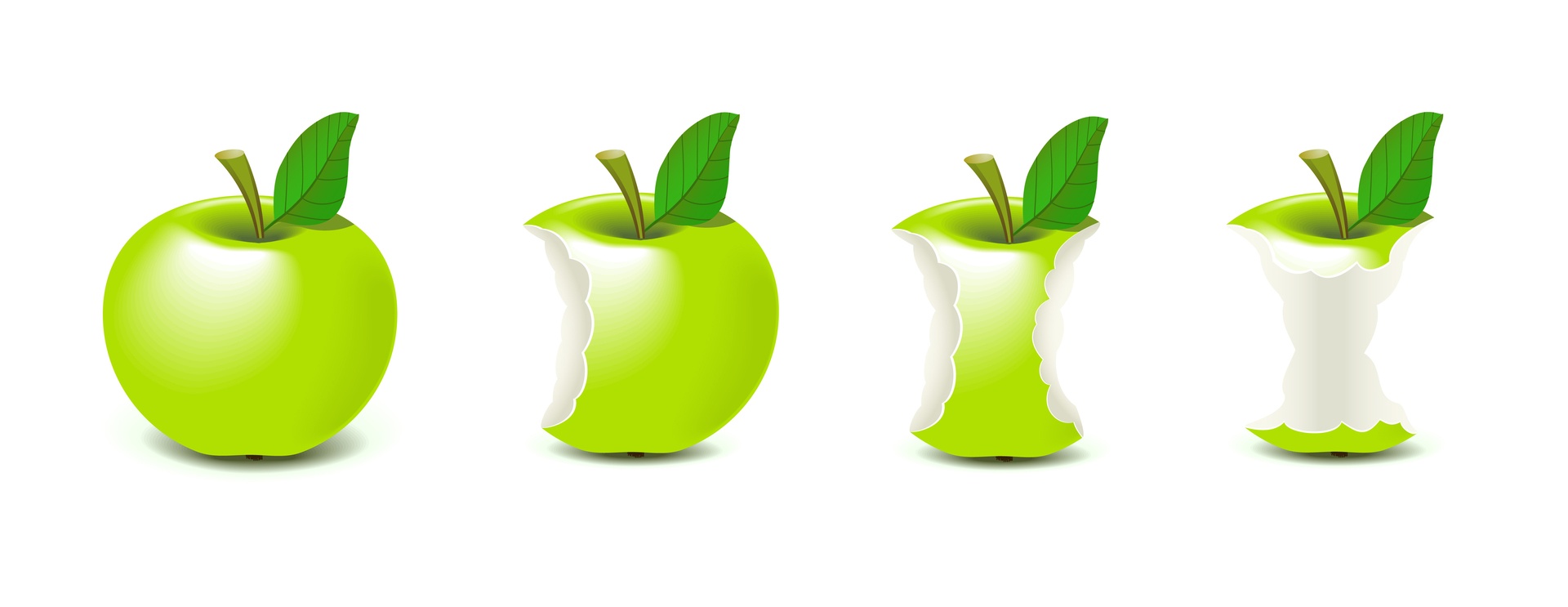Educational Episodes In Short
The idea is that each educational episode provides learners with just one very specific type of information, the one needed by the learner to face the situation at hand or prepare for a coming task.
From an authoring point of view, the work with educational episodes has many similarities with curation, as the author needs to select a collection of material to be made available to learners, for each subject. The learner will be able to select the material to be consumed from the collection. Educational episodes may contain several components like short texts, videos, quizzes and so on. Videos are a very appropriate device for educational episodes as they provide an immersive learning environment stimulating both visual and auditory senses. Videos are also easily accessible from multiple devices providing a high level of flexibility enabling the learner to choose time and place for consuming the educational episode. Relatively short videos (ranging from few minutes to 10-15 minutes) are easy to consume while still providing enough room to convey a good deal of information and concepts.
The role of SlideTalk and talking video for educational episodes
This article focuses on the usage of a particular type of talking videos as the ones created with the SlideTalk service at www.slidetalk.net SlideTalk allows to create talking videos from simple PowerPoint presentations or any collection of images, by simply adding a text to each slide. The text is converted into voice-over by high-quality multilingual text-to-speech, and the result is a video ready to be shared with online learners.
As SlideTalk allows to create talking videos without need for any kind of voice recording, the cost in time and money for video creation is drastically reduced, making it easy, quick and cheap for companies and curators to create a comprehensive library of educational episodes.
Here are a few short talking videos, ranging from a couple of minutes to 10 minutes, created with SlideTalk, that can be used as examples of what can be achieved with SlideTalk when creating bite-size educational episodes:
Learn this! Bloom's Taxonomy
Diffusion of innovations
Multiple Intelligences and Education
How to Use Landing Pages More Effectively
Crafting an Argument
Social media and learning
These examples just show a small range of the possibilities of talking videos created by combining voice comments and presentations in a way that is as simple and immediate as typing a short text next to each image of the presentation. With the spreading of educational episodes in corporate eLearning, curation and other related learning contexts we are very likely to witness a creative explosion when it comes to create bite-size learning occasions.
With SlideTalk you can create and publish six videos for free, so you can start experimenting with talking videos in your eLearning environment right away.