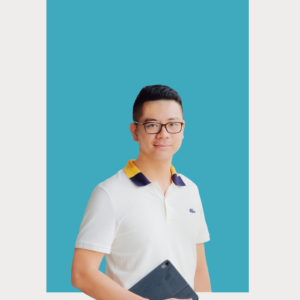How To Deliver Better Instructional Videos: The Key Questions You Need To Ask
This is a story of a newbie Instructional Designer:
Ernie works for a medium-sized IT organization that he recently joined as an Instructional Designer. He is a part of a small eLearning team within the organization. His manager Brian recently introduced him to the team members, processes, his KRAs, and type of work. After a few days, Brian asked him to work on an assignment which involved creation of a short instructional video. Ernie was pretty excited. He took up the assignment enthusiastically. He contacted the Subject Matter Expert (SME) and started working on the content.
While working with the SME, he learned that the client had developed an application and wanted to showcase the features of that application to the end users. Ernie worked day in and day out and was really serious about this task. He could not obtain information pertaining to several features of the application, but that didn’t stop him. Ernie would refrain from wasting time at the cafeteria, talking to colleagues, or taking long coffee breaks. Other team members – John, Mary, Allen, and Sally were busy working on a custom eLearning project. Aaron, a senior Instructional Designer offered him help and asked “Hey Ernie, you seem extremely busy, do let me know if I can help you with anything”. Ernie smiled and politely denied the help.
Ernie wanted to prove his manager how efficient, creative, and diligent he is! Brian noticed that Ernie is too busy and totally engrossed in this new assignment, which although seemed a good progress, made him worried too. But because of few high priority conference calls and meetings, he could not get in touch with Ernie. Ernie didn’t contact him either.
After working rigorously on the video for three days, Ernie happily shared the output with the client on the fourth day. The client was too happy with the turnaround time and sent an appreciation note as well. Ernie was eager to share the news with Brian. Before he could do that, the next day Brian approached him and informed that the client is not happy with the video and has suggested too many modifications. Ernie was shocked. He just checked his emails and noticed that the client has sent a long list of review comments and changes which included modifications in the resolution, output format, tone of the script, voice over, and screenshots. Moreover, the client wanted to make the video interactive and engaging to further use it for promotional activities. His surprise turned into misery.
While Ernie was thinking of a solution, Brian said “Hey Ernie, don’t be nervous. Let us rectify the mistakes and offer a better solution to the client”.
Brian shared many tips with him and showed him a way forward. Under his guidance, Ernie worked hard. He realized his mistakes. He finally shared a quality output with the client. The next day his inbox was flooded with appreciation emails from the client. He felt a deep sense of gratitude for Brian.
Here is what Brian shared with him:
Before Starting With The Project
Before you start the project, you must ask following queries to your point of contact or the client. By asking right queries, you will get a good idea of client’s expectations and clarity on the requirement.
- Who is the target audience?
- What is the objective of developing this video? Is it meant for promotional activities or instructional purpose?
- Do you want to add animations, voiceover, and interactivities along with the procedural steps?
- What might be the limitations in terms of creating fictitious environment such as creating relevant fictitious data in the application, fictitious personas or users, and the version of the application to be captured with finalized user interface?
- What is the budget?
- What is the preferred output format and on which devices do you want to run the video?
- How will the videos be delivered?
- Do you want to add human voice or machine generated voice over? What is your preference in terms of female and male voiceover?
- Who will be the reviewers and stakeholders? How many rounds of reviews do you want to carry out?
- Do you want to use any images/ (realistic/human/cartoons) in the video? The images need to be purchased from the royalty free image providing sites.
- Do you want to add interactivities and animations in the video? If you want flash animations, a graphic designer needs to be involved in the project. What level of animation do you want? Rich character animations or simple animations?
- Is the application completely finalized? If a rapid eLearning or screen capturing tool is going to be used, to capture demos, at least a few modules need to be finalized. The demo is going to reflect the application screens with all its faults if any, hence it is essential to capture finalized application screens.
Note: This section mainly considers projects that are developed using a rapid authoring tool like Adobe Captivate and Articulate Studio.
After the requirement gathering phase, create a scope document and estimates. To execute the project appropriately, you can build a project plan based on the estimates.
During The Project
When you start working on the project, please ensure that you consider the following points:
- If you are using a screen capturing tool, before capturing, check if you are using the recommended browser.
- Set the resolution that suits the application and covers most of the features. Share few samples with different resolutions with the client. Get confirmation from the client on the resolution, voice (male/female), play bar controls, highlight box style, text caption style, and TOC settings. You can use the styles according to the approved sample for your project.
- If multiple people are working on the project:
- Create and share a standards document to maintain consistency across the projects:
- Create and share common slides that will be used in the project.
- Create and share templates and styles.
- Discuss and come to a consensus for consistency pertaining to style for writing narration script.
- Create a schedule for your project and book a review schedule of the editor or QA person.
- Ensure that you:- Incorporate technical review comments and editorial review comments:
- Share the output files in preferred output format (such as HTML or MP4) with the client.
- Educate the client regarding accessing the output files. For example, if your client doesn’t’ know how to access the HTML output, you can add this note for him. ‘The folder contains htm, swf, and the supporting js file. Double click the .htm file to play the video in a browser’.
- If a graphic designer is going to be involved:- Work on the storyboard and share that with the client and get it approved:
- Share the approved storyboard with the designer.
- Have a discussion with the designer while developing the video.
- Give some references of images to be bought from the royalty free image purchasing site for purchasing the appropriate images or graphics required for the project.
- Check if the output is going to be made available on mobile devices.
Post Project
After you share the deliverables with the client, make sure that you upload the source files, scripts, output files, style guides, references, assets, and templates used for the project to the repository.
Note:
Many a times Instructional Designers may need to work on short instructional videos, product demonstrations, simulations, explanatory videos, and promotional videos, in addition to working on Instructor Led Trainings, Web Based Trainings, and mobile learning nuggets. These small videos are popular amongst users as they facilitate informal learning. Through this article, by means of a scenario, I shared few tips that would help newbie instructional designers to create and deliver instructional videos avoiding clashes and time crunch at the later stages while working on the rapid video development projects. I understand that this may not be the complete list, hence feel free to add tips, questions, and checklists or share your experiences which may further help newbies.