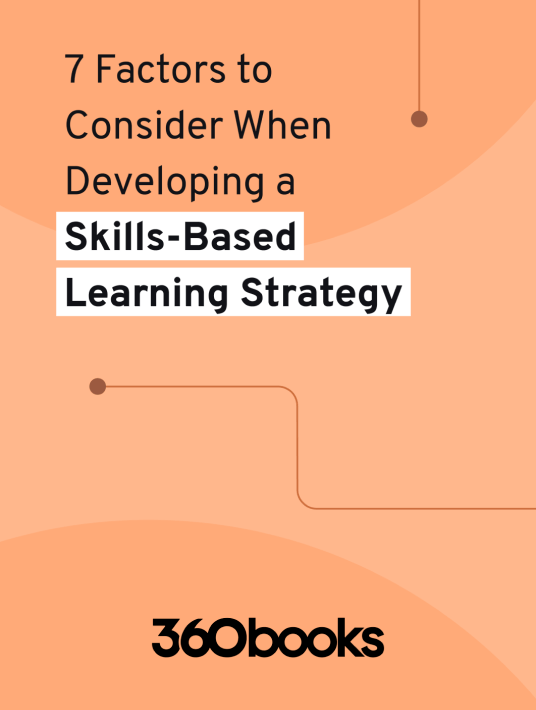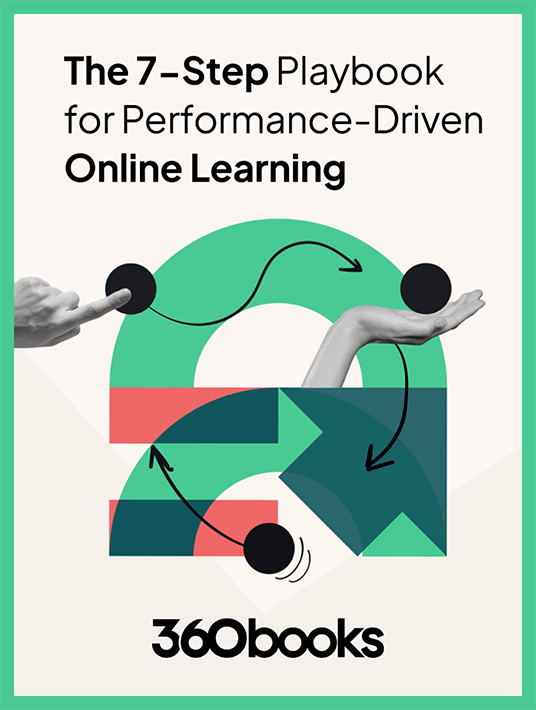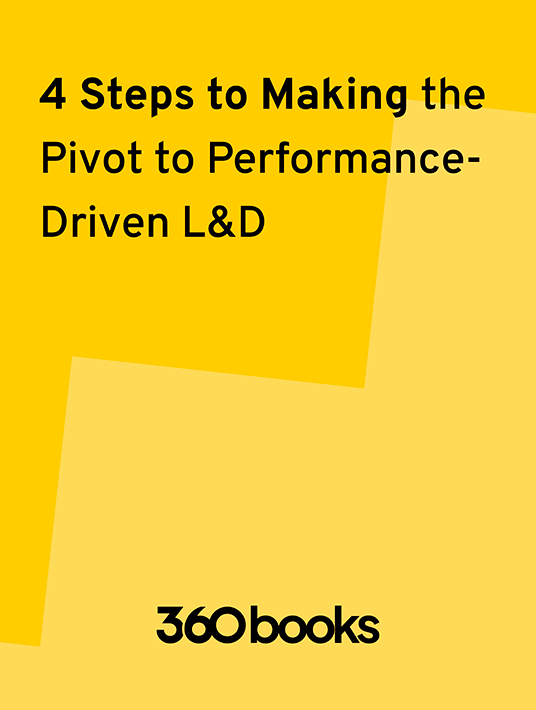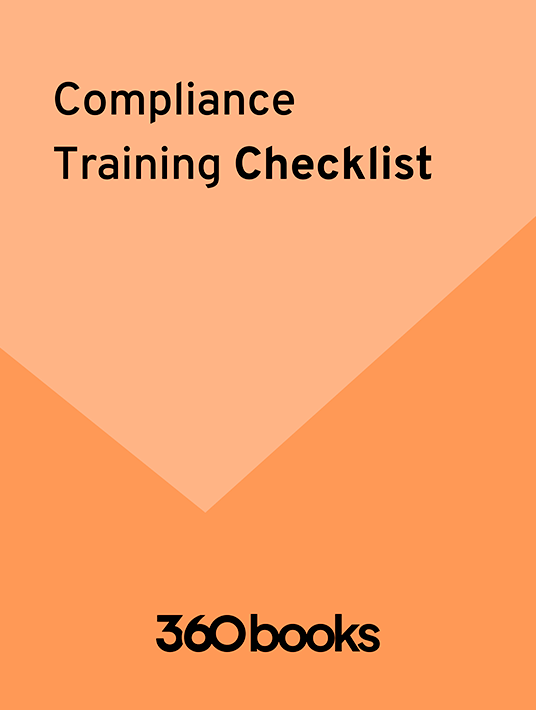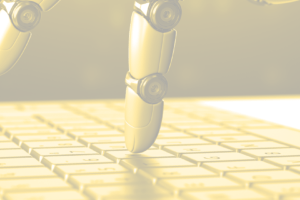What is 360Learning?
360Learning is the learning platform powered by collaborative learning. Led by our award-winning authoring tool, our platform helps companies upskill from within to accelerate internal mobility and drive employee, customer, and partner growth.
An authoring tool designed for speed and collaboration
Powered by its rich editing possibilities and intuitive design, our authoring tool makes course creation and SME collaboration a breeze, so you can keep up with training requests while delivering more relevant and impactful courses.
About 360Learning
360Learning powers the future of work at 1,700 organizations. Founded in 2013, 360Learning has raised $240 million with 400+ team members across the United States and EMEA.
Overview of 360Learning benefits
Unlock your experts for course collaboration
Bring in SMEs to create relevant courses faster. Course authors can share feedback and suggestions in a private forum that only authors can see—even after the course goes live.
Create courses in a snap
With templates based on best-in-class digital pedagogy for your most frequent use cases, you can lay the foundation for your courses with confidence.
Free your creators from bulky text editors
In a matter of minutes, craft and format text docs, images, presentations, and videos, or pull in information from anywhere on the web.
Keep everything in sync by embedding web-based files
Embed web-based files by linking the URL directly in the course. Use existing resources that were created in Google documents, Prezi, and hundreds more to keep everything in sync.