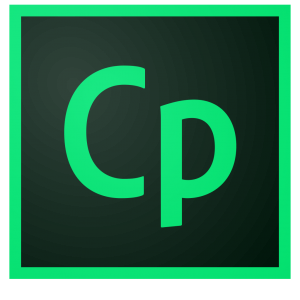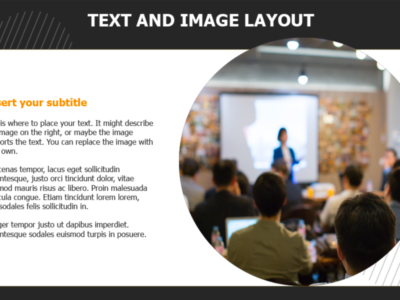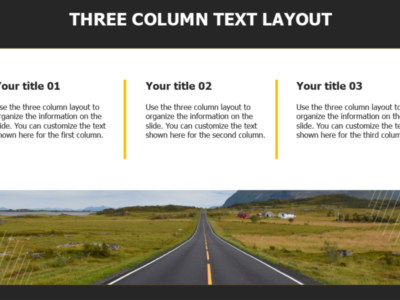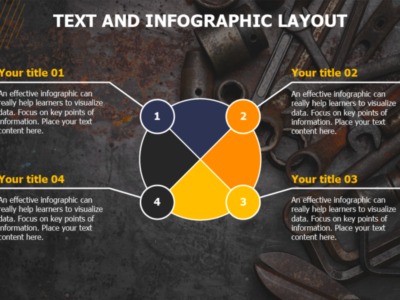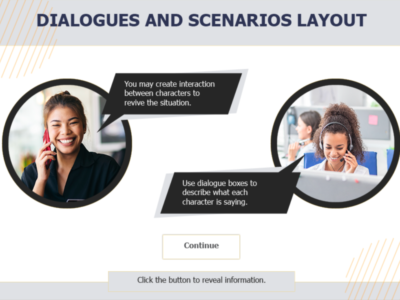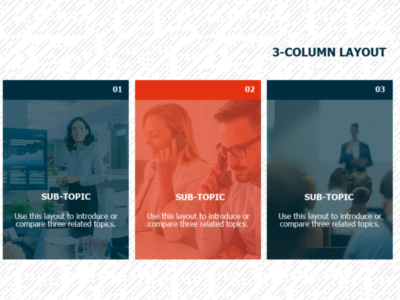Rapid Authoring: Create beautiful eLearning courses in minutes with thousands of ready-to-go slides. Easily swap out images in your content by just dragging and dropping. Convert any image or SVG using a single click of a button. Design complex branching logic and interactions without programming.
Quick Formatting: Rapidly format your courses to make them look exactly the way you want. Add as many themes to your content as you wish. Use theme fonts and format all your slides in one go. Quickly copy the appearance and style of one object and apply it to another. Add SVGs to your project and easily edit their color.
VR and Interactive Video Enhancements: Try exciting enhancements in virtual reality projects and interactive videos. Customize the styling of a VR hotspot and text captions, and play video at the click of a hotspot. For interactive videos, import from Vimeo and add multiple informational or knowledge check slides at any point on the video.
Multiple Format Course Publishing: With Adobe Captivate, content can be published in multiple formats with ease. The platforms supported include HTML5, SWF (Flash), iOS, and Android devices. The learning material can be designed to align with Can-(xAPI), SCORM, and AICC.
Accessibility Support: The tool easily overcomes the challenge of curating content for people with disabilities while adhering to Section 508 and Web Content Accessibility Guidelines (WCAG) 2.0 for developing demos and simulations. The course has accessibility features like a standard keyboard, ALT text/text alternatives, tab order, captioning, and skip navigations.
-
What Is Adobe Captivate Used For?
Adobe Captivate is a powerful learning content creation and management tool known for its authoritative control. The tool streamlines the entire content creation process in multiple formats, allowing course creators and moderators to ensure learning is available for any industry or specific needs. The common areas where Adobe Captivate finds its place include:
-
-
Learning Management System
Using Adobe Captivate, creating, publishing, and distributing LMS content becomes significantly easier. The courses can be shared on learning platforms where a global audience can access the learning material. Other features offered for LMS include maintaining a list of learners and instructors involved in the curriculum, mapping the learner/instructor journey, tracking analytic touchpoints, and offering in-depth insights. The LMS courses that were created also align with industry standards, including SCORM, AICC, and xAPI.
The courses created using Adobe Captivate come with diverse instructor controls, including pedagogical decisions and diverse analytical features. With these, the instructor can easily gauge performance, identify challenging parts of the course, and introduce new learning modules.
-
-
eLearning Authoring Tools
Adobe Captivate can be used to create complex content with ease due to its simple User Interface. The common eLearning content pieces often made using Adobe Captivate include software demonstrations and simulations, branched scenarios, and randomized quizzes in HTML5 format.
Adobe Captivate simplifies course authoring with its time-saving features, such as a diverse asset library, multiple publishing options, and responsive courses. Each course can be customized with inherited drag-and-drop functionality and no-code requirements. The course author will also have access to a royalty-free range of images, characters, templates, ready-to-go slides, sound effects, etc.
-
Who Uses Adobe Captivate?
Adobe Captivate is versatile due to its no-code interface. It enables experts from any industry to use the tool for course authoring purposes. The platform offers ample free templates for drag-and-drop customization. The tool is often used by:
The tool can be used to create interactive and engaging content for various educational and learning requirements.
To experiment with existing designs and utilize available resources and templates to create engaging learning experiences.
-
-
IT And Software Development
For creating relevant and engaging learning modules to meet the evolving needs of the industry.
The tool can help eliminate errors by training employees with courses dedicated to imparting training for better administrative work.
-
Adobe Captivate integrations
Adobe Captivate simplifies custom-creating learning and training workflows with its no-code, drag-and-drop feature. The tool also has a library of integrations to reduce the time to create dedicated training content. Some popular integrations include:
-
- Adobe Learning Manager
- Microsoft Entra ID
- LinkedIn Learning
- Uptempo
- Intellum Platform
-
Pros And Cons Of Adobe Captivate
| Pros of Adobe Captivate |
Cons of Adobe Captivate |
| Allows the creation of highly interactive and engaging learning materials without coding. |
Advanced user features may take time to master. |
| Availability of integrations for advanced and complex simulations or training scenarios. |
Potential challenges with creating and handling highly complex course element interactions. |
| Device flexibility ensures easy course access at any time. |
|
| Compliance with SCORM and xAPI. |
|