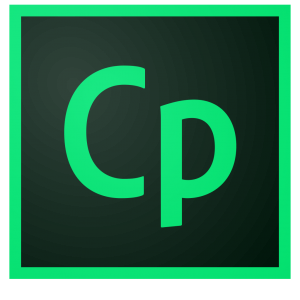
Adobe Captivate Reviews
eLearning Authoring ToolsWith Adobe Captivate, create everything eLearning-virtual reality, responsive courses, software simulations, interactive videos, multi-module branched courses. Transform PPT to interactive content. Use ready-to-go slides for template-based authoring.
Who Uses This Software?
Instructional designers, eLearning content developers, training specialists, training managers, educators, learning and development professionals.
Is Adobe Captivate the right solution for you? Read verified Adobe Captivate reviews from people in industries like yours to make a confident choice.
-
Usefulness
-
Usability
-
Customer Experience
-
Likelihood to Recommend
It simply gets better and better with every release
Nov 11, 2021
Great platform with an awesome screen capturing tool
Oct 16, 2021
Responsiveness courses can be made easily on this tool..
Apr 9, 2021
A real life saver during the rise of the Covid 19 pandemic
Apr 6, 2021
New release has exciting feature, 360° Virtual Reality etc..
Apr 2, 2021
Excellent tool to create remarkable training material
Apr 1, 2021
The quality you expect from Adobe- if you are looking for VR- take a look!
Mar 26, 2021
Has capabilities to publish courses as Mobile apps
Mar 24, 2021
Helps you put all your Instructional Design skills into play
Feb 10, 2021
Great for direct publishing for web, makes elearning easy
Mar 24, 2019
Customizations available. For multiple devices....
Mar 24, 2019
Accessibility Support is great. Inclusion important in elearning.
Mar 23, 2019
Good for creating courses comes with great features
Mar 23, 2019
Captivate exceeds expectations with its new features
Mar 22, 2019
Abundance of options for making interactive elearning courses.
Mar 22, 2019
An impressive course creation tool with easy viewing features
Mar 22, 2019
High levels of accessibility standards, easy for learners with special needs.
Mar 22, 2019
It integrates well and well knit with other Adobe tools
Mar 20, 2019
Responsive fluid box features are great for next gen mobile learning design
Mar 20, 2019
Adobe has loaded captivate 2019 release with amazing VR based features
Mar 20, 2019
Great language support in Adobe Captivate course tool.
Mar 20, 2019
Good features, allows customization of interactive elements
Mar 20, 2019
Consistency of courses can be achieved in Adobe Captivate
Mar 19, 2019
Good integration capabilities with external videos like Youtube.
Mar 19, 2019
Adobe Captivate has best in class features.. Good Location based support
Mar 19, 2019
Provides great options for a mobile learning environment
Mar 19, 2019
New features are promising. Preview features are good..
Mar 19, 2019
Can create easily navigable text based course content
Mar 19, 2019
Its aAllows Personlization in course content. Collab needs improvement.
Mar 19, 2019
Captivate from Adobe is a great tool to create training ..
Mar 19, 2019
Nice features in the Advanced eLearning Workflows
Mar 18, 2019
Useful features. Powerpoint import option is very helpful.
Mar 18, 2019
New features and Device screen responsiveness customization is good.
Mar 18, 2019
Captivate Review: Has Automatic Responsive Design..
Mar 14, 2019
Location based editing is possible here. Useful feature.
Mar 14, 2019
Features like Geolocation feature is very useful..
Mar 14, 2019
Has many useful features Fluid Boxes makes responsiveness easy..
Mar 14, 2019
Great for creating interactions for learners to use.
Mar 14, 2019
The 2019 release Adobe Captivate looks promising..
Mar 14, 2019
Extremely excited about the 360° and Virtual Reality features....
Mar 14, 2019
Software has excellent Compatibility integrates seamlessly with other Adobe tools
Mar 13, 2019
Nice screen capture and recording features available
Mar 13, 2019
Captivate a powerful tool.. makes course creation easy..
Mar 13, 2019
Authoring knowledge check sections and the workflow can be done well in Captivate.
Mar 11, 2019
A versatile tool for easy editing of media and integration with other Adobe tools.
Mar 11, 2019
Apps for Storyboarding is a really cool feature...
Mar 11, 2019
Exciting new features and courses authored can be published to SCORM
Mar 11, 2019
Easy Background Customization for learning media..
Mar 11, 2019
Good Customised interaction options for courses...
Mar 9, 2019
Very good integration with Learning management systems.
Mar 9, 2019
Impressive features. Shared actions capabilities are very useful. Need more intuitiveness.
Mar 9, 2019
Custom motion and preview options are excellent features of Adobe Captivate
Mar 9, 2019
A wide range of assets to choose from for courses..
Mar 9, 2019
Powerpoint import options is a great feature in this tool.
Mar 9, 2019
Impressive accessibility features in Adobe Captivate.
Mar 8, 2019
New features are great. Does a good job in terms of responsiveness.
Mar 7, 2019
Wide range of options to choose from. Modern features available
Mar 7, 2019
Consistency in look and feel of courses can be done well in Captivate
Mar 7, 2019
Easy to use interactive learning features like overlay
Mar 6, 2019
Usefule features like preview and QR codes for easy viewing
Mar 6, 2019
Has good alignment capabilities for multiple devices..
Mar 6, 2019
Well suited for creating simulation, walkthrough courses.
Mar 5, 2019
Powerful tool to create engaging and immersive content.
Mar 5, 2019
Import options are good in Captivate. Saves time..
Mar 5, 2019
A versatile tool for having demo and simulation based courses.
Mar 5, 2019
Cool features. Next level of interactions on 360° media.
Mar 4, 2019
Captivate from Adobe has good Video integration and bookmarking features..
Mar 4, 2019
Fluid boxes is a nice feature - the responsive environment boxes makes it easy.
Mar 4, 2019
The new VR and immersive learning features are great !
Mar 4, 2019
My Go-To Tool, I love its flexibility and versatility!
Jul 27, 2016
I have been using Adobe Captivate for 10+ years
Jun 23, 2016
I am consultant/trainer for Advanced Adobe Captivate users.
Jun 23, 2016
I am using it almost on a daily basis for various types of projects.
Jun 23, 2016


