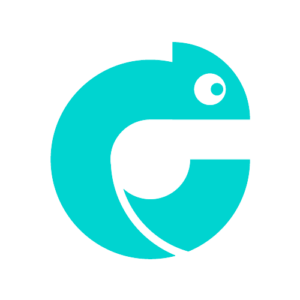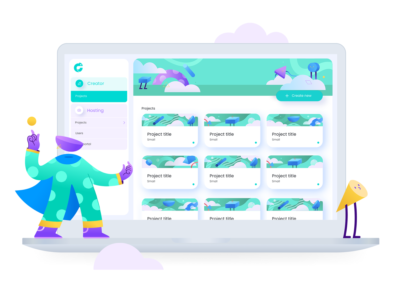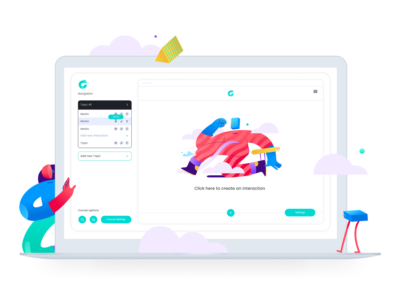Customers
- Academic
- Freelancers
- Large Enterprises (>10,000)
- Non Profits
- Public Administrations
- Small/Medium Businesses
Use Cases
- Blended Learning
- Compliance Training
- Continuing Education
- Customer Training
- Employee Training
- Extended Enterprise
- Public Sector External
Deployment
- Software as a Service / Cloud
Browsers
- Apple Safari
- Google Chrome
- Internet Explorer
- Mozilla Firefox
Training
- Live Online
- Online Tutorials
- Webinars
Support
- Business Hours
- Email
- FAQ
- Knowledge Base
- Live Online
- Online Community
Supported Specifications
- SCORM 1.2
- SCORM 2004 3rd Edition
- SCORM 2004 4th Edition
What is Chameleon Creator?
Chameleon Creator is a fully responsive HTML5 authoring tool that is built with a design-first attitude. Born out of the frustrations of using alternative authoring tools with limited visual capabilities, Chameleon aspired to equip users with beautiful and fully responsive learning, created at speed with customisable assets to exhibit the brand they represent. Chameleon provides its creators and learners an experience that they have come to expect with all forms of content. Everything they create, everything they do has to look great on all devices. There is no need for a developer and it is easy enough for anyone to pick up and use.
Overview of Chameleon Creator benefits
The key elements of Chameleon Creator:
Simplicity - There is no need for a developer and it is easy enough for anyone to pick up and use. Teams have less dependency on internal and external resources
Speed - Users can create content much more quickly, allowing learning functions to respond to urgent business needs when they arise.
Delight - You can create more visually engaging content. We know this is important because vision is the primary sense. This lends itself to better engagement and retention, with the added bonus that there is less dependency on a visual designer.
Responsive - Content works on all devices, straight out of the box. It's easier to share content with remote and distributed teams. Learners can access content in their time of need and in the flow of life (cheesy but true).
The design principles of Chameleon Creator:
1. Everything needs to be simple and user-friendly. The experience we create must be intuitive so users can focus on creating content, not constructing courses.
2. Time is always of the essence so the platform must cater for this. Our shared objective with our users is rapid content creation.
3. We love looking at beautiful shiny things, so lets play to this sense. Why can't learning look stunning? Everything we create, everything we do has to look great on all devices.
Read more
Read less
Features
Learn more about Chameleon Creator features that set it apart from the competition. Discover how its unique tools and capabilities enhance your processes.
Pricing
Learn more about Chameleon Creator's pricing options, cost, and plans so you can make a well-informed, business-wise decision on the best software to use for organization.
Reviews
Is Chameleon Creator the right solution for you? Read verified Chameleon Creator reviews from people in industries like yours to make a confident choice.
Compare
Learn more about the top Chameleon Creator competitors and alternatives. Read the latest reviews, pricing details, and features and and find the best software.