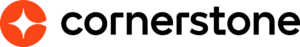Customers
- Large Enterprises (>10,000)
- Small/Medium Businesses
Use Cases
- Channel Training
- Compliance Training
- Customer Training
Industries
- Computer Software
- Education Management
- eLearning
- Restaurants
Deployment
- Mobile Application
- Self-Hosted Cloud-based
Browsers
- Apple Safari
- Google Chrome
Training
- In Person
- Live Online
- Online Tutorials
Support
- Live Online
- Online Community
What is ExpandShare LMS?
ExpandShare is a cloud-based learning management system designed to help businesses and organizations elevate their entire employment lifecycle from onboarding through continual training. Key functionalities of the platform include an easy-to-use drag and drop course builder, learning tracks to automate training delivery to specific users, groups, or locations, reporting and gamification to show employee progression, and a customized library to store documents, videos, and other resources.
The feedback received from users across our 1,000+ (and growing) stores has been extremely positive. It's leading to changed beliefs and changed behaviors that will help drive our product and service consistency goals, and ultimately our growth objectives.
Overview of ExpandShare LMS benefits
Use Any Device
Access training anywhere with native mobile applications for iOS and Android, and on the web from any browser.
Customize Communications
Give each employee their own newsfeed of announcements specific to their role on the team.
Centralize Resources
Create courses, save manuals, share videos and send important updates to all levels of your team organization from one application.
Track Accountability
Track employee engagement with assigned items by role, location, user group, or individual user.
Order and schedule the curriculum an employee should learn for onboarding or ongoing training.
Deliver training consistently at all key training moments by creating a custom curriculum for your employees. Learning tracks group together courses and library resources on a schedule you set at intervals of days or weeks from the previous course.
Assign learning tracks to all employees, or limit the distribution to specific groups, locations, or even individual team members. Your training advisor will help you decide the right way to categorize your employees to meet your training goals.
Creating learning tracks is easy with a drag-and-drop interface that puts all your courses and library items at your fingertips. Just drag the materials into the course, put them in the desired order, and choose when the course or library resource should be added to the employees training portal.
Features
Learn more about ExpandShare LMS features that set it apart from the competition. Discover how its unique tools and capabilities enhance your processes.
Pricing
Learn more about ExpandShare LMS's pricing options, cost, and plans so you can make a well-informed, business-wise decision on the best software to use for organization.
Reviews
Is ExpandShare LMS the right solution for you? Read verified ExpandShare LMS reviews from people in industries like yours to make a confident choice.
Compare
Learn more about the top ExpandShare LMS competitors and alternatives. Read the latest reviews, pricing details, and features and and find the best software.