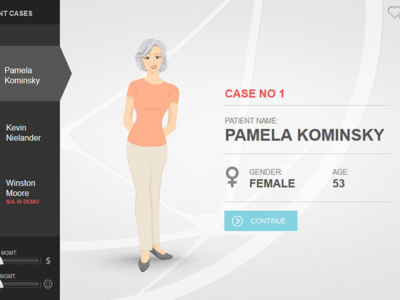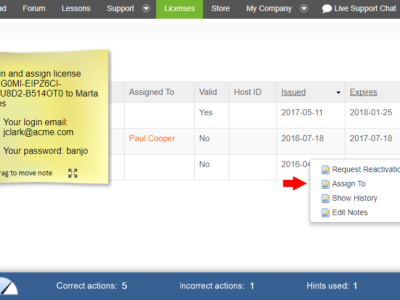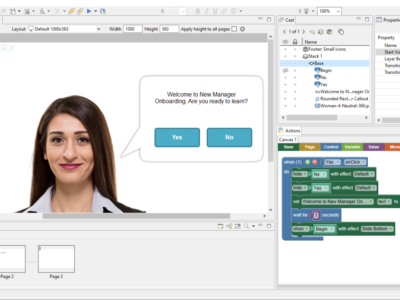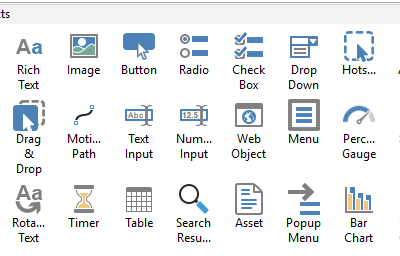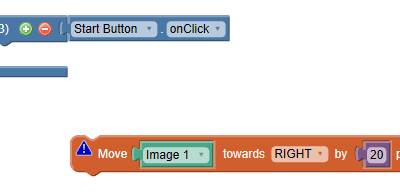Customers
- Academic
- Freelancers
- Large Enterprises (>10,000)
- Non Profits
- Public Administrations
- Small/Medium Businesses
Use Cases
- Compliance Training
- Customer Training
- Employee Training
Browsers
- Apple Safari
- Google Chrome
- Internet Explorer
- Mozilla Firefox
Training
- Documentation
- In Person
- Live Online
- Online Tutorials
- Webinars
Support
- Business Hours
- Email
- FAQ
- Knowledge Base
- Live Online
- Online Community
- Phone
Supported Specifications
- AICC
- SCORM 1.2
- SCORM 2004
- SCORM 2004 3rd Edition
- SCORM 2004 4th Edition
- Section 508
- xAPI/Tin Can API
What is SmartBuilder?
An authoring tool for creating scenarios, games, mobile and other serious elearning, faster.
Key differentiators include:
1. Create logic by selecting objects directly on the page: SmartBuilder allows you to create action logic by selecting objects directly on the page, rather than by drilling down through popups and menus.
2. Actions with multiple responses: Most authoring tools only allow single trigger, condition and response combinations. SmartBuilder allows you to combine multiple triggers, conditions and responses in a single action.
3. For beginners - wizard based templates: SmartBuilder allows advanced authors to create new wizard-based templates by using the SmartBuilder tool itself. This results in a growing library of wizard-based templates which allow beginner authors to create content using form fields rather than having to learn the intricacies of the tool.
4. For experts - advanced logic: Advanced logical structures such as lists, conditions, loops, text manipulation and motion enable expert users to quickly create content that would normally require JavaScript.
5. Responsive, interactive output: Most responsive authoring tools rely on a rigid template-based approach, which limits custom interactivity. Using SmartBuilder, you don't need to sacrifice interactivity for mobile-friendly delivery.
Read more
Read less
Overview of SmartBuilder benefits
Our primary is on enabling you to create elearning that drives performance improvement. Our secondary focus is making the process of creating meaningful interactivity faster and easier. Competitors typically prioritize speed and ease over meaningful interactivity.
Using SmartBuilder, you won’t hit a ceiling when you want to go beyond traditional ‘tell-and-test’ content.
SmartBuilder’s breakthrough innovation is a system of objects and action blocks, which provide two key benefits:
- The system provides greater power for creating meaningful and memorable elearning than other technologies.
- Feedback from comparison tests and from users indicates that the authoring process is also significantly faster.
If you believe that meaningful interactivity is an essential component of effective elearning, check out SmartBuilder.
Features
Learn more about SmartBuilder features that set it apart from the competition. Discover how its unique tools and capabilities enhance your processes.
Pricing
Learn more about SmartBuilder's pricing options, cost, and plans so you can make a well-informed, business-wise decision on the best software to use for organization.
Reviews
Is SmartBuilder the right solution for you? Read verified SmartBuilder reviews from people in industries like yours to make a confident choice.
Compare
Learn more about the top SmartBuilder competitors and alternatives. Read the latest reviews, pricing details, and features and and find the best software.