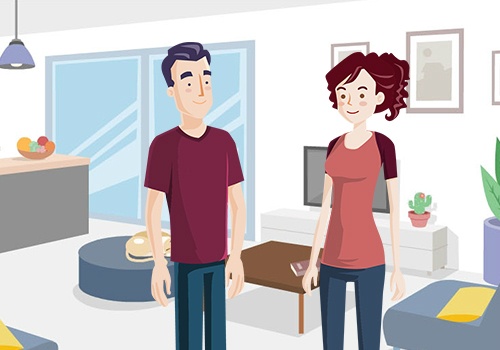Best Practices From Instructional Designers
I recently had the opportunity to sit down with a team of instructional designers from Herzing University, all of whom use our tool to create simulations for courses, including nursing, business, and IT. While each program is preparing students for its own learning objectives and professional cultures, all of the instructional designers agreed on a few best practices for building friendly, engaging simulations that teach higher-level critical thinking skills while fulfilling learning objectives.
1. Begin With The End
Having a clear idea of what you want students to accomplish is important. Is the simulation being used to assess their knowledge? Do you want them to learn something new? Are you trying to inspire them to consider a different point of view? These are all ends that can be achieved through simulations, but they require different designs to work as intended.
"Start with the end in mind," said Herzing's instructional designer, Anna Reese. "You’ve got to decide what the end game is first. You can get caught up creating the characters and the story, but that is so minor. It’s the fun stuff, but you have to start with what you want the student to do."
Along with your goal, you’ll want to have an overall scenario in mind. Some members of the Herzing team said that getting instructors to give them scenarios to use can be one of the toughest parts of their design job. Designers who worked on nursing simulations, on the other hand, said that their scenarios often come from the vice provost of education giving them suggestions. From there, the team said they work with subject matter experts, including department chairs, to flesh their simulations out.
2. Maximize Interactivity By Creating Characters
"The biggest thing for us in nursing is that we need to have more interactivity," said instructional designer, Myra Brimmer.
"In nursing, we’ve been doing some scenario-based activities where the student is in an emergency room or doctor’s office or something, and they go through the process of talking to the patient, finding out what’s wrong, and diagnosing," said Herzing's instructional designer, Linda Kaiser.
To increase that interactivity even more, the team has created characters that revisit students in simulations throughout their academic careers. A simulated patient may come repeatedly, often with different ailments, giving students the opportunity to deal with patients whose backgrounds and other health complications they know, or even predict ailments that will need to be addressed at a future date.
3. Borrow From Other Designers
One way to keep simulations fresh is to present students with different variables as they progress through simulations, or retake them so that a given simulation is not the same experience each time.
Reese works primarily on simulations for the business school but said she gets pulled into nursing sometimes as well. When she noticed that patients in a nursing simulation had slightly different vital signs each time a student ran through a simulation, she decided to apply that idea to accounting simulations where students are practicing things like the accounting equation of "assets plus liabilities equals account."
4. Soft Skills Are A Must-Have
"Whether you're a nurse evaluating a patient or communicating with an end user as a network administrator, you have to have those soft skills that employers are looking for," said Leslee Rose, an instructional designer at Herzing.
We're living in a skill-based economy, where simply having the appropriate degree is not enough. Students need to be able to demonstrate not only their technical skills but the social skills required from the modern workplace. Rose said she’s even designed a whole interview simulation for IT students in which they have to choose the most politically correct choice in a series of questions.
"The whole purpose of an IT degree is to get a job, right?" Rose explained. "So, one thing I use Muzzy Lane for is to develop those soft skills." Soft skills are an area that’s critically important to a student’s future job prospects, but difficult for students to practice and for instructors to assess.
Employers want to know, Rose said, "do these people have the soft skills as well as the technical or hard skills? And Muzzy Lane is great for that." Because employers are looking for new employees who know how to socially interact with other co-workers, IT students need to demonstrate they have the ability to communicate and work together collaboratively.
Learning with simulations allows students to use their higher-level thinking skills and see the consequences of their actions. This is an engaging practice exercise and a powerful motivator to address learning gaps in knowledge before they leave the simulated world to find a job in the professional world.