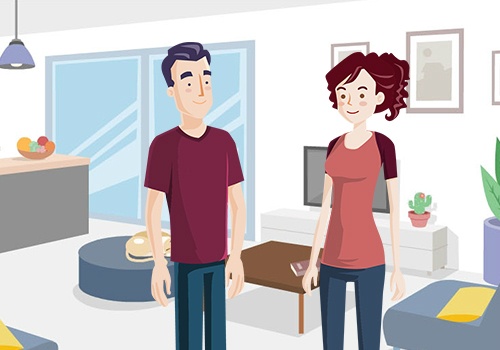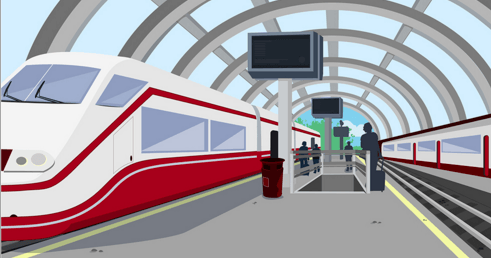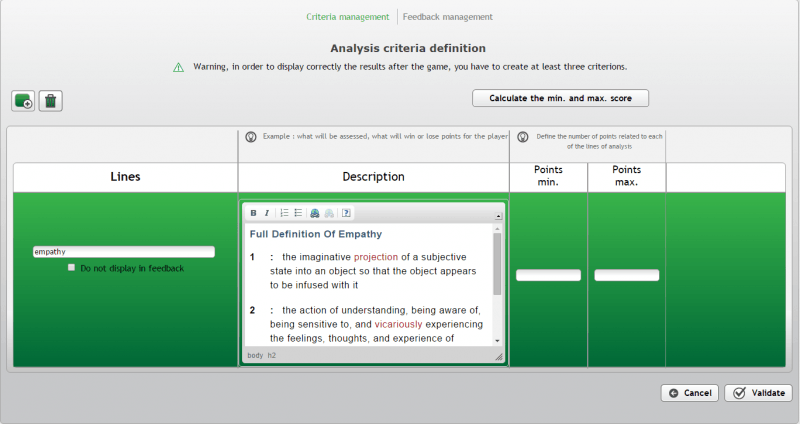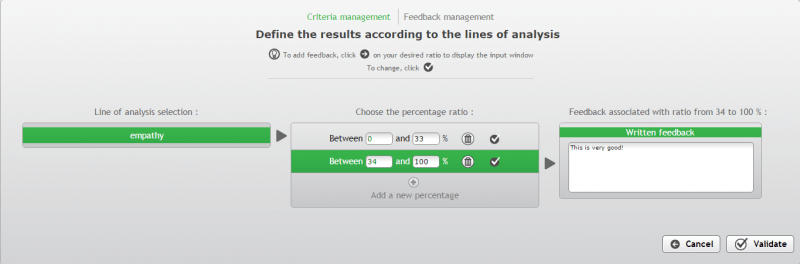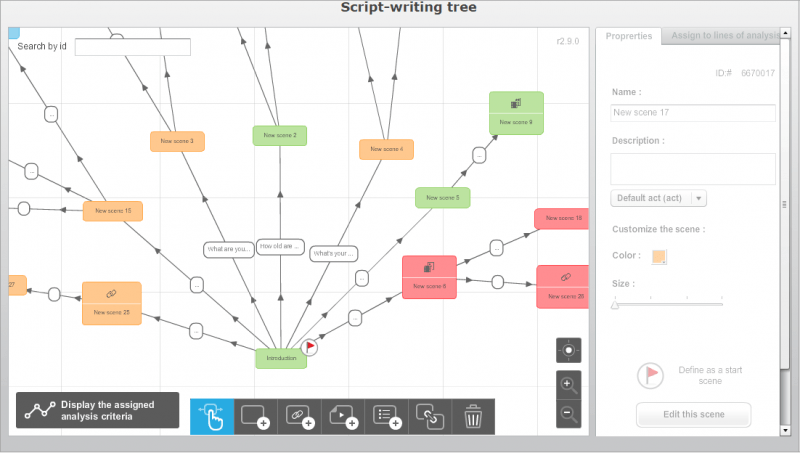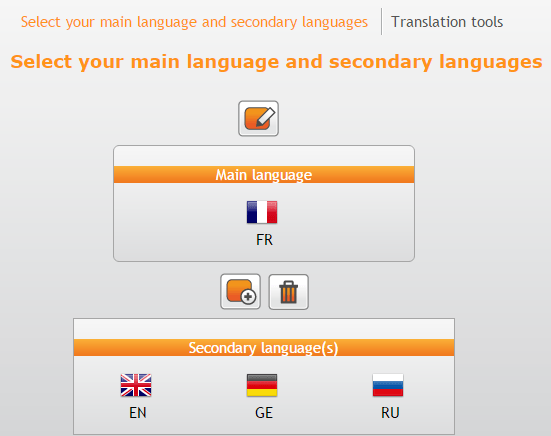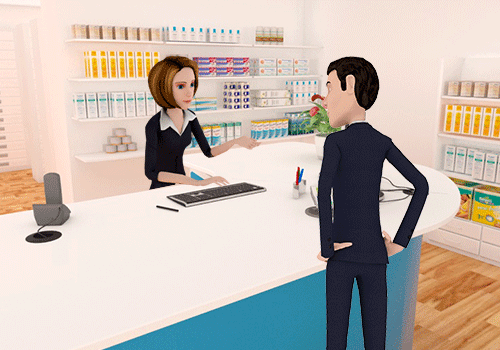Your Checklist To Meaningful And Engaging 2D Simulations
“2D simulations are low end”.
We tend to hear this statement a lot in our industry. People often forget to mention the tremendous benefits of this kind of online training.
Indeed, 2D simulations make the training informal. The “cartoon” environments allow learners to step back from the company, and enter into the mindset of a real player, rather than a classical employee.
On a pedagogical point of view, this is really good, since the learners attending your 2D simulations will not feel observed. Consequently, their choices will be more accurate. They will not choose answers based on what they think you will think about them, but based on their pure current knowledge. Another issue that people face is the technical aspects of 2D simulations development.
In this article, we will use the authoring ITyStudio as an example. You will discover that you do not need any technical skills to develop your 2D simulations, as everything is already laid off for you.
1. Setup The Graphical Environment Of Your 2D Simulations.
The first step to create meaningful and engaging 2D simulations is to put in place a nice graphical environment. Actually, this will impact your whole training simulation. If your settings are varied and appealing, your learners will be more likely to engage in the training. If you already have played video games, the same phenomenon applies. If you watch a trailer in which graphical design is not that great, you do not have a good first impression about the game. In fact, usually you will not even give it a try, just because the graphical design seemed old fashioned.
Anyways, getting back to our topic, here is the bottom line: Create varied and qualitative graphical environments for your learners. Try to select settings similar to their work environment. Thus, they will identify themselves more easily to the situations, leading to better engagement and results. You might have a team of web designers available to create 2D environments. In that case, you will be able to create customized settings, according to your company’s needs and atmosphere. However, chances are you do not have such a team, nor technical skills in 2D web design. If you are in that case, do not worry. There are authoring tools in the market that can handle it.
Softwares such as ITyStudio can provide you with ready-made content. You will find below screenshots of what is has to offer:
When it comes to 2D simulations, graphical environments are important, but you also have to think about characters involved in the training.
Going back to our video games example, characters are key here. Have you already played a video game without characters? Chances are you did not. If you did, it should have been pretty strange. Without characters, there is no interactivity. Without interactivity, there is no game. Besides, we often expect characters to be nice. We want them to be skilled, to have charism, to be funny. Behind these expectations lies a simple fact: We all want to identify ourselves to the characters we are playing with. Going back to our topic, you understand now why characters are really important when designing your 2D simulations: Learners are going to identify themselves to these characters. Consequently, you have to design or choose good looking characters, that will fit the expectation of your learners.
Once again, do not worry about the technical aspects. ITyStudio also has a library of ready-made characters. You will find below some examples:
2. Set The Pedagogical Structure Of Your 2D Simulations Before Creating The Scenario.
Now that your graphical environment is ready to go, you can start diving into the pedagogical structure of your 2D simulation.
The first step might sound basic, but still is really important: Clearly establish why you are creating this learning simulation. What are the skills you are trying to learn to your attendees? Why will it be useful for the organization you are working for? Be as specific as possible.
Once you know where you want to go with your 2D simulation, you are ready for the next step: The second step is all about putting the skills you are trying to teach into practical evaluation criteria. This will enable you to assess your learners’ results. Based on their performance, strengths and weaknesses will emerge, giving you an overview of your learners’ skills.
Once again, concerning the technical aspects, ITyStudio has really made it easy. You will find below a screenshot of the evaluation criteria’s interface:
Once you have these criteria in place, the last step is to setup customized feedbacks. The idea here is to allow your learners to understand their performance, based on their results. For instance, if one attendee gets a score of 15% on a criterion, you could say something like: “You have to rework on this area”. Conversely, if a learner gets a 95% score, you could congratulate him. The idea here is just to give guidelines to your learners, so that they have a clear vision on the skills they have to work on.
You will find below a screenshot of the feedbacks management interface:
3. Create Branching Scenarios To Display Your Learning Content.
You are now ready to start creating your 2D Simulations. In a nutshell, this stage is all about implementing the pre-work you have done during previous steps. This is the moment where you link graphical environments, pedagogical structure and storytelling together.
This sequence of linked elements will become what we commonly call your scenario. The best way to gain visibility on your learning simulation is to design a scenario tree. By doing so, your 2D simulations will embrace 3 main technical benefits:
- Cast a quick look over all your creations.
- Build your training modules as genuine scenarios, represented in the form of scripted trees alternating your various sequences.
- Quickly display adjustments required on your various sequences.
Not to mention the pedagogical benefits, for both learners and trainers. For instance, it enables you to create learning simulations with several paths, adding different ends possible according to the learners’ choices. This notion is similar to what is happening in role-playing games (RPGs), where the player is actually the hero of his own story, and impact the scenario with his choices.
ITyStudio can help you achieving great scenario trees. You will find below an overview of this feature:
4. Translate Your 2D Simulations With Ease.
In our global and international society, chances are that you will have to develop 2D simulations in several languages. Sometimes, this can be a painful process. Creating a specific module related to the language, translating every single piece of content of your 2D simulations manually. This kind of process is really time consuming. Fortunately, ITyStudio has a feature that will enable you to complete this step quickly and easily: The translation tool.
The concept is quite simple: Select the main and secondary languages included in your 2D simulations. Export the content of your training simulations in Excel format. Fill in the Excel sheet. Import it back into the authoring tool. And here you go: Your learning simulation has been translated successfully!
5. Export Your 2D Simulations Into Your Learning Management System.
If you made it this far, congratulations! Your training simulation is now ready to go. However, there is still one last step to complete.
In order to spread your 2D simulations efficiently to all of your learners, you will have to export it. Depending on your Learning Management System, you are going to need different formats. ITyStudio enables you to export your learning simulation easily, with a simple “export” button. You have the choice between 3 formats:
- SCORM 1.2 or 2004 format for dissemination to the majority of training platforms on the market.
- Choose to export as executable files, for more flexible use.
- You can also choose to export your module in HTML format, for local use hosted on a server.
Now, It’s Time To Take Action: Create Your First 2D Simulations For Free!
Hopefully, this article gave you an insight on how to create meaningful and engaging 2D simulations, using the ITyStudio authoring tool as an example.
As you have seen, you will not get overwhelmed by all the technical stuff, as everything related to web design is already done for you, and the pedagogical structure can be easily laid out through right click and / or our drag and drop system.
The most beautiful part is the outcome: Learners do love interactivity, and you will be able to offer them plenty of it. Moreover, you will see that your pedagogical results will be better as well.
Ready to go to the next level? Give it a try!
Start your 30-day free trial here!