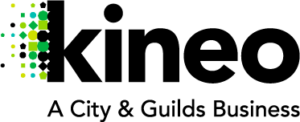What Is A Learning Experience Platform (LXP)?
You’re likely already familiar with your organization’s Learning Management System, or LMS. It’s where your eLearning courses live, you sign up for instructor-led training, or view your record of learning. It’s the system that automates many administrative tasks pertaining to learning, such as reporting course completions and assessment scores. LMSs have been around for 20+ years and are efficient at what they do, but learning is more than the formal programs like annual compliance training and onboarding.
Modern learning organizations are embracing different mediums like collaboration and curation. Learners expect internal systems to work like Google, providing what they need, when and where they need it. Where does an organization turn to support these experiences? Enter the Learning Experience Platform or LXP.
An LXP starts where an LMS leaves off. On the back-end, they are the integration layer for multiple content sources including the LMS, 3rd-party catalogs like LinkedIn Learning, and web resources like TED talks and HBR articles. On the front-end, they serve this content up intuitively and layer in user-generated content to increase engagement and encourage collaboration. With an LXP, you empower your employees by seamlessly integrating learning within their workflows, rather than isolating learning as a separate task that must happen in certain places or times.
Learning Experience Platform Features
Ready to learn more? Let’s explore the top 5 features to look for in an LXP.
1. Playlists
Most likely, if you peeked into your learners’ digital music libraries and streaming platforms, you’d see their content organized into themed playlists. Anyone up for an 80s hair band jam session or feel the need to hit the open road with the windows down and some classic rock blasting?
Why treat learning content any differently? The multimedia content in your LXP (such as videos, articles, podcasts, and traditional eLearning courses) can be organized into themed playlists, including role-specific content, product-specific content, or content targeting certain learning populations. Playlists can be created by an admin or even by the learners themselves and can be public or private based on the creator’s settings. Rock on!
2. Workspaces
Workspaces are virtual communities where learners can engage with one another. Similar to forums or chat rooms, learners can hold discussions by posting comments and questions, sharing files, “liking” each other’s posts, tagging each other, and generally benefit from social learning [1] as they observe and model on-the-job behaviors. These activities empower learners to share their knowledge with their colleagues and to demonstrate their expertise. The social aspect of the workspaces (demonstrated by building relationships through the discussions, and users “liking” each other’s posts), serve as positive reinforcement for employees who help one another and contribute beneficial content to the workspace.
Workspaces can be set up for any sub-group of learners, such as cohorts of new hires, people who work in a certain role, or employees who work in the same geographic region or office. By grouping your learners with their peers, you will help them build relationships and feel more connected to their colleagues.
3. Recommendations
In addition to playlists, recommendations of learning assets in the LXP are another way of creating the optimal user experience often found on popular streaming services. When you last binge-watched a series on your favorite streaming service, were you prompted to check out a similar series next? LXP recommendations are based on the same premise; if your learner enjoyed one particular asset, they may also benefit from a recommendation for something similar.
Cutting edge LXPs include recommendation engines, which promote a range of content based on categories such as what’s trending, related microlearning content (anything that can be completed in under five minutes), and even courses and workspaces that may interest the learner based on their completion history. Help your learners easily discover content that meets their needs by making use of built-in recommendations.
4. User-Generated Content
Do you have superstar Subject Matter Experts within your workspaces? Channel their knowledge by allowing them to create and share content with their peers. Formal learning, such as eLearning courses, videos, and manuals, offers tremendous value but poses the risk of being both time-consuming and expensive to create. Moment-of-need microlearning in the form of User-Generated Content can provide low cost but high impact resources to learners through the LXP. Your organization and individual learners alike will benefit when employees have the chance to build relationships and share knowledge with one another, facilitated by your LXP.
5. Content Curation
Content curation [2] is the process of reusing, repurposing, or recycling pre-existing learning assets without needing to take the time or budget or create them from scratch. If you are tasked with creating a program on a general topic that is not unique or specific to your organization, you may consider curating content rather than creating.
For example, let’s say your executive team tasks you with creating a program on leadership development. If Brené Brown’s podcasts, Simon Sinek’s TED talks, and articles from the Harvard Business Review immediately come to mind, don’t fret over having to come up with something equally as effective on your own. Make use of pre-existing content by weaving these sources together into a playlist within your LXP. Take it one step further by recommending this playlist to a workspace, then encouraging learners to post reflections, answer discussion questions, and create their own content by sharing personal success stories. Taking full advantage of all that your LXP has to offer creates rich, meaningful learning experiences that will truly impact the performance of your learners and your organization as a whole.
Conclusion
In summary, the LMS still has a role to play in hosting formal learning assets, but many modern organizations are finding their LMS alone to be inadequate in creating high-impact experiences. Dynamic, agile workplaces call for dynamic, agile workspaces, and LXPs meet that need by offering innovative features that meet learners’ needs. LXP learning is no longer restricted to predetermined sources and can happen naturally and organically through normal workflows. Experts have the platform to demonstrate their expertise, and all employees have the ability to share and learn from one another. Whether you make use of curated content or create from scratch, whether you assign formal learning experiences or encourage free-flowing conversations, an LXP has the ability to create a true learning culture.
References:
[1] Albert Bandura's Social Learning Theory
[2] Engagement