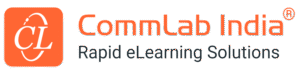How To Restore Flash-Based eLearning Courses With HTML5
It is said that all good things must come to an end and it cannot be truer than in the case of Flash. According to data by W3techs [1], Flash usage in websites came down to a mere 5.3% in January 2018. It is, therefore, not surprising that Adobe has announced it will stop updating and distributing Flash Player by the end of 2020. It has provided enough time for users to migrate their existing Flash-based content to newer open formats such as HTML5.
What does this mean for existing eLearning courses that are currently residing in organizations’ learning portals? Training managers or stakeholders will need to take proactive decisions about what to do about them. After all, considerable investment has gone into their creation, and it would indeed be a pity if the investment just withers away into oblivion one fine day. The best option for them is to consider converting their existing Flash-based eLearning courses to HTML5.
Why Does It Make Sense To Consider Converting Flash-Based Courses To The HTML5 Format?
It is important that organizations take action today because apart from the impending end-of-life Flash, there are other reasons converting to HTML5 is the need of the hour.
- Flash-based courses do not run on mobile devices or the latest browsers. So, your reach is restricted and limited. Why would you want to live with such a limitation in an age where your target audience performs a variety of activities on their mobile devices?
- Translating Flash-based courses is a very cumbersome process. When you want to extend the reach of your eLearning courses, you might as well plan to get it translated into multiple languages. It makes your life easy when the content is in HTML5 because it expedites the translation process.
- It is likely that your Flash-based eLearning courses were developed a while ago and could do with some updating of content as per the current context and relevance. Again, this process becomes quick if done with any of the available standard authoring tools, while retaining the interactive elements used in the original course.
So, instead of waiting for the natural death of Flash, you can prepare yourself for a smooth and natural progression. And, HTML5 proves to be a worthy successor to Flash.
How To Convert Existing Flash-Based Courses To The HTML5 Format?
Assuming you are convinced that you need to take measures to convert existing Flash-based online courses to HTML5, the next logical question that will arise is, how do you do it? Here are some measures you need to take:
- Identify courses that are Flash-based and group them based on their relevance and importance to your training needs. Some may no longer be required, and you can exclude them from the exercise. Some might require some amount of revamping in terms of content, and others might be good to go as they are, except for the format change. You can prioritize them based on your needs and urgency.
- Get hold of the source files of these courses. Your job is considerably easy if you have them. If you don't have the source files, you can at least extract the published files from the LMS. You will be able to identify them with the .swf extension in your system. While it will be a bit tedious to recreate the storyboards, it is still worthwhile because you don’t have to handle Instructional Design, visual design, and interactivities from scratch.
- Decide if you would like to develop in-house or outsource the requirement. You will need to evaluate the competency of your internal team, time available, and cost implications. A professional eLearning vendor will be a good partner for you in the scenario where you don’t have source files, as they have tried and tested methodologies to handle the job.
- Pick an authoring tool that will allow HTML5 output with rapid development techniques. Many rapid authoring tools are available in the market. It would be ideal for you to go ahead with a tool your internal team is comfortable working with, and for which you have a license. This way, you don’t have to depend on anyone for minor content updates in the future.
- Use the opportunity to put in some best practices in place for your eLearning courses.
Some Of The Best Practices Can Be
- Develop standardized templates and update storyboards based on the new templates.
- Make navigation and GUI user-friendly and consider responsive design to cater to output across multiple devices.
- Create a prototype to test all functionalities and interactions before going ahead with full-fledged production.
If you have good, content-rich Flash courses that are idle simply because news devices and browsers can't read them, it’s time you give them a new lease on life. More so because it is no big deal and very much doable. So, when the content is right and still relevant, there is no reason for them to suffer pre-mature retirement. Think about it.
References: