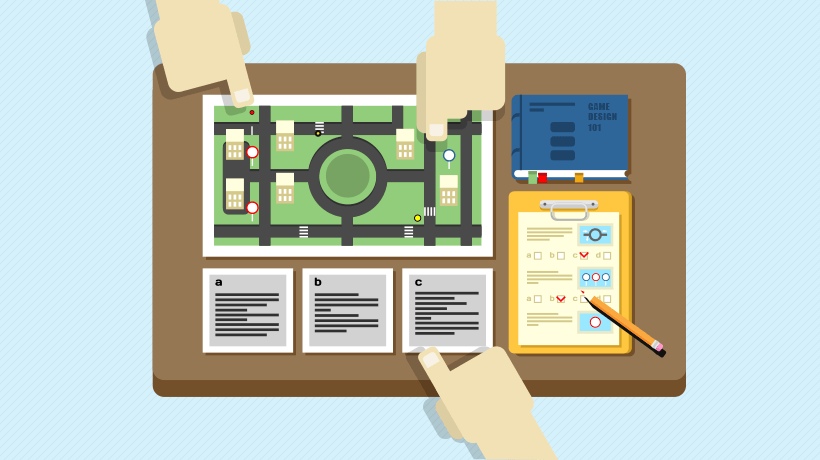Gaming Design For Elearning
In my last post, The Anatomy of Good Gamified eLearning, I made the suggestion that there are sound instructional principles underlying gaming design in eLearning. For one, we know that playing games motivate and engage players with challenges, feedback about how they are doing, and progression i.e. reaching the next level of skill.
We’ve been doing gaming design for eLearning for a long time. More than a decade ago, Donald Clark outlined what underpins good learning design, and guess what, he describes lots of gaming elements. This is a ‘dream list’ for learning designers as, Donald argues, the areas outlined are the common weak points of much traditional classroom and page-turning eLearning.
So, let’s revisit Donald’s proposal of what games offer learners and take a dive into the key points:
1. Motivation
All games are based on the premise that the player wants to win or at least get to be the best they can. This is done by presenting the player with a series of small achievable challenges or steps (quests) along the way to reaching an overall goal. The player’s journey in the game from novice to master is what is often most engaging.
Take away: Design your course with lots of small incremental challenges to help the learner improve their skills or knowledge in order to reach the overall objective. Make these mini challenges achievable or level-based and provide rich feedback and branching so that the course remains relevant and engaging (see an example for gaming design built with Elucidat). High levels of interactivity and high quality production values also matter, for example, try using video as the feedback for a challenge.
2. Learner-centricity
Games are interactive and give a large degree of control to the player. Compare that to linear page-turning experience of traditional eLearning.
Take-away: Put your learner first, not the content. In other words design activities that require action from your learner. Rather than present information, pose a question instead, set a task, get your learner grappling with the issues and making choices. Transform the learning from passive to an active learner-driven experience. That means branching: giving your learners different pathways through the course depending on choices they make at each point of challenge. There are some great tools out there that make branching eLearning very easy.
3. Personalization
In games, the player reaches a certain level or achieves certain goals. Games provide a sense of purpose and achievement by awarding goodies and rewards and unlocking the next levels when you successfully complete the ones before.
Take away: Design your course so that learners get can see their progression clearly. Use rewards such as badges, to award them when they reach certain competencies linked to the course objectives. Interactive menus can provide learner pathways that are tailored for individuals, unlocking your course so that learners can access content in a variety of ways. Progress indicators dressed up in rich graphics can easily signpost your learner to what they’ve already achieved and what else is still left for them to do. For example, if your learners work in the soft drinks industry, the contents of a can of soda can gradually rise as they pass each level.
4. Contextualization
When you play a game, you soon become familiar with the environment and get used to taking cues from specific (often graphical) sign-posts. For example, picking up a sword on your way through a castle may award you extra points. Contextual cues can also act as aide memoirs, helping the player to recall certain experiences or skills they’ve learned at other moments in a game, e.g. a bridge will lead to safety, a door to danger.
Take away: Consider the context in which your learners will best be able to engage with your content. This can be done visually, or through case studies and scenarios, providing realistic and relevant contexts or situations in which the learner interacts with the knowledge or skills you are presenting. Make the challenges and tasks relevant to the role they do at work, or the situation in which they will need to practice a certain skill. Here’s a rich visual example built in Elucidat.
5. Rich media mix
Really big budgets in games provide the opportunity to create fully immersive 3D simulated environments. It makes the virtual gaming world real and contextualizes the activities and quests. It’s fun. Whole music scores are now composed and recorded by orchestras to accompany the big games in today’s market. Take a look at the Lifesaver game for a great example.
Take away: If you don’t have the big budget of games, you can still achieve a lot through creative design. If you think about it, 3D worlds are engaging because they allow the player to move around, explore, interact in the virtual world. Brightwave made a good 3D product using the Unity framework. We can do that in elearning in several ways:
- Unlocking the content so that learners can explore it in any way they want.
- Providing challenges with consequence style branching, which takes learners in different routes through the course depending on the choices they make.
- High quality relevant graphics and good quality narrative voice over can help gamify the learning without breaking your budget. Have a look at an example of how you can build this kind of learning using Elucidat.
6. Safe failure
At the end of the day, players of games want to win and get rewards. But along the way, there are knock-backs: you get bumped back to the start, lose points, or even die! But along the way you get feedback about where you went wrong, or learn quickly what not to do next time.
Take away: Design the course with incremental steps towards achieving the greater goal. Build in lots of feedback loops to help the learner understand where they failed and how they can do better next time round. Make it fun, make suggestions for improvements, make the next step harder than the first.
7. Feedback
In games you get feedback all the time. Shoot a zombie, you win a point; fall off the wall, you go down a level. Lose the game, you die; win the game, you go up the leaderboard. And so on. Feedback in gaming is everywhere and it’s what makes you play more and get better.
Take away: Consider how learners get feedback at both the micro and macro levels in your course. In learning, we design ‘activity loops’ with feedback built in. You pose a challenge, get your learner to respond and then give feedback. There are two types of activity loop: engagement and progression. For engagement, at the micro level, provide small challenges to motivate your learner to use the knowledge or skills presented in the training.
Get them doing an activity to utilize the new knowledge or skill and then tell them how they did and – where necessary - how they can improve. At the macro level, progression loops are about getting your learner from start to finish. So when the learner completes a small challenge, they progress to the next stage or have the next part of the course unlocked.
Feedback is the hardest element to design in eLearning because it has the most value. Don’t just tell your learner they failed or passed, tell them what that means. A really great way to provide feedback is through short videos that immerse the learner in a sense of achievement if they’ve done well or provides friendly remediation if they didn’t do so well.
8. Lots of practice and reinforcement
Players play games over and over. That’s how they get good. But how do they get good? By failing and getting put back to the start, players learn how to overcome failure because they practise again and again. This provides the opportunity to ‘reinforce’ what they are learning. Kineo and MacDonalds built a game that illustrates this really nicely.
Take-away: Often we teach something in eLearning and then test it. The learners get it right or wrong and move on. But in order to help our learners to ‘retain’ information and demonstrate that they understand what we teach in the course, we need to design tests and quizzes more like game challenges. Create branching in assessments, so that learners can progress quickly on if they demonstrate understanding, or have a chance to reinforce the learning through remediation if they fail to complete a task satisfactorily. A standard multiple choice question can provide remedial feedback and then branch to different parts of the course depending on the response from the learner.
So, in summary, the key take-away’s are clearly: challenge, feedback, progression. These three elements come up again and again when we talk about good learning design and we can learn a lot about how to apply these in learning by studying games design.
There are eLearning authoring tools available, such as Elucidat, which can help you to bring all the skills together to build gamified eLearning with the minimum effort using a wealth of tried and tested gaming techniques and features. There are also resources to help you; check out this free book on gamification and industry experts’ views and opinions.
Was this post useful? Do you have any examples of great gamified eLearning you can share? We’d love to hear from you in the comments below. There is also a showcase featuring some examples of great gamification designs in eLearning which you can browse at Elearning Superstars.