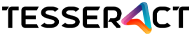How To Use Videos And Microlearning Together
Microlearning is a learning and training strategy that delivers highly focused learning in a short duration. Microlearning resources are well-known for their versatility. With microlearning, learning occurs in small doses, as part of an employee’s daily workflow, without any need for formal training. Microlearning resources can be curated as part of the structured training or used as performance support tools, job aids, etc. You can use microlearning resources to explain how to deal with a specific issue, challenge, or problem that your employees may face as part of their work.
Videos are typically easy-to-digest learning materials. These help to provide additional information and increase subject matter recall and retention. Short and impactful videos can help learners understand the subject matter better compared to printed materials or PDFs. Moreover, videos are easily accessible on all types of mobile devices, like smartphones and tablets. Since videos support bite-sized learning, just-in-time information, and learning on the go, you can easily and effectively integrate videos and microlearning together to create engaging learning experiences.
This article will discuss 4 ways to integrate videos with microlearning resources to provide an effective and engaging learning experience to your learners.
1. Use Short Videos To Provide Just-in-Time Info
You can include 2- to 3-minute-long short videos in your microlearning to deliver bite-sized information to your learners. The major advantage of the short video is that they can teach or train the learner about a single concept, process, skill, or bit of knowledge. They can provide easily digestible and actionable content to your employees.
Short videos can serve your employees with the learning at the moment of need in an engaging manner. Short videos can be a powerful mode of providing skill training to field personnel, like sales teams, customer service executives, and the front office in an engaging way, using scenarios, real-life events, etc. Since short videos can be easily shared using the LMS and facilitate learning on the go, you can efficiently use them for training your remote workforce.
2. Use Interactive Videos For Immersive Experience
You can include interactive videos into your microlearning courses or modules to provide an immersive experience to your learners. In an interactive video, the learners can interact with the video content. You can integrate several functionalities, such as hotspots, tabs, buttons, 360-degree panoramic views, input data fields, drag and drop options, etc., into such videos.
For example, you are developing a microlearning course on introducing the various departments in the office premises of ABC company to its newly joined employees. In such a course, you can include videos to provide more information about the company, the key persons, a department, etc. The learners can interact with the short videos and view a 360-degree panoramic view of the office premises. Play a video to know more about the company, key persons, learn about the history, how the company has developed over the years, future goals of the company, a particular department, etc., by just clicking on the respective videos.
3. Use Videos To Explain A Process In An Engaging Way
Processes are an integral part of many industries, like computers, electronics, pharmaceuticals, petrochemicals, etc. You can effectively use videos in your microlearning course to explain a process in an engaging way to your employees.
For example, you are developing a microlearning course on understanding the drug discovery process in a pharmaceutical company. You can use short videos with engaging infographics to clearly explain the important elements of the process and sensitize the learners on the need to maintain strict timelines during the drug discovery process.
4. Use Screencast Videos To Demonstrate A Task
Screencast videos are video recordings of what’s happening on the computer screen of a facilitator, a subject matter expert, or a manager. Screencast videos offer a detailed explanation of how to complete a designated task or routine work. You can include sound effects and music tracks into these videos for providing an engaging experience to the learners. You can use these videos as demonstrations, tutorials, and narrated presentations.
Screencast videos can be effectively integrated into your microlearning modules. These videos are a great way to train employees on various tasks, such as learning new software or application, the orientation of a new product, product demos, demonstrating a step-by-step process, explaining the analysis of data, etc.
Conclusion
When used in the appropriate places in your microlearning, videos provide more fun and engaging experience to the learners. This combination of including videos in your microlearning can make the training content more engaging, informative, memorable, and enjoyable.
At Tesseract Learning, our learning and visual architects are constantly innovating and reinventing their approaches to design, develop, and deliver effective L&D programs. We are leveraging our powerful new microlearning platform, KREDO, to create and deliver optimal learning experiences. To learn more about creating effective virtual learning journeys, or how we can help you, contact me or leave a comment below.