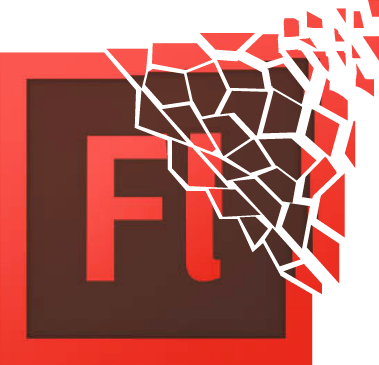Why Use HTML5 Over Flash In eLearning?
Flash created a place for itself in the creative world of animation and video platform all over the globe by pushing away other options like RealAudio and RealVideo to the curb. Earlier, all major internet players used to choose Flash for playing all videos, and the popularity of Flash had reached such a high peak that there was rarely a computer in which it had not been installed. Those preferring online training were making use of Flash-based eLearning. However, now things have changed completely.
Adobe Flash reached its unfortunate saturation point when it was realized that Adobe Flash can be easily misused by malware developers as well, and this posed a serious threat to security of the internet users. Another reason for the downfall of Adobe Flash was the fact that it had failed in updating itself along with the quick development being constantly witnessed by the technology sector. Rapid updates in Flash made it prone to crashing at unexpected times. Over time, Adobe Flash was severely criticized by the founder of Apple, Steve Jobs, and it is no secret that the Flash support was given up by the Apple iOS in 2012 owing to the numerous malfunctions that happened due to it.
HTML5 brought with it a wave of relief, because it functioned without the issues that were being faced by the user who utilized Adobe Flash. It is rightfully said that HTML5 is the new Adobe Flash; in fact, it is much more and smartest ones started to convert Flash to HTML5 and convert SWF to HTML5 long ago. It is an open source technology and has been thoroughly tested without any major issues cropping up. It is also supported by all the popular browsers.
There are many reasons that have prompted a shift from Adobe Flash to HTML5. As HTML5 has successfully incorporated mLearning and made access to online courses easy, it has an edge over Adobe Flash. Increasing use of mobile devices and tablets has resulted in building on content in a way that would be easily available on such smartphones as well. HTML5 provides more accessibility in comparison to Adobe Flash. In case the user does not have a Flash plug in installed, while trying to open a video, they just see a black box. HTML5 does not require plugins to function successfully. Another major plus for HTML5 is that it facilitates data storage that can be accessed offline. Flash needs more processing power and as a result, the speed at which the content is delivered is reduced.
5 Tips For Converting Flash To HTML5
Because of the many reasons mentioned above, shift towards conversion of Flash to HTML5 is a good idea. Here are some tips to achieve the same.
1. Organize all the content that needs to be converted.
Gather all the eLearning content. This includes audio, video, and related documents. Make a list of such content so that you get a general idea of the work that lies ahead. Organisation is key. You do not want to convert everything on the list only to realize something important was left behind.
2. Conversion of eLearning content requires a lot of editing and revision.
For HTML5, eLearning content needs to contain lesser bytes so that the download time can be reduced to a bare minimum. The aim of any adobe Flash to HTML5 conversion tool is to discard what is not absolutely necessary because when such content has to be accessed via smartphones, it is better to keep the file as light as possible. Meet with the members of your eLearning team and audit the eLearning content so that nothing valuable is missed in any manner.
3. Familiarize yourself with eLearning authoring tools.
To make the most of the benefits of using HTML5 in eLearning, authoring tools used are of utmost importance. You need to familiarize yourself with the features of the various authoring tools that are widely in use, pick the one that suits your requirements the most, and learn how to use it efficiently. Conversion of eLearning files is a lengthy and complicated process, but with the help of the right authoring tool, it can be easier. Swiffy and Adobe Canvas are two tools widely utilized for this purpose.
4. Be aware of the specification limitations.
You need to be familiar with the properties of the eLearning material that you want to convert into HTML5 friendly. There are certain authoring tools that do not allow the conversion of all your interactive multimedia because of some problem or another. In this case, the entire structure of the online content will have to be revised or restructured. Advanced HTML5 conversion tools can be used by people who are comfortable using it. Even though they might cost more, they will get the job done in a more effective manner.
5. The ideal approach towards conversion is to test the layout as it progresses.
The last thing you would want is to convert all the eLearning content only to find out that the layout is not as per what you would have liked. Periodic checks, hence, are very important. A Graphical User Interface or GUI has to be prepared, which might even have to be customized so as to be able to meet your needs.
Final Word
The process of converting all eLearning content can be a difficult task to undertake, especially if you’re not comfortable with technology. A professional job would always give a better result and, for this reason, outsourcing this work to any of the best companies offering adobe Flash to HTML5 conversion services is a very good idea. You can handover your work to a reliable firm at any point of the process. In case you lack prior experience, you can outsource the work at the very initial stage itself, if you want.
HTML5 has a bright future ahead and it is better to incorporate it in our businesses now. The advantages provided by HTML5 are only going to increase as the technology used for it is not going to cease its developments that smart Flash to HTML5 conversion companies will definitely exploit.