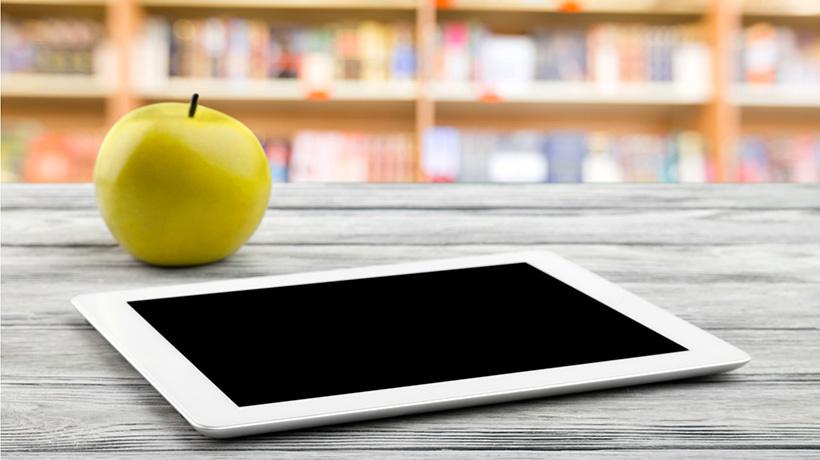Why You Will Want To Start Using 1:1 Technology With Your Students
In recent years, we've seen an increase in the use of technology in schools. While many schools have seen such an increase, there is still a limited number of schools and districts that have implemented 1:1 technology in classrooms. In the article below, I'll share my thoughts about why providing technology for each student is something more schools should begin implementing. I'll also share some tips and suggestions for getting students, teachers, and classrooms ready for the use of 1:1 technology.
Choosing The Right Technology
Before you'll be able to give each student a piece of technology to use for learning, you first need to decide which pieces of equipment you'd like to use. In her blog post, classroom teacher Emily Ross has compiled a list of numerous devices that teachers will want to incorporate into their classroom and instruction. While many of the technology devices she references aren't specifically related to implementing 1:1 learning, such as smartboards and voice amplifiers, you'll find some great inspiration on her blog around some other devices you may want to consider. Devices such as laptops, Chromebooks, tablets, headphones, voice recorders, and digital microscopes are all possible options you may want to take into consideration.
When selecting the right technology for your classroom, there are a few different factors you'll want to consider. First, think about the age of the students you teach. The technology you select for a group of second graders may look very different than what someone selects for high school seniors.
You will also want to think about the subjects you teach and how you're likely to use the technology. If you're an English teacher and students are likely to be doing a lot of writing and typing, selecting a laptop or Chromebook over a tablet may be a good idea. This way, students will have access to a regular keyboard that will help them complete their assignments. However, if students will primarily be using the devices you select to perform research, access videos or links to resources, record data, or take pictures to document their learning, a tablet may be more appropriate.
As another consideration, be sure to think about your comfort level with different devices. This is not to say that you should rule something out because you have never used it though. Be willing to spend some time experimenting, and conduct some professional learning on your own to familiarize yourself with the different pieces of technology that will be most beneficial to your students.
Introducing Technology And Developing Routines
As with everything else in the classroom, it will be important to establish ground rules and routines for the use of technology in the classroom. This may be the first real opportunity students have had to use technology on a regular basis during their learning, so you will want to invest some time at the outset to review expectations.
Work with students to create a classroom set of ground rules related to using their devices in the classroom. Items you may want to include in your rules include staying focused on the assignment/learning, only visiting approved websites, refraining from checking personal emails, and showing kindness and respect to other learners in the classroom. Again, the age of your students will have a big impact on what these discussions and ground rules may look like. You may want to post a copy of the ground rules your class agrees to for future reference.
You'll also want to spend some time making sure your students are familiar with the technology you are using and give them a chance to learn how to use it. If there are programs or apps that you know you'll be using frequently, set aside some time to have students download them. This way, they'll be ready to use when you need them. With younger students, you'll definitely want to block out a good amount of time for this. They'll need more support, especially as they are just getting familiar with the technology.
Benefits Of eLearning And 1:1 Technology
After implementing 1:1 technology in your classroom, you'll begin to notice numerous benefits, both for your students and yourself. First, technology is often a good motivator for students. Using technology comes very naturally to them, and they enjoy being able to use it for learning. Many students are much more comfortable (and efficient) with typing than they are with writing. Many students have trouble writing with a pen or pencil (due to OT issues, sensory issues, or many other reasons), but are able to keep up with their peers when using a keyboard.
When you implement 1:1 technology in your classroom, you'll also find that it is much easier to provide differentiated instruction that will meet the needs of each individual student. You can easily provide students links to articles on the same subject at different reading levels, share links for different games or centers with different students, and so much more. When every student has their own device, you also won't need to worry about making students share resources. That way, if one of your students needs a little extra time to finish an assignment, they won't prevent another student from accessing the computer to complete their work.
Another key benefit of having a device available for each student is that you'll be able to make learning come alive and help make sure students understand the content. When you create eLearning courses or resources for your students, you can include more visuals, animations, videos and explanations of the material to meet different learning styles. As the article says, this can help students develop a better grasp of the content. It can be especially beneficial for your quieter students who may not want to share their questions in front of a whole class.
Similarly, when each student has their own piece of technology, you can create a system where students can send you questions that they don't feel comfortable asking in front of their peers. There are different ways you can choose to do this, depending on the age of your students. Some options to consider include having students email their questions to you or using a secure chat or messaging app.
In a classroom with 1:1 technology, it is easier for teachers to make sure that each student is engaged and participating in instruction. Instead of merely displaying a resource to the whole class or conducting a simulation on your whiteboard for students to watch, students can engage in these activities on their own device. This will increase the attention they are paying to the task of learning at hand, thus improving what they learn and retain from the experience.
You can also use technology as a form of all-pupil response. Creating polling questions for students to respond to during a whole-group lesson is a great way to give all students the opportunity to answer a question rather than the one student who you call on.
Technology in the classroom can also facilitate collaboration amongst students. Students are not only willing to help one another learn how to use a piece of technology or access a particular assignment, but they can also work together on different pieces of a larger project. You can use tools like Google Docs to allow students to collaboratively fill out an organizer or research tool together from their own computers.
Finally, there is no question that our world is becoming increasingly driven and reliant on technology. The chances are extremely high that your students will need to be proficient with technology for their future careers. Implementing 1:1 technology now will help students master many of the skills they'll need to be successful in the future.
Using Technology To Facilitate Flipped Learning
As you and your students become more familiar and comfortable using technology as part of the learning process, you can make new changes to further improve how you're using technology for your instruction and the benefit it is having on your students' learning. Flipped learning is a newer view and approach to how teachers teach and students learn.
Compared to traditional classroom models where students spend much of their time listening to the teacher to learn the basics of a subject, students in a flipped learning classroom spend more of their classroom instruction time delving deeper into the subject matter.
The basis for flipped learning, as described in the article, is that students learn the topics that are traditionally taught during classroom instruction on their own. Then, during class time, they will have more time to participate in research-based learning, conduct experiments, create group presentations to demonstrate their knowledge of a topic, seek clarification about anything that confused them, and make connections between topics to solidify their understanding.
When each student has access to their own device, the dream of creating a flipped classroom can become a reality. Teachers can share videos of their lectures, slides of their lessons, and other materials for students to study on their own at home. Then, more classroom time can be spent helping students expand on their knowledge and applying what they have learned in a variety of tasks, projects, and simulations.
Our technological world is rapidly evolving. Set your students up for success in the classroom and in their future by implementing 1:1 technology now. You'll be impressed with just how much you are able to transform your classroom and your students' learning through the use of technology. You'll constantly be amazed at the many ways your students are able to demonstrate their learning.