How To Undermine Your 1-to-1 Program
- Why 1-to-1? Don’t over think it, just do it!
Why do you want a 1-to-1 program? Wow...do you have to ask? You want one because everyone else is doing it! And this is really reason enough... Sure, other districts may wrestle with the big questions around a rationale for a ubiquitous technology program. They may design their 1-to-1 program with the goal of promoting digital equity among socioeconomically diverse students, moving to blended instruction, freeing students from the physical burden of carrying too many textbooks, promoting deep thinking or prepping students for Common Core computer-based testing or jump starting changes to instruction. And yeah, sure, these districts or schools may craft a vision, a mission, a cost-benefit analysis, and a plan for a 1-to-1 program. But OMG, how exhausting, and how dull! Let these districts plan, discuss, reflect and get teacher buy-in and parental input to their hears content. You can skip all that. Just announce your 1-to-1 program sans all the reflection and input. This is where slogans are your friend. Use terms like “revolutionizing instruction,” “24/7 access,” “students as producers of knowledge,” “affordances,” personalizing and individualizing learning,” “transforming teaching and learning” and “leveraging technology.” Talk a lot about STEM. Who can possibly be against these things? Plus, you'll sound like you have deeply considered the why's and wherefore's of your 1-to-1 program. And by the time people figure out what these slogans really mean, your 1-to-1 program will be up and running! - School-based provisioning versus Bring Your Own Device (BYOD)? Meh—just pick one
Once you’ve decided on a 1-to-1 program, the next issue is, essentially, whose technology do you use? Do you distribute laptops to students or do you leverage the technology students have at home? Are cost savings more important than equity? Broadly speaking, districts that want to leverage students’ technology to create cost savings will embark on BYOD while those that can’t or don’t will look at school or district provisioning of laptops (or tablets). And sure, districts weigh other factors—students’ home computer and Internet access, insurance, costs around tech support, and so on. If you’re tempted to wade into these weeds, refer back to Step #1 above, and ask yourself do you really want to get into the weeds of such decision making? Of course not! One easy solution to the school provisioning versus BYOD tension? Rock, Paper, Scissors. Okay, if that doesn’t work, just do BYOD! (It’s cheaper!) Really cannot decide? Do both! (No better way to create mischief for your IT department and teachers!) - Sexy vs. practical? Always choose sexy
Laptop or tablet? Which kind? The answer is obvious—choose the coolest, sexiest device on the market, of course! Let other districts talk about boot-up times, tablets versus Chromebooks, Chromebooks versus laptops, consumption versus production, appropriate tools for younger versus older students, the need for keyboarding skills….Are your eyes glazing over? Frankly, when you walk visitors and reporters through your school or schools, no one will care if the shiny new tablet the students are using is not the most appropriate tool on which to compose an essay. They’ll only care that it’s shiny and new and that the kids in their (Choose one: legislative, Congressional, school) district, are hunched over this photo-op ready cool, new, sexy tool! - Specifications and standardization? You're killin' my creativity here…
If you do choose a BYOD program, keep it totally open. Don’t impose any kind of hardware standards or technical specifications like memory size or processing speeds, suggested suites of software or apps, or anti-virus software (Plus, Macs don’t get viruses! Remember?!). Better still, don’t develop new Acceptable Use Policies for families or Service Level Agreements with parents at all. Just keep the whole thing….like, really, open. In doing so, the possibilities for creativity are endless—your teachers will have different hardware from students, students will have different hardware and software from each other, some students will have the latest greatest tablet while others will have a 12-year old laptop, some students won’t be able to register their device on the school network, some students will mock other students who have older devices or none at all, people may not be able to read each other’s files, and everyone will have different types of software and different versions of the same software. The potential for creative mischief is fiendishly endless! Best of all, this will keep your IT department (What do they do all day anyway?), your teachers and maybe even your legal department (And what do THEY do all day?) on their toes! YOLO y’all. - Stuff vs. people? Stuff wins!
Money is a finite resource. We know this. So if you have to choose between spending it on people or technology, always, always, choose technology. You’ll hear stories about the need to provide professional development for teachers to integrate technology into their content area or in technological pedagogical knowledge. Nonsense. No teacher provides the photo-op that a cute kid hunkered over an iPad will! If teachers complain, and you start to get wobbly, remember this is the 21st century. They are teachers. The young ones are entering the profession with technology skills. The older ones? Well, thank God, they’ll be retiring soon! Teachers know how to use technology, so of course they know how to integrate it into their content areas. They’ll teach themselves! The kids will teach them! If teachers clamor for PD because they’re not using the technology for true integration or to promote deep learning, well, sorry, you spent all that money on technology! Let them watch YouTube videos! If they don’t know how to access YouTube, let them eat cake! - Tech classes for students? Pshaw!
Technology classes for students? Seriously? You do know that they’re “digital natives,” right? They’ve grown up reading digital books, playing video games, Skyping their grandparents, and texting their friends. Ergo, they can code, do trigonometric functions in Excel, navigate their learning management system and take an online high stakes test like Smarter Balance or PARCC. Wait, your students can’t type? No worries. Best to ignore. Or how about...they’ll learn typing when they have their own digital device, we’ll ask subject area teachers to spend 15 minutes per class on typing, or better still, in ten years all computing will be voice activated anyway? Lack of information literacy and research skills and knowledge of fair use? Come on, IP is so passé. It’s a crowd-sourced, open content, Creative Commons, Maker, freemium, sharing world. [See again Step 5--Focus on stuff, not people]. - Invest in Interactive WhiteBoards
They’re expensive. They take up lots of space. They make teachers spent five minutes writing something digitally that they could do in 30 seconds with a dry-erase marker. They keep the teacher glued to the front of the classroom. They often cause teachers to favor using the IWB over laptops (and in many cases are redundant with laptops or tablets). They promote very traditional instruction, turn kids into passive learners, and keep kids away from those laptops you’ve worked so hard to give them all. But none of this matters! They look so, so, sooooo cool. Forget about the minimal research around their impact, if you don’t have one your school will look so 2003. And, wow, look at the colors! Look the teacher is writing with her finger and make large chunks of text whirl!!! [Refer back to Step #3 — always choose sexy.] - Tech support? Who needs tech support?
Yes, you’ll buy a bunch of new stuff and you’ll have way more people on your network, but maintain the same number of tech support staff (C’mon, it’s all new stuff... why do you need more tech support?). Don’t upgrade the network, don't add new routers and access points or update policies and procedures. If you are feeling particularly dastardly, there may be no better way to kill off your 1-to-1 program than this. When teachers and students can’t access streaming content (or any online content) because of bandwidth restrictions and when the new laptop doesn’t work with the new IWB, and there is not immediate tech support, you’ll have found the secret sauce for killing the enthusiasm for technology among even your most diehard users! - Bold claims vs. research? Go with bold claims!
The best part of developing your 1-to-1 program will be the endless public relations possibilities that 1-to-1 programs afford! People (like me) will suddenly want to visit your school. Politicians may drop in. University faculty will want to study your 1-to-1 program. Of course, you will all be smart enough to avoid terms like “silver bullet,” but you’re all sort of talking like, “This 1-to-1 program is our silver bullet!” And yeah, after almost three decades the research is still unclear on the long-term benefits of 1-to-1 computing--but no matter! You’re a visionary, a technology leader, moving boldly forward, so act the part. Just grab any monograph from a technology vendor and parrot their prognostications—better still form an agreement with them or a university and they may even do your PR for you. Or disseminate some of the tech company’s “research” to your school board. Remember, business jargon—especially from the IT world—is your friend: “Disruptive innovation,” “value proposition,” “anywhere, anytime learning” (and, by all means, use the term, “affordances.” Academics love that word!). If your 1-to-1 program succeeds you’ll be a “technology leader.” If it fails, blame the teachers or blame the tests or say something like, “The real value of this 1-to-1 program can’t be adequately measured by traditional exams.” - Make the same mistakes twice (or thrice, or more)
There’s a fairly large body of research and history on effective strategies and no-no’s around 1-to-1 learning and you might be tempted to examine both so you are using district funds and resources wisely. And yes, there are schools, districts, states, cities, countries who have implemented successful—and disastrous—1-to-1 programs and there is much to learn from them. If you are so tempted to learn from such examples, kill that impulse! Research is boring and your school/district is different. Instead, keep as your motto the dictum of the Roman philosopher Seneca: To err is human, to keep making errors is diabolical--or that of Paul Erlich: To err is human but to really foul things up you need a computer.
And if you really want to foul up your 1-to-1 program, just follow the advice of this post!
Originally published on February 2, 2015




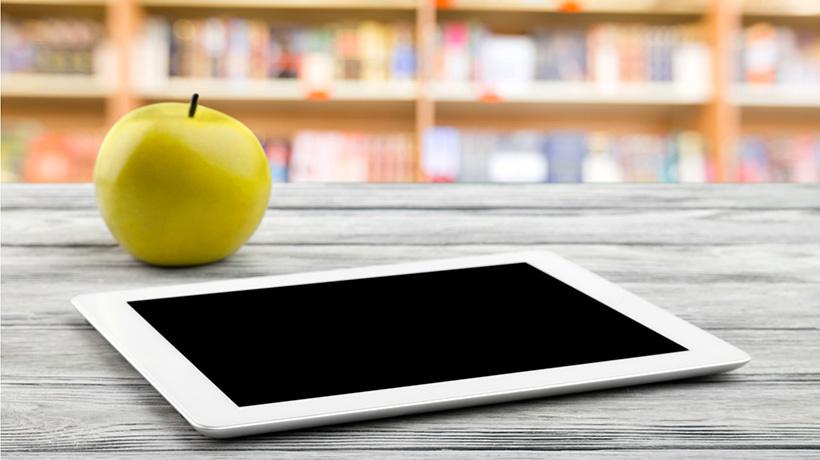



![New Hire Roadmap: All The Employee Onboarding Resources You Need From Day 1 To Day 90 And Beyond [eBook]](https://cdn.elearningindustry.com/wp-content/uploads/2021/10/shutterstock_1986587390.png)