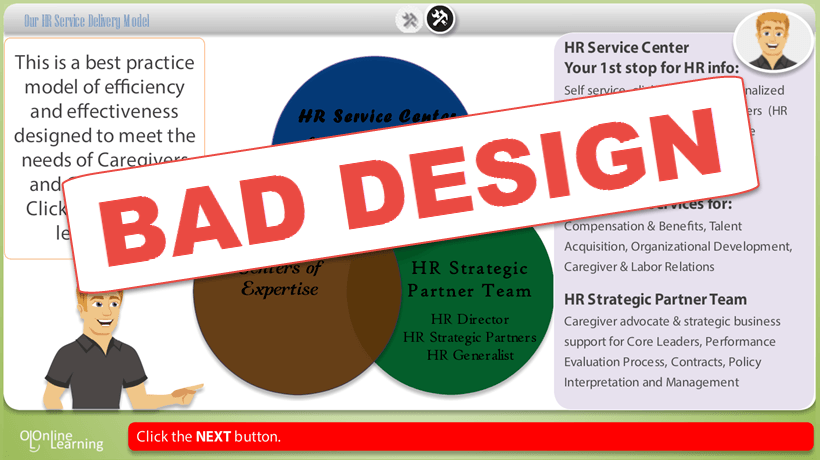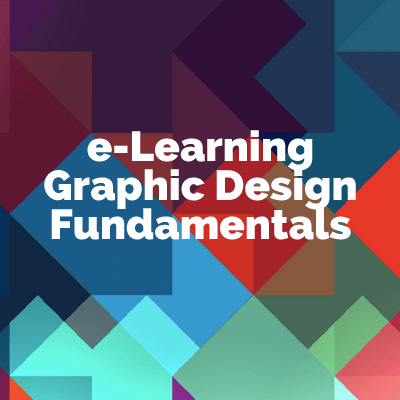5 Tips For Better Visual Design In Digital Learning
The modern individual is greatly influenced by high-quality visuals and most industries know that, which is why they incorporate such visuals into marketing and other operations. However, influencing individuals in an intended manner requires not just high-quality visuals, but an equally excellent visual design. This rule applies to every industry, including the L&D industry, and more specifically digital learning. As the modern individual doesn’t take too kindly to bad visual design and low-quality visuals, incorporating these into your digital learning can lead to learning failure. Effective visual design goes a long way in providing excellent learning experiences and helps learners comprehend the content of a digital learning course better, in addition to engaging the learners and making the course relatable to them. But how does one improve upon the quality of their visual design in digital learning? This article sheds some light.
1. Be Particular About Choosing Images
Images will form a good part of your digital learning course, and thus you should put proper thought into choosing them. Make sure the images serve to clarify your other training content, and that they are clearly relevant to the content. Choose images that evoke a positive response in learners and make them feel connected and engaged in the learning material. Although there are a number of free image websites that can provide you with high-quality images, you won’t get as much choice of images as you would if you bought in stock images of paid websites.
2. Learn Color Theory
The color theory explains how humans perceive color and the visual effects of colors mixing, matching or contrasting with each other. The color theory also involves the messages the colors communicate, and thus it is very important for digital learning designers to understand this theory in order to improve the visual design of the courses they create. Proper use of colors plays a key role in affecting the mood of the learners.
3. Use Appropriate Fonts
Every digital learning course, no matter how advanced it is, has to have text in it, even if it is minimal. Using the appropriate font in your course is important, as designers sometimes choose fonts that are illegible just for the sake of elegance and creativity. Also, make sure that the fonts are aligned with your brand and its image. Here too, it is important to understand which fonts evoke specific kinds of emotions in learners, and then place them in your course.
4. Follow Visual Hierarchy
Everything that is created using graphic/visual design has to follow some sort of visual hierarchy. Visual hierarchy is what makes visual design what it is. When designing digital learning courses, it is important to know what to put first and what to put later on, where to add borders to catch the learners' attention and where not, how to arrange the important information, where to put the column of text so that it doesn’t look overwhelming, and how to balance the images, interactivities or videos in all of that.
5. Spice It Up With Variety
It is important to understand that the modern individual gets bored easily, and it isn’t easy to keep them engaged due to their short attention span. This is why you have to use visual variety in your digital learning courses to keep them attentive and engaged. Use visual formats that they are used to seeing on the internet and in social media, such as GIFs, animations, infographics, videos, charts, and other data visualizations, and even memes—yes, you read that right! The goal here is to keep learners engaged, as they increase absorption and retention.
Finally, remember to create digital content that is responsive, as nowadays, learners use not only desktop computers but also laptops, tablets, and smartphones to consume courses. Responsive content scales up according to the size of the screen and thereby appears clearly on the screen of all devices. Hopefully, the above-mentioned points will help you improve on your visual design, and let you design amazing digital learning courses for your organization’s employees, leading to increased productivity and growth. Happy L&D to you!