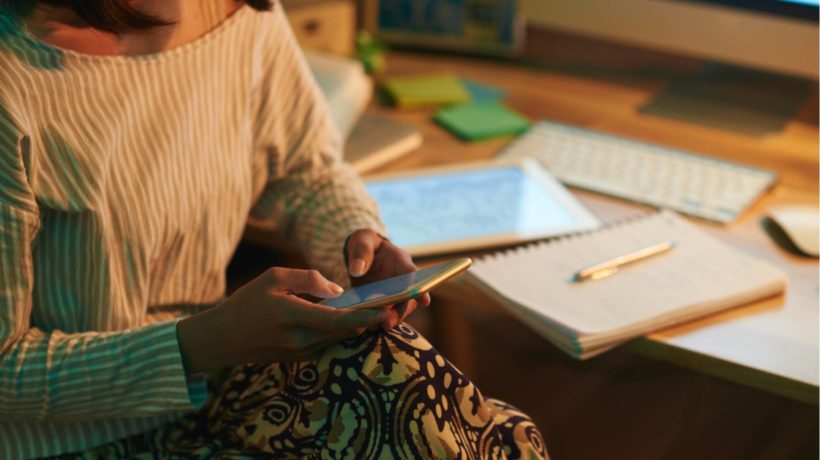How To Incorporate Feedback In eLearning Courses
If you provide or teach eLearning courses, you likely understand the frustration that accompanies taking education online. A major part of education is providing feedback to students—but online instruction can complicate matters. Capturing eLearning feedback can be a challenging process for the uninitiated.
In a typical traditional classroom setting, an instructor can give learners direct, immediate feedback. If students have questions about curriculum guidelines or particular subject material, they can seek clarification. For this reason, it can improve performance outcomes. Not only that, effective feedback can demonstrate to students that you are engaged and enthusiastic about helping them further with their educational journeys.
Most eLearning programs do not afford learners this same luxury. As noted in an article by Regis College:
"Most college and university campuses are built around a web of support systems that exist to help students succeed… Students shouldn’t take these types of services for granted if they are pursuing an online program. … (A)ccess to student services can vary between traditional, on-campus programs and online alternatives, and the faculty may be different between the two, although this is not always the case."
Instead, eLearning programs usually incorporate online platforms or services to facilitate online feedback. There is a wide range of options when it comes to choosing a venue for online feedback, from as rudimentary as basic email exchanges, to video chat platforms, to highly advanced, personalized chatbots.
What are the benefits and drawbacks of these different approaches? How do they compensate for the lack of a physical presence? Let’s compare the pros and cons of 3 different major strategies—and discuss why you might want to use all 3 in your eLearning program.
Programs To Provide Direct Feedback
Whether you want to text, screen share, or hold a video conference, there are a number of valuable (and often free!) tools that can help instructors and students communicate. The Hartford’s blog, Small Biz Ahead, discusses 3 relevant platforms that, while intended for work-at-home employees, have many applications in an educational context. These are:
- Slack
This messaging app allows users to connect with each other, wherever they are. It allows you to provide feedback to students (as well as facilitate peer collaboration). In addition to reducing email traffic, it provides an archive of past conversations. This is especially helpful for learners looking to refresh themselves on specific details or answers to past questions. - Join.me
This browser-based, screen-sharing platform allows an instructor to conference with learners by simply providing them with a meeting room password—no downloads needed. It is useful for presentations or helping guide students through online learning modules. It handles up to 10 callers at once, and users can record meetings to save and review important details. - ooVoo
If you need a video chat app, ooVoo is a great easy-to-use alternative to Skype. With this app, instructors can hold virtual face-to-face meetings with students. Up to 12 participants can join in a video conference call, making this a versatile tool.
Such platforms give users the ability to communicate and provide/receive instant feedback. Because eLearning programs are remote and often asynchronous in nature, this immediacy can be a breath of fresh air to both instructors and students.
However, this raises an important consideration when it comes to implementing these channels of communication: Coordinating a virtual meeting can be difficult when students may be doing coursework at any given hour. Furthermore, an eLearning course can have hundreds, if not thousands of learners enrolled—and unless you employ the aid of many teaching assistants, you likely don’t have the office hours required to give each student much individual attention.
Fortunately, the next 2 methods of communication can address these issues:
Designing A Course Chatbot
Artificial Intelligence is at the core of advancements in chatbots, and while some critics may draw a distinction between AI and chatbots, this line is being further blurred with each year of technological innovations. Today, chatbots are capable of guiding students step-by-step through complicated tasks or subjects, answering common questions and troubleshooting technical issues (in a manner similar to an interactive FAQ), and analyzing academic achievement data to help teachers personalize instruction.
Eager to see what chatbots can do for your virtual classroom? Here are a couple educational resources to explore when it comes to designing a chatbot to suit your course needs:
- CognitiveClass.ai
If you’re a beginner when it comes to building and personalizing chatbots, this free introductory class walks you through the steps of planning, building, testing, analyzing, and deploying your first chatbot. Watson Assistant, a chatbot itself, will help you through the 5-6 hour module. - Chatbot Academy
This site has a directory of resources for beginners to chatbot creation. This includes free general tutorials, courses, and interactive guides. There are even tutorials for creating bots for Facebook, Twitter, and Slack, allowing instructors to meet students where they are online.
As previously discussed on eLearning Industry, chatbots are beginning to see widespread use in online classrooms across the net. Chatbots are especially helpful for online courses because they can be used at any time, meaning that, for any students with questions, assistance is only a click away.
While bots can provide faster and more precise answers than humans, they can be prone to error, especially for specific, unanticipated questions or problems. Bots may lose track of long conversations and go off topic, providing answers to questions that weren’t asked. Of course, these unintended responses can be eliminated and improved upon, but there is some inevitable troubleshooting that needs to take place before a bot is ready for class use.
Of course, you also need to let learners know that this resource is available to them. Chatbots are often underutilized because users may be unaware of them. HelpOnClick suggests having the chatbot available on every page of your eLearning modules. Furthermore, they state that you should promote the chatbot, being proactive in letting students know that it is available and informing them on how it can help them.
Invest In A Project Management Tool
A third approach to managing communication in eLearning courses is to invest in a project management tool. These are typically thought of for entrepreneurial purposes, but they too have a lot of potential in educational settings. Here are a couple tools to consider:
- Asana
This is a browser-based platform that can provide organization and structure to even the most chaotic of virtual classrooms. Teachers can use it to give direct feedback and update specific tasks with ease. It is compatible with mobile devices, allowing students to review feedback and deadlines on the go. - Trello
This visual collaboration tool allows users to work together in an intuitive, easy-to-use platform. It features many of the same options as Asana. It is also compatible with mobile devices.
Project management tools may not facilitate direct, immediate feedback, but they are a helpful organization tool for students. They can be a great help to educators and students juggling multiple assignments and deadlines.
Such tools are common in the workplace, and giving students some hands-on time with these platforms could have some potential benefits for their employability. In an era in which the technological skills gap is always growing, it’s essential for educators to arm students with the skills necessary to achieve career success.
Communication is key when it comes to ensuring academic success for learners in your online classroom. These avenues give students direct feedback and access to feedback around the clock. What other strategies do you use to facilitate communication in your eLearning course? Leave your thoughts in the comments below! To continue reading tips for giving and receiving feedback in eLearning courses, continue reading on eLearning Industry.