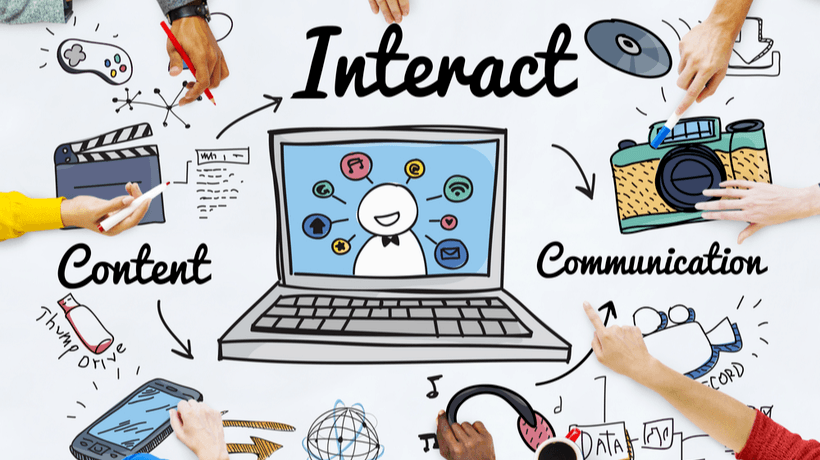How To Make Your Tired Content Fresh Again: The Ultimate Guide To Interactive Content
Are you fed up with content strategies to make your audience engaged? Do you want to stay active in the online space and create online content that not only makes your audience engaged but also educates and entertains them?
All that is fine, but what makes you stand out in the crowd of 9.7 billion blogs that are written every day? The answer is in one word: “action”. Developing interactive content and making your audience interested in your content while browsing your blog or website, will make your website meet its goal and increase its traffic.
Interactive content is the mix of interactive elements, like games and quizzes, with 'ordinary' content (blogs, eBooks, white papers, etc.).
What makes the interactive content unique is the process of making users engaged with the content. The user responds to the content and at the same time has constructive feedback which makes him part of something bigger, increasing the sense of loyalty that most marketers strive to build it for their brand.
1. Interactive Infographics
An interactive infographic combines the power of visuals and charted data with interactive elements like animation or pop-ups. You can create a visual dialogue that engages, educates your audience, and adds value to your content. Thus, you can use it anywhere in the marketing funnel and it works.
Tips & tricks for creating interactive infographics:
- Define your goal and why you want to make it interactive.
- Add simple interactive flavors like scroll, click, hover, input text, etc.
- Select the theme that fits your content.
- To create user engagement, try to hide some information from the user in your infographic and make him discover the hidden part through interactivity.
This BBC automation infographic is a good example of personalized interactivity.
2. Quizzes And Assessments
Quizzes are good ways to get data from your audience and give them a valuable feedback; it’s a win-win situation.
You can repurpose your existing content into quizzes by following these tips & tricks:
- Keep the question format short and fun.
- Make your feedback informative to your audience.
- Choose quiz topics related to your brand and products.
- Enable sharing buttons on your quiz to make the users share the results of the quiz on different social media platforms.
The Brandeis University quiz on choosing your career is a good example of quizzes, as one of their top priorities is to help students choose their career path.
3. Interactive eBooks And White Papers
eBooks and white papers contain a lot of information, drive traffic to your website, and make your brand a trusted resource. Moreover, the users must input their data before downloading an eBook or white paper. So, why not you use them in a smart a way and add a little interaction?
Tips & tricks to make eBooks interactive:
- Go beyond the concept where the reader uses only his eyes while reading your eBook.
- Make your eBook in a slider format or make the images clickable to get more information about them.
- Add a variety of interactive activities like (hypertext, animations, galleries) to keep the user engaged and motivated.
Meet the Insects is an interactive eBook for children that allows the user to touch the insects to learn more about them.
4. Games
You may begin to think as a gamer while creating your content, as games are the fun way to interact with your website visitors and generate leads. They inspire users to spend more time with the content.
Tips & tricks for creating games:
- Make your game fun in the first place. If the user feels bored for one second, he will stop playing your game immediately.
- After creating a fun game, try to adjust it to fit your industry.
Know your target audience very well and make the game fit their lifestyle.
5. Interactive Videos
They say that a video is worth 1.8 million words, but an interactive video is almost worth everything. Interactive videos will help you deliver your company message to your audience in a powerful way.
Tips & tricks for composing interactive videos:
- Make your video scenario based on user input (whether it’s through gesture, click, or voice).
- Use game elements and valuable feedback to make your users engaged all the time.
- Put external links to make users learn more about something or make a purchase decision.
Some businesses use interactive videos to teach potential recruiters and the public about their culture, like Deloitte.
6. Calculators
A customized interactive calculator is a good tool to show how your company will help its customers solve their problems.
Tips & tricks for making calculators:
- Start by asking your audience real-life questions and situations, then compute the results.
- Make your audience feel the sense of individualism and that you are caring for their case.
A good example of a successful calculator is the HubSpot ROI Calculator.
7. Contests
Everybody wants to win. If you take advantage of this need on your site, you will generate more leads easily and increase the number of people who love your business. Use gamification concepts in your contest by putting game elements in the right context like dashboards for the best members, badges for specific achievements, etc.
Tips & tricks for running a successful contest:
- Decide which type of contest will help you reach your target audience, as each type of contest appeals to a different audience.
- Choose the right reward whether it's an offer from your company or a gift from your brand.
- Make the contest simple and easy to understand, so that your audience will be able to compete easily.
Final Thoughts
To drive more traffic to your website, you have to make your audience feel that they are in the driver’s seat: This is the rule of interactive content that will bring your site to life again and make your users control their actions.
If you haven’t already created interactive content for your brand, now is the right time to make the decision!