Choose The Right Software For K-12 Content Delivery
You can have great teachers with very interesting courses. But if your platform and content don’t comply with the K-12 standards, you’re not going to sell your curriculum. Read this checklist to know what school districts expect from you, tech-wise. I’m sharing what I’ve learned from 20 years of experience in EdTech. This is not legal advice, though. If you need to check with your legal counsel, please do.
Regulations In The U.S. And Worldwide
ADA (The Americans with Disabilities Act) ensures equal opportunities for people with disabilities. It requires public places to provide accessible learning. This includes universities and K-12 schools. Section 508 requires accessibility for all US government agencies. Without compliance with Section 508 schools cannot receive funding from the federal government. There are different requirements worldwide. In Canada, there's the ACA (Accessible Canada Act). In the EU, you have the EAA (European Accessibility Act).
WCAG Is A Universal Accessibility Standard
WCAG (Web Content Accessibility Guidelines) lists the accessibility rules for digital content. It applies to all learning content, including K-12 curriculums. Both ADA and Section 508 require WCAG compliance. It applies not just in the U.S.; countries all over the world measure accessibility levels with WCAG. WCAG has 4 content principles. According to them, your content must be:
- Perceivable
Provide multiple alternatives to perceive the content. Add captions to videos, or alt-text to images. - Operable
Let users engage with the content in multiple ways, whether they need a keyboard, mouse, or a special device. - Understandable
Both the content and functionality should be straightforward to people who are not technologically inclined or have intellectual disabilities. - Robust
Your content needs to work well across different devices, browsers, and assistive tools.
There are 3 WCAG levels to how accessible your content is: A, AA, and AAA. The higher the level, the more demanding the requirements are. For example, WCAG level A requires volume control for audio content. Meanwhile, to get level AA, all audio should also have a transcript.
To sell K-12 content in the U.S., you’ll need WCAG level AA or AAA. It includes 50 success criteria, and I won’t list each. But here are the main ones:
- Alt-text for images, video, and audio
- Video captions
- Keyboard shortcuts
- Color contrast
- Screen reader compatibility
Different U.S. Laws And Regulations For Data Protection In K-12
There are over a hundred state laws about data protection in K-12, so I’m just scratching the surface. Still, here are some federal regulations:
- FERPA, or Family Educational Rights and Privacy Act
It safeguards student records from unauthorized access. Basically, it grants parents and eligible students the right to control who accesses student data. - CIPA, or Children's Internet Protection Act
According to CIPA, schools and libraries that receive federal funding must block inappropriate materials. To do that, they implement internet filters. - COPPA, or Children's Online Privacy Protection Act
It safeguards children's personal information online. Before collecting or using private data of children under 13, services must obtain parental consent. - PPRA, or Protection of Pupil Rights Amendment
It concerns assessments funded by the U.S. Department of Education. Schools need parental permission to collect sensitive data like political affiliations, income, etc. Parents should also have a way to inspect the assessment before giving it to children.
How To Account For The Hundreds Of Laws In K-12 Course Content Delivery
Simply put, you need a safe way to store and transfer student data. Here are the main points that apply to most regulations:
- Don’t collect personal data
Whenever you can, avoid sensitive information. You don't risk data leaking if you don’t store it. - Anonymize data
Sometimes you’ll need sensitive data for analytics. Focus on usage patterns instead of individual users. Keep essential data and discard personal information when you can. - Discard unused data
Don’t keep information for just-in-case purposes. If you need data for analytics, you can always anonymize it. - Isolate personal data
Keep sensitive information separate from other datasets and encrypt it at rest. - Follow OWASP's Top Ten
It is a list of the main security concerns for web applications. You don’t have to get into the weeds, but make sure your software team adheres to it.
Delivering Your K-12 Content To Students: 3 Ways
Schools purchase many K-12 courses from different vendors: math, geography, English, design, computer science, and so on. Every publisher builds courses in their own authoring tools. So schools deal with a lot of third-party software. If I were a student who had to remember 10 different apps for each class, I’d consider dropping out. School districts share this attitude. To sell your curriculum, you need to put it inside the school’s LMS. You have three options to do this:
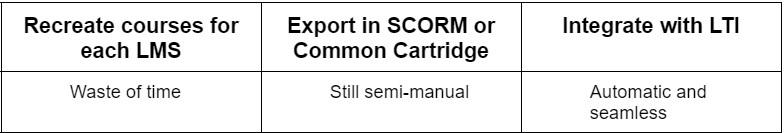
1. Recreate Courses For Each LMS
This is the most basic solution. Whenever you sign a deal with a district, you can build courses in their LMS. There is one problem. There are 800 different LMSs on the market, and you need to get your content across. Recreating courses for each district is just wasteful. Let’s see other options.
2. Create Courses With SCORM Or Common Cartridge
To simplify course sharing, you can build a curriculum in a popular file type. In K-12, there are two file type options: SCORM and Common Cartridge. To pull this off, your authoring tool should export courses in either SCORM or CC, and the district's LMS should import the files. There are issues with this method, too:
- Not all LMSs support import or export
Sometimes, you’ll need to find workarounds. - This is a manual process
Sure, exporting courses is faster than creating them from scratch, but it still takes time. Especially, if you offer hundreds of different curriculums. - It’s not perfect
Mistakes happen, and sometimes two LMSs don’t work well with each other. In these cases, you’ll need to adjust content in the client's LMS.
3. Integrate With LTI
This option is seamless. Here’s how it works:
- Students log into their regular LMS.
- In their LMS, they select your course.
- A new window with your course pops up. Students access your content.
Students don’t have to remember the name of your LMS, nor the password to it. They never leave the interface of their usual platform. That’s why everything is seamless. Here’s what LTI takes care of:
- Embedding tools
It’s not just your content, but also the grades and assessments. If you sell learning games or simulators, you can also connect them through LTI. - Single Sign On (SSO)
This is why students don’t need to log directly into your app. The district’s LMS will verify the student’s identity without sharing the login credentials. This is another layer of security.
What If I Just Get Canvas?
You’ll be fine, but you can end up overspending. Canvas takes up the majority of the K-12 LMS market share. If all of your districts have Canvas, you’re the lucky one. If some of your clients use Schoology, Blackboard, or Google Classroom, then you’ll have to pay extra for software integration. Such integrations can skyrocket your LMS costs. Alternatively, you can look for multiplatform software that would support the LMS of your clients. Custom platforms can be a good option too, if they are built with the right integrations in mind.
Editor's Note: If you're looking for the right LMS for your eLearning program, check out our list of the best Learning Management Systems.








