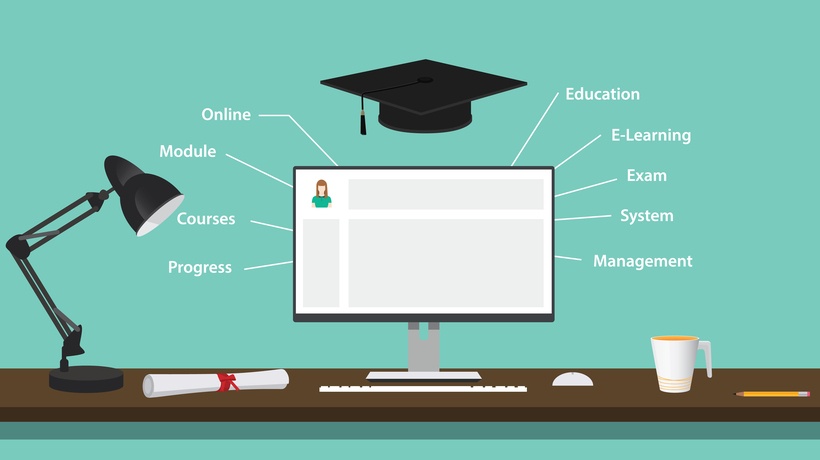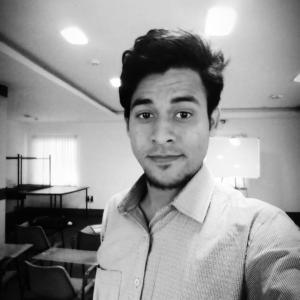What Are 5 Key Functionalities Of An Academic LMS?
Online training is becoming more prevalent in the corporate sector. However, there are a number of ways that eLearning can benefit higher education. The key is finding the best LMS that helps you manage your curriculum, track performance, and personalize eLearning resources. While corporate LMSs may focus on compliance, online training certifications, and other business-minded initiatives, academic Learning Management Systems must possess a unique set of features and functions that cater to private audiences.
1. Robust Reporting And Analytics
LMS metrics give you the opportunity to monitor online learner performance and gauge the effectiveness of your online curriculum. Most academic Learning Management Systems feature robust reports and analytics from completion rates and learner engagement to assessment results. You can track every element to ensure that your online learners are getting the information they need to achieve their learning goals. Another feature to look for is customizable reports. This allows you to concentrate on specific eLearning activities and modules, so that you can fill knowledge gaps.
2. Personalization And Customization
Many academic LMS platforms feature built-in personalization tools, such as the ability to create individualized learning paths and clickable eLearning course maps. Furthermore, you have the power to customize virtually every aspect of your User Interface and layout. For example, integrate your institution's logo and color scheme. These features provide academic learners with the personalized eLearning experience they need, and your institution can align all online training materials with its brand image. Thus, you improve the overall value of your eLearning course and make the eLearning experience more meaningful for everyone involved.
3. Assessment Creator
You must be able to determine your online learners' pre-existing knowledge base beforehand in order to create relevant online training resources. Likewise, you need a Learning Management System in place that can track their progress and overall improvement. This requires a built-in assessment creator where you can design quantitative and qualitative exams for your audience. For example, multiple choice tests to measure how much they know, and interactive simulations to determine how well they know it, as well as how well they're able to apply the information in real-world settings. The LMS should also make it easy to migrate your existing assessments from external eLearning authoring tools. That way you won't have to start from scratch and can use pre-made eLearning templates.
4. Diverse Delivery Formats
Many private learning institutions take a blended approach. This involves learning technologies and face-to-face instruction. For example, online learners may participate in a class discussion or attend a lecture. Then, they venture online to complete simulations or scenarios that tie into the subject matter. As such, your academic LMS must be able to support a diverse range of delivery formats and instructional methods. Including informal learning activities that participants complete autonomously.
5. Social Learning Integration
Social learning activities tap into the power of peer-based knowledge. Academic learners have the chance to interact with fellow online learners to share eLearning experiences and exchange information. For this reason, you might consider an LMS platform with social learning integration. As an example, you can use a tool that allows academic learners to receive credit for participating in online discussions or social media groups. These Learning Management Systems also offer you the ability to notify your academic learners of upcoming eLearning courses or events in addition to sending reminders about assignment due dates and offer anytime, anywhere support.
Additional Features To Look For In Your Next Academic LMS
a. Self-Registration Or Enrollment
This feature allows online learners to sign up for eLearning courses on their own. As such, they are able to pick-and-choose eLearning activities and modules that align with their goals. Another option is automatic enrollment. In this case, the Learning Management System automatically assigns eLearning courses based on learner performance or prerequisites. Ideally, your LMS should make the sign up process simple and straightforward. For instance, online learners fill out a questionnaire that directs them to the best online training resources, or they have the ability to test-out of eLearning courses that cover topics they're already familiar with.
b. Built-In eLearning Course Catalogs
Online learners have the power to peruse an online repository that features eLearning activities, modules, and other helpful online training resources. This includes self-assessments that they can use to test their own knowledge. Built-in eLearning course catalogs are ideal for self-paced eLearning courses, as participants are able to customize a learning plan that works best for their needs.
c. Attendance Management
Helps online instructors manage online enrollments and set registration criteria. For example, online learners must complete all the course prerequisites before they are granted access to the second installment. This ensures that all online learners have the necessary knowledge, skills, and experience to participate in the eLearning course. Attendance Management tools also allow eLearning professionals to monitor online learner’s engagement. For instance, low sign-up rates may indicate that online learners are unaware of the benefits or are not interested in that topic. Thus, they can add a more relevant offering to the eLearning course catalog or rethink their eLearning course design approach.
d. eLearning Feedback System
Are online learners satisfied with your eLearning resources? Do they get the support they need from your online instructors? You can step inside your learners' shoes with the help of an effective LMS eLearning feedback system. This may include online surveys, polls, and questionnaires, among others. The LMS platform should also be able to track this data and provide visual representations. For example, graphs and charts that help you identify emerging trends so that you can improve your eLearning strategy.
Academic LMS requirements center on personalized curriculum development and deployment, as well as adhering to state or regional standards. For example, complying with national guidelines regarding the proficiency levels of certain age groups. An added benefit of using learning tech is that you have documentation for each learner. Thus, you're able to view detailed LMS reports that pertain to their progress and performance.
Adobe Captivate Prime LMS helps you deliver stimulating learner experiences. Go live instantly with the Fluidic Player that plays virtually any eLearning content seamlessly regardless of what format may be; PPTX, video, PDF, and DOCX files, or AICC, xAPI, SCORM packages. Improve retention by allowing learners to make revision notes in the Fluidic Player for future referencing. Enable learners to consume content in online or offline mode, on any device, and track their progress using a personalized dashboard. Apply your enterprise brand colors to key interface elements or choose from attractive themes to change the look and feel of your UI.