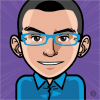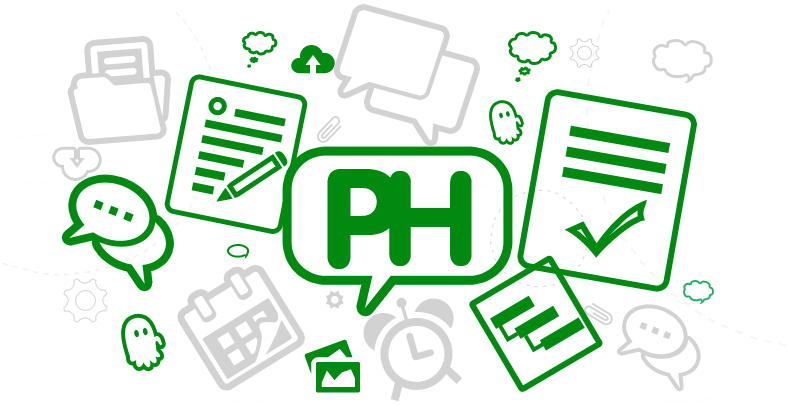How To Engage Your Learners Through Online Collaboration
Games and activities, graphics, and polling are just a few ways to keep your learners active in the learning process when using online collaboration. Keep reading to learn how these and other strategies can be used to engage your learners through online collaboration.
- Keep it interactive
Interaction keeps learners at their computer and engaged in the content. Not being able to see your learners means that you have to keep them on their toes throughout the session. Some ways you can do this:- Polling
Asking polling questions can initiate discussion. There are many different types of questions that can be used, for example, to test understanding of content, to spark discussion where there might not be a right or wrong answer, to get them thinking about the content in a different way, and to have them apply the content being covered. - Feedback
Invite learners to turn on their microphones and share their comments about the content. This can also be done via text chat. - Brainstorming
Invite learners to the electronic whiteboard to assist with brainstorming on how a particular topic can be applied or used in the “real world.” - Scavenger Hunt
Send learners on a virtual scavenger hunt to find something and come back with their findings to share with the class. This can also be done divided into groups. You can also have some healthy competition by seeing who can find what they are looking for first. - Doodling
Let learners have some time to doodle on the electronic whiteboard. This can be used as a break to allow learners and the facilitator to unwind a bit and also see some of their artistic skills. - Activities and Games
Create activities on the electronic whiteboard such as matching exercises, trivia games (e.g., Jeopardy) to review material and/or introduce material in a different way. - Graphics
Use graphics to create visuals. Learners could be allowed to use the electronic whiteboard tools to mark up the graphics or identify parts of an image.
- Polling
- Give learners a task.
Giving learners some of the responsibility in facilitating the session will keep them engaged and help them create their own learning experience. Some ways you can do this are:- Facilitate
Give learners the opportunity to facilitate an activity or a portion of the content for that session. - Take Notes
Appoint a note taker for each session. This learner can be responsible for providing notes to all participants after the session. - Present
Have learners do presentations giving them the opportunity to learn how to conduct their own online session. - Discussion Leader
Appoint a learner to lead the discussion for each session. The learner can be responsible for initiating the discussion with some questions to the class and facilitating the participation of the class.
- Facilitate
- Use triggers
Variety is the spice of life. Providing different types of learning experiences can help engage different types of learners. This can also keep your learners on their toes because they don’t know what is going to happen next.- Multimedia
Use video and/or music clips to add something for your visual and auditory learners. You could show a video from YouTube and then discuss with the entire class or break them into groups to answer some questions. - Polling
This was also mentioned in the ‘Keep it interactive’ section, but this can also break up the class and give students a chance to think about the content that was covered and apply it. - Electronic Whiteboard
Electronic whiteboard tools can be used for a variety of activities. Get your learners involved by asking them to write on the electronic whiteboard.
- Multimedia
- Group work
Allowing your learners to work in smaller groups can give them more opportunity to interact with each other and be part of the discussion. Managing this in an online environment can be challenging, but with some planning can add a lot of value to your session.- Discussion
Assign a topic and have the groups discuss and report back to the class. Groups can all discuss the same topic or each group could be given a different topic. - Brainstorming
Allow the class to break into groups to brainstorm ideas. It could be ideas for an upcoming project or paper, or how the content just discussed can be applied, or how they will implement a particular idea. - Project
Allow time for groups to work on a group project together. This can give them hands-on time to work through what they are designing and/or developing. - Lab
Use this as lab time. For subject areas where it is essential for learners to participate in hands-on practice, doing it in a smaller group setting can allow them to do this. - Case Studies
Allow your learners to practice their problem-solving skills. Give them a real-life or simulated scenario that they have to work through as a group. - Role-play
Similar to case study, give them a scenario they must work through where each group member must take on a role. - Use authentic materials
Use real materials that give students an inside look, for example, online museum exhibits, scientific simulations, and scanned manuscripts.
- Discussion
Originally published on April 3, 2015