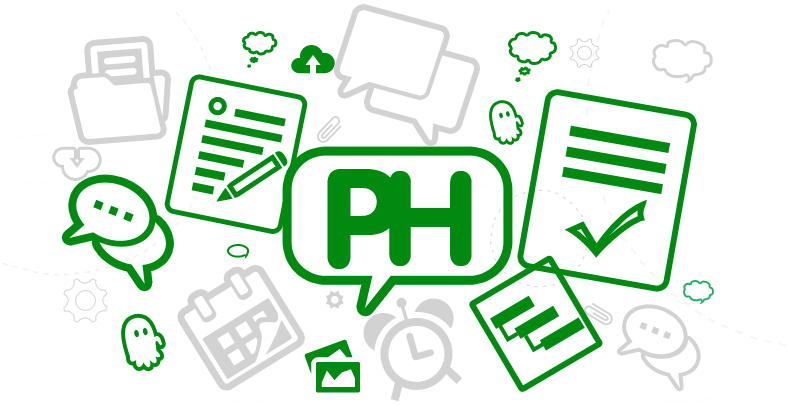How To Use Online Collaboration Tools For eLearning Projects
Educational technology is changing its ways nowadays and eLearning is becoming the new trend. Collaboration and learning are the two sides of the same coin. Collaboration is a way where learners work towards common goal and interaction is the important element of online learning. It is all about the rhythm to use the collaborative tools. Once it is set, it is quite simple to run eLearning projects and learn online.
What Are Online Collaboration Tools?
There are a lot of benefits of collaborative learning as it lets the students to grab a knowledge from others experience in an engaged way. Hence the need of collaboration tools. But what do you mean by online collaboration tools? It is basically referred to web-based tools that allows students and teachers to perform various tasks, share and access the resources, discuss, perform online activities and many more. Online collaboration tools deserve a special attention for eLearning professional. Let’s look at the methods to streamline your learning process.
Choosing The Right Tools For Online Collaboration Tools
To make sure you get the best eLearning experience, it is quite important to pick the best online collaboration tools. Take benefit of collaborative online working methods and reshape your eLearning process. Here are some of the best tools that enable smooth collaboration amongst learners.
1. Project Management: ProofHub
Project management is a wide topic that includes many things and is an important part of eLearning. You will need to know whether you have distributed the assignments equally among members, how every member is working on assignments and will the project deadline be reached. For all your little details, ProofHub - a cloud based project management software will help you to improve communication and collaboration in learning projects.
What I like:
- You can communicate through group chat.
- Raise issues and these get resolved easily.
- Sharing of files, documents and information becomes simple.
- Notes functionality will help group members to write content together.
- Sharing of ideas becomes very easy.
- It also lets you connect with your projects on the go from their mobile.
- Great calendar view lets you see everything you need.
- Kanban view turns tasks into boards that are also easy to see at a glance.
2. Web Meeting And Document Sharing: ShowDocument
ShowDocument is an online platform that is based on web meeting and sharing documents. Users can review documents in real time and visible to all users and accessible for co-editing. It allows multiple learners to conduct meetings, upload, share and review documents remotely.
What I like:
- We can share documents online.
- App-based web meetings.
- You can share your screen.
- Share google maps.
- Co-edit documents.
- Use a chat translator.
- Share an online whiteboard.
3. Create And Edit Documents: Google Docs
Google Docs has some powerful features for eLearners projects. Google Docs can be used by online learners to collaborate on team projects! You can bring your documents to life with smart editing and styling tools.
What I like:
- Yes, it’s free.
- Save documents on the cloud.
- Simplifies document storage for teams.
- Amazing templates are available for free.
- Various people can even work on the same document at the same time.
4. Keep The World Talking: Skype
Skype offers some amazing features to let you stay connected with everyone learning online. It is reliable and easy to use. Students can have their personal Skype accounts and enjoy the features to collaborate easily. It is an effective tool for course instructors to discuss progress or concerns with their students.
What I like:
- Skype to Skype calls.
- Allows group calls.
- One to one video calls.
- Video messaging.
- Instant messaging.
5. Collaborate Creatively: Invisionapp
Invisionapp will bring your whole team together to build better eLearning projects. The online learners can easily upload files, documents, GIFs, JPGs, PNGs, and PDFs and also add animation to transform their static screens into interactive prototypes.
What I like:
- Solid workflow process.
- Browsing and sharing files easily.
- Flexible way to collaborate in real time.
- Better manage projects with new page.
Final Word
Using collaboration tools is an important of increasing the interest of students learning online. All the tools listed above are suitable for all online projects. Get in sync with these tools. These are the smart processes to smart learning. Select the best one for you and enjoy the online benefits of education.