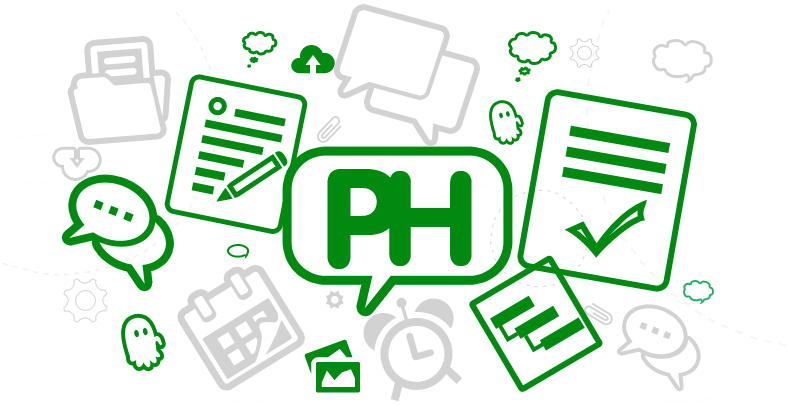Collaboration In eLearning: Online Collaboration Tools For eLearning Teams
Given the mounting consumer demands on modern-day businesses in terms of innovation and time-to-market speed, segmenting projects into bite-sized tasks for distribution among team members is the way forward. And because eLearning reaches diverse audiences worldwide, collaboration among teams is vital to creating highly impactful online courses. As such, below is a list of online collaboration tools for eLearning teams that help with the design and development of their eLearning courses:
1. Brainstorming/Mind Mapping: MindMeister
Mind mapping is the practice of using diagrams to represent ideas, tasks, or items linked to a central topic. A mind map is a visual tool that allows users to better structure information, thus helping them better understand and analyze concepts, and ultimately develop new ideas.
A mind mapping tool that can be used by teams is MindMeister, which showcases a minimalistic user interface and offers features like team management and credential-based access. For a better grasp of the ins and outs of the tool, MindMeister has a training section, the MindMeister Academy, with four separate courses that cover the fundamentals, features, use cases, and best practices.
2. Project Management: Wrike
Project management covers a host of things, and it’s easy to get overwhelmed by all the details, such as deadlines, staffing requirements and possible constraints, and scope creep. You want to know if eLearning assignments have been equally distributed among members, what each is working on, how they're faring, and whether or not the project’s deadline will be met based on their progress.
Online project management tools like Wrike allow you to create secure team workspaces where the entire team can collaborate, brainstorm, send updates, share project files, perform accountability checks, discuss wins and areas for improvement, celebrate milestones, and so on. To get the most out of Wrike, you may sign up for their live webinars for free.
3. Communication: Skype
Communication is the bedrock of effective collaboration. You need a reliable communication channel to get everyone on the same page, especially if you’re working with a geographically dispersed eLearning team.
A Microsoft subsidiary since 2011, Skype is a pioneer in the online voice call and video chat industry and includes free and premium communication services for both individual and team use. Skype for Business comes with features that cover messaging, online meetings with up to 250 people, and screen sharing.
To get started, Skype’s Help page is a compilation of articles on a myriad of help topics. Just choose the device you’re using from the dropdown menu. Also, in case you’re interested, Microsoft certification trainings such as MCSE: Communication includes course modules that tackle Skype for Business and Office 365.
4. Visualization And Prototyping: InVision
Visualization and prototyping aren’t just popular among web and mobile app developers. They have their uses in eLearning as well, particularly in the visual design aspect. At the end of the day, no matter how well-researched your courses, poor presentation would require learners to exert more effort.
InVision is a design collaboration platform you can use to present the course’s visual elements to clients and other stakeholders. The feedback you instantly get from the rest of the team can help you design better visuals.
InVision has a help center that features “getting started” articles, a knowledge base, and a community forum for everything you need to know about the tool.
5. Collaborative Editing/File Sharing: G Suite By Google Cloud
File and document sharing is huge among collaborative teams, and emailing files back and forth just won’t cut it. Important people may be left out of threads, or somebody may reference an outdated slide or spreadsheet in a presentation.
G Suite by Google Cloud (formerly Google Apps) is a collection of Google applications with features specifically designed for teams, such as one-click video conferences, shared calendars, automatic email invites, and real-time collaborative editing on documents, slides, and spreadsheets across web and mobile devices. G Suite includes Gmail, Calendar, Hangouts, Drive, Docs, Sheets, Forms, Slides, Sites, Admin, and Vault.
To get you up and running with G Suite, the G Suite Learning Center has the resources you need. A Chrome extension is likewise available for easy access to interactive training sessions.
Final Word
Many of the things we’re in awe of –the pyramids of Egypt, the Eiffel Tower, Google and Facebook, and the World Wide Web as we know it today– are the product of human collaboration. Needless to say, teamwork is crucial to the success of many business endeavors, including online training development. So if you’re an eLearning team looking for tools to facilitate collaboration among members, the above tools are a good starting point.
One thing to note about collaboration: It isn’t just about getting people together. As an article in the Harvard Business Review noted, collaboration is collaboration only if you “trigger it”.
What other online collaboration tools for eLearning teams can you add to the list?