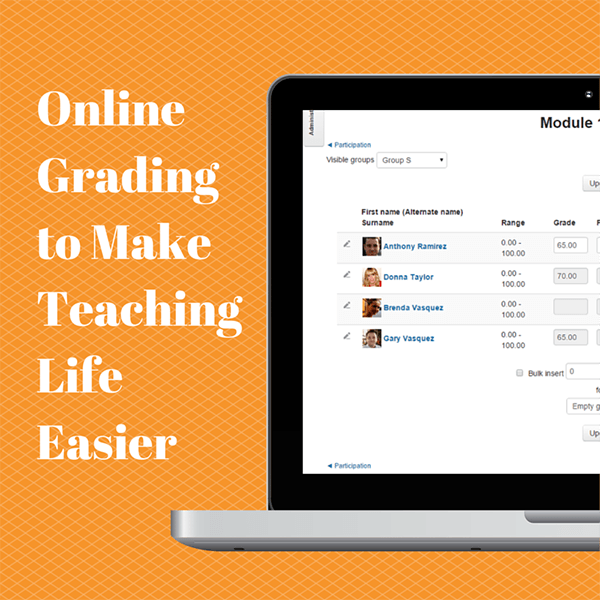Overview of Moodle Gradebook
Moodle’s gradebook collects grades from all gradable activities in a course, allowing the teacher to manage them in one place, and also provides students with an overview of their grades. Teachers are able to easily edit, recalculate and view grades and report through Moodle to provide rewards and credentials in line with objectives,
Moodle activities such as quizzes can be automatically graded - a real time-saver - while essays and other submitted work needing manual grading benefit from customisable scales, rubrics and outcomes, all within the control of a regular course teacher. And the gradebook supports activities outside of Moodle too, with the ability to import or add grade items directly. Grades may also be exported, allowing them to be further analysed or even printed off on paper.
Moodle allows for multiple graders as teachers, facilitating grade moderation and collaborative grading, and with the use of the workshop activity can even establish a system for students to grade each other for peer reviews.
New Grading Tools in Moodle for Teachers
As Moodle continues to develop as a learning platform, new features emerge. This month, the latest release has delivered multiple improvements to the Gradebook tool, taking from quantative and qualitative research from teachers across the globe. A new Grade history report allows teachers and managers to see which grades have been changed, when and by whom, while a handy Single view makes it simple to focus on one column or row of the gradebook.
While there have been a range of aggregation strategies available to teachers in Gradebook, a new natural weighting method in the latest release allows for the sum of all grade values, scaled by weight. Extra credit, excluded and hidden grades are all supported.
Benefits for Students
Keeping track of grades online provides students with more timely feedback, a key to keeping students engaged in the learning experience. Students can view their course grades http://school.demo.moodle.net/with one click and Moodle’s notification system alerts them to when their grades have been updated. As they track their own performance, students can ask questions about grades faster, adjust their efforts to focus on areas in need of attention and even catch errors.
Moodle’s e-learning platform allow all users a collaborative and participative learning environment if established with these goals in mind. When used correctly by those setting out with clear goals, Moodle is a powerful tool for educators.
To discover the grading set up within a Moodle site, try the pre-populated Mount Orange School site below. Any user may log in, add, remove and see the set up of the course content and gradebook school.demo.moodle.net