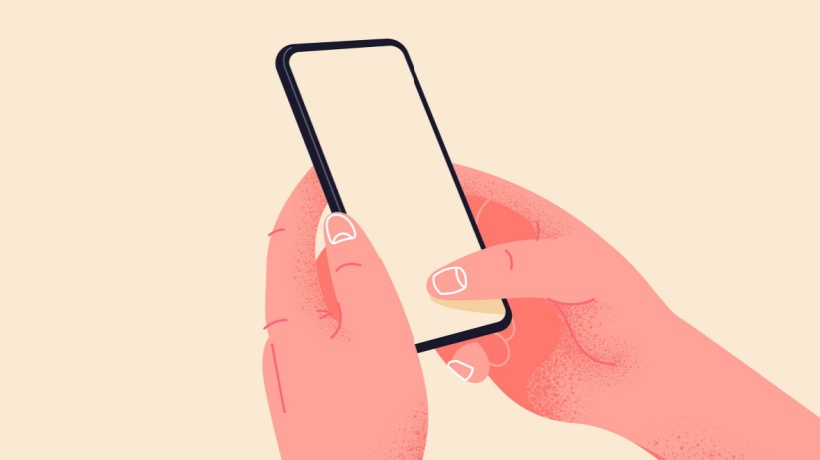How To Personalize And Optimize Text-Based Online Communications
While working in the online world, it can be difficult to adequately convey your tone to a colleague, supervisor, customer, or student. When I was teaching in the classroom my students would easily be able to tell I was sarcastic when my over-exaggerated eye-roll corresponded to how reliable I was toting the source to be with which we were working. In my move to teaching online, I struggled to correctly portray my tone in online communications like emails and Hangout messages. I came off as unfriendly and curt. Quickly, it became apparent that communicating in the online world called for a new set of culturally agreed-upon accompaniments to my communications. Through research and observation, I gathered a list of tips to utilize to properly get my intentions across to my audience. By testing those ideas, I dwindled my list down to these 3 successful tips to personalize your online communications.
1. Confirm With A Smile
When making confirmation statements noting that you: Heard, understood, and/or will carry out the task requested, the response "ok" is perceived as if the confirmer is upset, inconvenienced, or not invested. This is a dangerous mistake to make. Perhaps it is an at-risk student that relates the emailed "ok" to an uncaring teacher and this fractures the relationship built. Maybe it is a colleague agreeing to complete a task requested by their supervisor and their Hangout response of "ok" imprints an impression of an apathetic employee.
Take an extra minute and add in "Of course!", "Ok :)", the thumbs up emoji, or "Will do!". It could surprise how much of a difference a simple exclamation mark, emoticon, or emoji can make. Byron (2005) summarized that strong evidence was found "for negativity effects in email such that any verbal or nonverbal negative cue tended to override other cues. They concluded that a negativity effect existed in emails because emails often contain few cues about emotion" (p. 5). This lack of cues leads consumers to interpret the communication as negative. Even if the "ok" was said with a tone clearly eager to proceed, that cannot be conveyed in a text-based online communication without the use of extra characters. A quick exclamation point added can demonstrate that enthusiasm.
2. Consistently Employ Assistive Characters
If you are going to adopt the exclamation mark to demonstrate your enthusiasm after an "ok" or "thanks", that exclamation mark is now tied to the way people in your frequent communication circle interpret your responses. There are many ways in which emojis, emoticons, and exclamation marks can be interpreted. If you consistently use the exclamation mark to confirm understanding and then switch to a thumbs-up emoji that can easily be interpreted as negative by the recipient. Even though this may sound trivial, think about it in terms of live interaction. If a person walks into every meeting and shakes everyone’s hand welcoming them and then one day just welcomes everyone with a wave and the word "welcome" the participants are likely to interpret that change as indicative of something negative. As it is important to be a consistent person of character in order to be trusted by those around us, it is essential to be a consistent communicator once assistive characters are adopted.
3. Cap Your Emoji Use
First, do not explode emojis, emoticons, or exclamation points into punctuated confetti all over your communications. This practice runs the risk of being interpreted as insincere and unprofessional. If it is a short instant message via a workplace platform, limit your assistive character use to two. When writing an email or informal brief, limit your assistive character use to one per paragraph of text. While these characters can help to convey tone and strengthen relationships in the somewhat impersonal world of online text-based communications, it is possible to go overboard and discredit yourself.
Second, work to create a culture of assistive character use in your team, company, classroom, etc. that is mutually agreed upon and interpreted. In our team, it was agreed upon to use the volcano symbol for huge accomplishments of our teammates to call out and celebrate with one another. The volcano is rare and reserved only for these instances. It is clearly understood as a totem of success and simulates a tangible in-office high five or literal shout-out. There is not a set list of assistive characters that you have to employ, but it is important that an agreed-upon short list is made.