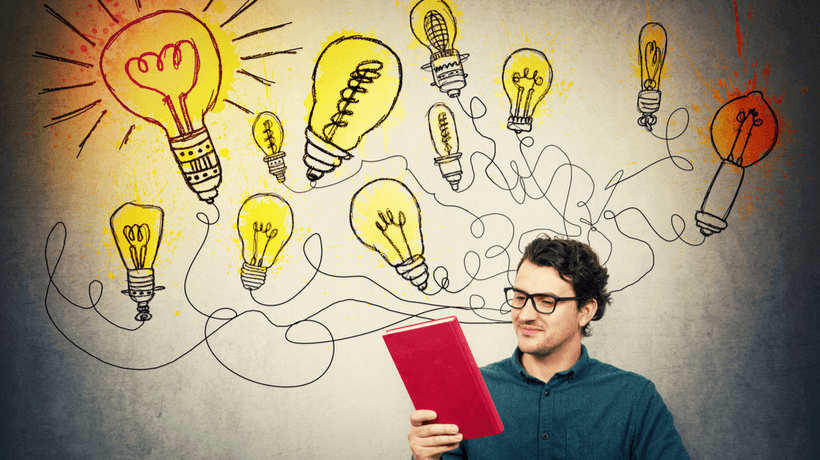When Outdated Training Transforms Into An Asset
We get calls every week from customers looking for help with their outdated training. Their employees aren’t learning what they need to, either because the training content isn’t current or because the delivery method no longer fits business needs or employee expectations.
Either way, outdated training all too quickly becomes trash—unless you proactively update it to turn it back into treasure.
Outdated Delivery Method: It’s Time To Update And Convert!
Here’s what we hear from customers with pain around outdated delivery methods:
- "We have Instructor-Led Training (ILT) courses, but no travel budget. We need to convert to webinars and eLearning."
- "Our old content won’t run on tablets and phones, so nobody’s using it."
- "Employees can’t leave their jobs for a 10-day ILT course anymore. We need to convert to eLearning/blended learning. And the course needs to be a lot shorter."
- "Our SMEs are so busy, we have to make the most of their time. How can we leverage existing content instead of starting from scratch?"
- "Our vendor didn’t give us the source files, but can you update these old Flash-based courses to HTML5?"
- "This old simulation was really useful, but it doesn’t run on our new hardware/software. Can you rebuild it?'
- "There’s no easy way to search and go right to specific topics in our web-based training courses (WBTs). Instead, our employees are Googling quick answers outside our firewall. It’s a risk management nightmare. We need searchable microlearning."
Even excellent content is useless if employees can’t access it when and how they need it.
Keeping Content Current
Of course, if an employee goes to a class or accesses approved courses inside the firewall only to find obviously outdated content, that’s a whole different problem. Not only did they not get what they needed this time, but also how likely are they to try that hard again next time? One or two poor experiences and users will write off internal resources. It’s hard to win them back after that happens.
And that’s if they figure out that they’re looking at bad information. What if they don’t realize it?
Technologies change, business practices evolve, and what used to be solid training can become incomplete, misleading and sometimes even physically, legally, or financially risky.
Customers with pain around outdated content often tell us:
- "Over 50% of our course content needs updating."
- "Our only trainer for this critical course is retiring, and most of his/her knowledge is not in the materials. We have to capture that knowledge so someone else can teach the course. And while we’re at it, let’s make part of the course online so it requires less time away from the job, and let’s make part of it microlearning so it’s available as on-the-job performance support, and…"
Extending Value With Blended Learning
A single delivery method is often not adequate to address all the different times, places, and reasons employees need to learn. But if you’ve already got a solid course on a topic, you’ve got an excellent starting point.
Once you understand when and how users need to access the content, you can repurpose it to meet that need. Existing content can be leveraged into microlearning, webinars, simulations, videos and training apps, or all of these and more in a blended learning approach. Together these deliverables can enhance and extend the value of the original training, even as the learners’ overall time requirement is shortened and broken into smaller, more manageable chunks. That’s additional value just waiting to be uncovered!
Look And Feel
Another thing we hear from customers is, "The content is fine but these WBTs look dated, so employees assume they’re not current."
If training isn’t credible for whatever reason, its impact diminishes. Updating look and feel is an easy fix to bring back value.
"Help!"
There are so many options out there now for designing, authoring, storing, and delivering content. Decision overwhelm is a common block for customers facing strategic challenges/opportunities.
On the other side of things, even a straightforward PowerPoint-to-HTML5 course conversion project can be a massive undertaking. Fifty courses can seem like a lot. When a company’s content library includes 500 or 1000 or 3000 courses, the scale can be unmanageable without outside assistance.
Our customers tell us:
- "My staff is already doing more with less. We don’t have the capacity for a big conversion/update project on top of our regular workload."
- "We need the advice to avoid mistakes. What are other companies doing? What will work best for us?"
- "We have to stick with the tools sanctioned by our IT group, including SharePoint and our LMS. How can we make the most of them?"
Getting the right people involved to make smart decisions up front is critical to the success and long shelf life of an update or conversion project. The right people include project sponsors, users, SMEs, and advisors. An advisor who has done this type of work elsewhere can ask the right questions to quickly arrive at a sensible, economical path forward and reclaim the value of your content.
An external vendor may provide:
- content inventory and evaluation
- technical and tactical knowledge about online standards (xAPI, SCORM, etc.) and authoring tools
- strategy and project planning
- template development (technically sound and within brand standards) to deploy now AND make future edits easy
- conversion automation (e.g., PowerPoint to HTML 5)
- custom app development/Sharepoint extension for learning portals/LMS customization
- testing and troubleshooting online content (Just because a WBT course is "SCORM compliant" doesn’t mean it will run right on your LMS)
- workforce augmentation
TIP: Vendors may bring their own proprietary tools, processes, or content to the table, which may bring you great benefit. However, many vendors retain intellectual property (IP) rights to the courses they develop for you or to the source files and tools necessary to make future edits to those courses. Read your proposal and contract carefully to ensure that you (or another vendor of your choice) have the rights and means to edit your courses in the future.
Summary
Outdated training content provides a golden opportunity to recapture lost value for your organization. Choose a vendor with the best match for your needs to:
- Inventory your learning assets
- Set a strategy that will work now AND have a good shelf life in your organization
- Evaluate the feasibility and desirability of rejuvenating (or discarding) each piece of content
- Recommend appropriate delivery method(s) for each content asset (microlearning, WBT, ILT, webinars, blended learning, etc.)
- Work with your staff and any third party vendors to deliver updated/converted content on time and within budget
And of course always look for common sense, experience, and integrity in your vendor to make your investment go further.