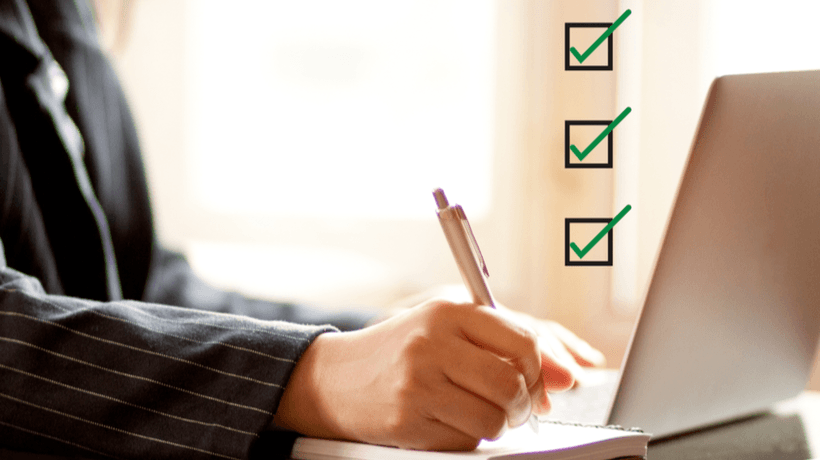Overrated And Must-Have LMS Features You Should Know
Every organization has different training requirements they must factor into the LMS selection process. Objectives, budget, and employee preferences all enter the equation. That said, there are some features that always seem to end up on top of the checklist, even if they may not be worth the investment. Maybe they’re redundant or irrelevant for your company’s desired outcomes. While other functionalities are overlooked, despite the fact they can improve engagement and stretch the L&D budget. So, which LMS features should you consider to ensure that your organization gets the best value and avoids buyer’s regret?
LMS Features: Essentials Versus Overrated
Must-Have: Automated Reporting
You must be able to automate report delivery to verify that relevant managers and instructors receive targeted metrics. For example, your customer service supervisor gets weekly performance reports for their team. Reports that are off-limits to subordinates or other department leads to ensure sensitive data stays safe. There should also be customized reporting features to track relevant KPIs and gaps. As well as data visualizations to monitor trends. These all fall under the advanced reporting LMS umbrella.
Overrated: Video Conferencing
Video conferencing features tend to be limited. They’re only useful for remote collaborators on the back-end or one-on-one training sessions. Which isn’t very cost-effective or convenient. Both parties must find a time to talk and it doesn’t leave much room for group social learning. The next item on the list, however, makes video conferencing virtually obsolete thanks to its versatility in online training.
Must-Have: Live Video And Chat
Instead of video conferencing, look for live video and live chat LMS functions. With live video, you can host live events in real-time, like webinars and online workshops for the entire team. You can still conduct private training sessions, but the tool isn’t limited in this regard. Many systems even feature built-in recording tools so you can include employees who are unable to attend the live event. Live chat allows staffers to provide immediate feedback and support to co-workers. Both features encourage collaboration and teambuilding.
Overrated: Online Mobile
Mobile accessibility is essential. However, the system should take it a step further and offer offline mobile access and downloadable content. Online mobile LMS features won’t do them much good if they’re out of Wi-Fi range. On the other hand, an offline mobile LMS enables them to view content anytime, anywhere, on any device. The system automatically records their progress and performance, then syncs when employees reconnect. So, they still receive credit for their training activities when they participate offline.
Must-Have: Certificate Management
Certificate management is a must for organizations who need to track employee performance and improve personal accountability. You can launch a separate certification path for every department, skill, or job role. Which makes it easy to monitor their progress and individual development. Everyone gets the learner-centered resources they need to fulfill the work duties (and potential). The system should also feature certification expiration and reminders. That way, everyone knows when their certs are about to lapse and how to renew their credentials.
Overrated: eCommerce
Many LMS platforms mention eCommerce as a key selling point. However, this is only a must-have if you plan to sell your course online. Organizations that provide training exclusively to their in-house team won’t use the shopping cart or customizable storefront LMS functions. In fact, it may be a waste of resources. That said, companies that want to generate extra revenue in the near future by selling their training library should consider an eCommerce LMS. Switching tools in 6 months when you do decide to profit from existing content might be cost-prohibitive. So, evaluate your long-term business strategy to choose a system that grows with you.
Must-Have: Authoring Tool
This isn’t a luxury for many eLearning developers. A built-in authoring tool eliminates combability issues and reduces costs. You don’t have to pay for additional authoring software, templates, or eLearning assets. Because the system has everything you need to develop memorable content. From templates and cut-out characters to video clips and images. It’s all in one tool. However, if you already have an authoring tool that you know and love, look for an LMS that omits this feature. You don’t need to spend more than you have to for functions you won’t’ use.
Overrated: Advanced Support Services
Some LMS companies charge extra for advanced support services. You might get 24/7 access to a trained specialist via their toll-free number. But do you really need this level of support? Is it worth the cost? The answer is: possibly. It greatly depends on the experience of your team and the tool’s user-friendliness. Systems with a high learning curve may require one-on-one support to maximize functionality. While inexperienced eLearning teams need that extra guidance to navigate challenges. However, many organizations can suffice with calls during business hours, knowledge bases, online forums, and email support. How much are you willing to pay for the peace of mind? Do you really need to call the LMS vendor at 2 am? Do they have other support options that come with the package and are just as useful?
Conclusion
It’s important to note that ‘overrated’ doesn’t mean that the feature is completely unnecessary. In most cases, it’s simply a matter of individual preference. Some organizations may need eCommerce features to sell their course externally. While others might settle for an online mobile system that doesn’t provide offline access. However, this guide can help you improve ROI and choose an LMS that supports your online training objectives… without going overboard.