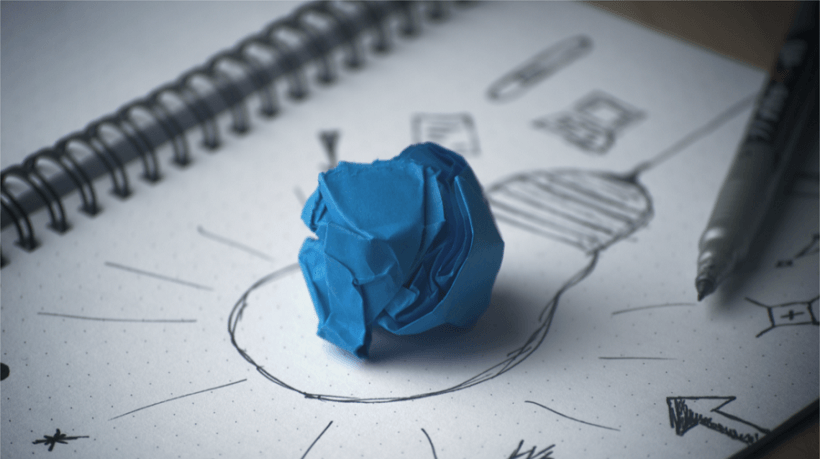The Page Progress Indicator Implementation: Everything You Need To Know About It
The Page Progress Indicator is a visual representation of every part that constitutes a longer, scrolling web page. It acts as a type of menu, allowing the learner to skip between different areas of the content easily and quickly. Gone are the days of wasted time for the learner that has to scroll through all of the content to find the information they’re looking for.
Depending on your preference, the Page Progress Indicator is customizable and can be used in the form that best suits your scrolling page design. It can remain stationary but visible somewhere on the page,perhaps at the side or at the top. Otherwise, it can be set up to move as the page is scrolled through.
4 Reasons To Use A Page Progress Indicator
1. Provide Learners With A Better User Experience
You do that by empowering them with the ability to skip through content however they please. The Page Progress Indicator enables learners to easily source the precise information that they are looking for.
2. Demonstrate The Full Scope Of Content Available
By acting as a menu of your full content, the Page Progress Indicator ensures your learners know that there is more content available than the one which initially loads on the screen. and encourages them to read past the page fold.
3. Allow Learners To Measure Their Progress
The Page Progress Indicator can be a visual checklist for your learners, equipping them with a tool to track the sections they’ve completed and those that they’re yet to do.
4. Make Your Content More Digestible
Setting your learners’ expectations at the start means they’re more likely to read all of your content, as they will know how much there is to get through. As a result, the Page Progress Indicator helps make their learning more manageable.
See A Page Progress Indicator In Action
To see exactly how the Page Progress Indicator works, take a look at this pre-boarding elearning example. Test the Page Progress Indicator at the top for yourself.

Elucidat Makes It Simple
When implementing the Page Progress Indicator, there’s no need to worry about how you’ll find the time to organize your page content into different sections as Elucidat have taken this into consideration. To eliminate any hassle, the Page Progress Indicator automatically processes your page, checks what’s in each section, generates the titles and puts all this into your selected format.