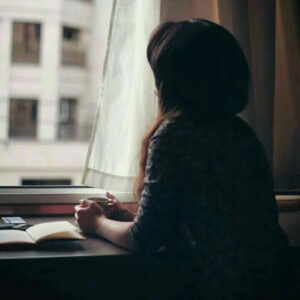How To Practice Inclusive Design: 5 Resources That Can Help You
Every Instructional Designer wants their content to be accessible to their users. However, accessibility is often an afterthought for most Instructional Designers. It’s an afterthought, not because we don’t care about making learning accessible, but because it’s one of a million other responsibilities on our plate.
Accessibility to an Instructional Designer might mean adding closed captions to a video, making sure there’s enough contrast between the color of our text and the background it’s on, or providing learning in multiple formats for those who need it in a different medium.
Accessibility falls short. What we’re doing as Instructional Designers is providing access to people who don’t typically have access. We’re not providing the best design possible for everyone.
That’s where universal design or what’s also called inclusive design comes into play.
Design is a process. It starts at the beginning. Inclusive design means we consider all people of varying disabilities and situations during our design process, not afterwards.
1. UX Booth Article
An article on UX Booth provides a perfect example of how universal/inclusive design is optimal.
The terms “accessibility” and “universal design” are often used interchangeably. However, they do differ in terms of scope. Where accessible design focuses on the needs of people who are differently abled, universal design is focused on all people’s needs. If a wheelchair lift is an example of accessible design, an elevator, which is usable by those with wheelchairs, parents with small children, people moving large furniture, or just tired adults, is an example of universal design.
So, in many cases accessibility falls short because it’s an afterthought and not truly a part of the design process but it also doesn’t consider everyone as our audience. Inclusive design considers how designing for the whole makes a product better for everyone.
2. Microsoft Page
Microsoft has a page dedicated to inclusive design. They do a really good job at illustrating how to identify design for people in all kinds of situations.
Microsoft helps you through your design process with downloadable inclusive design activity cards. Their support cards for the activities illustrate everything from how different environments present different limitations for people, to how different social contexts come with different rules, behaviors, and social norms. They even dive into how a person’s limitations are permanent, temporary, or situational and can affect one or more of our senses.
3. Microsoft Video
Microsoft also has an awesome short video that shows how they have made some of their products more inclusive.
Just one of many things we can do to make our learning more inclusive is to use plain language. Plain language is a writing style that allows any users to understand exactly what they are reading the first time they read it.
4. Zapier Blog Post
A blog post on Zapier by Genevieve Conti explains the importance of using plain language.
Plain language is not dumbing down content, and its intention isn't to offend the PhDs of the world.
Plain language is content written for everybody, including degree-bearing individuals. A study of how users with lower literacy skills read and navigate on the web, for example, found that even users with graduate degrees completed tasks faster when language was simplified. They also didn't have a negative reaction to the simplified content.
"It's not a matter of dumbing down", says plain language and user experience specialist Ginny Redish. "It's a matter of meeting people where they are and saving people's time".
The post on Zapier goes on to providing some excellent resources to ensure we are writing in plain language. Having an understanding of the benefits of universal/inclusive design is great but we need to start practicing it.
There are many great outlets to help you get started practicing inclusive/universal design.
5. UniversalDesign.com
A good place to start is at UniversalDesign.com.
Universal Design's site has an abundance of training, resources, and events all on inclusive/universal design.
As learning professionals we are able to take the steps to add inclusive design into our design process. By practicing inclusive design our products will be better for all of our users in various situations.