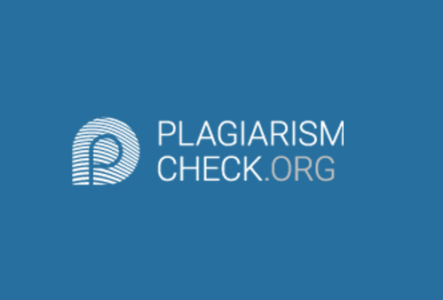PlagiarismCheck.org Automates The Assessment Process
Many times we have heard teachers say they wish to have a tool that automates similarity search. Technological progress in education is rapidly introducing new solutions to empower academics. Still, many teachers "google" phrases they consider suspicious and it takes a lot of their time, that could have been spent on more effective work with students.
It is time to let technology deal with plagiarism.
What's In It For Students
On one hand, with a similarity detection system students tend to write papers more carefully; on the other, they feel fairness, since all students work equally hard to get good grades.
What's In It For Teachers
Similarity detection tool is an important starting point in the assessment process. Plagiarism report generated by PlagiarismCheck.org provides a detailed review of sources that were used to write the paper and the possibility to see which content has been detected as a match. Moreover, the system recognizes similarities in references and quotations, thus minimizing false positive results.
Main tricks used to conceal plagiarism
- change of word sequence in a sentence
- substitute words with synonyms
- active to passive voice changes
These manipulations make it much more difficult to manually find plagiarism; therefore, teachers need a software that knows what to look for in a text and runs an algorithm that understands text semantics.
Our team has tested PlagiarismCheck.org heavily to ensure that word rearrangements, substitutions and hidden symbols are spotted. The result of the check will show the original source, where information has been taken from, even after the text has been altered.
On top of the list, the software should be easy to use.
Usability
An intuitive interface is a must for an educational software. We know that teachers are busy teaching and have limited time to do onboarding. PlagiarismCheck.org is designed in a way that a user has all the essential features and is not overwhelmed with distracting buttons, options, check marks and scrolls.
How To Use PlagiarismCheck.org
1. As A Separate Tool
An institutional web-based account is created within the system. Newly launched school account provides different levels of access to users. There is an Owner - administrator of an account, a Teacher - user who creates an assignment and assigns it to students, and a Student - user who submits assignments.
2. As An Integrated Part Of A Learning Management System
Learning Management Systems such as Canvas, Moodle and Google Classroom.
3. Customized Integration Using API
With PlagiarismCheck.org, K-12 and Higher Ed are now equipped with a sophisticated search engine that provides detailed reports within moments.