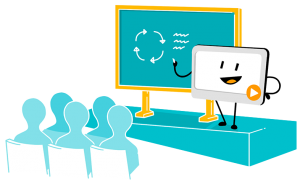mysimpleshow: Discover The Free Online Video-Making Tool
eLearning is a thing of the recent past, and certainly represents a large part of the future for education. Due to consistent advancements in technology and specifically online with tools like mysimpleshow, teaching and learning mediums have expanded beyond the traditional classroom and lecturing leaders. Teachers, instructors, and professors are changing the ways they lead their students - and e-Learning is continually becoming a major education outlet.
mysimpleshow is an explainer-video creation tool that is the web’s newest secret to e-Learning and explainer video success, catering to educators, students, and business professionals alike. The tool contributes to the e-Learning community by incorporating various Vark model learning styles. It offers several storylines to choose from, including: presenting a CV, explaining a workflow, introducing a biological process, and even inviting someone to an event. Storyline templates fall under educational, professional, and personal use; inviting users of many breeds with varying needs.
Create Explainer Videos
No matter the topic at hand, mysimpleshow, allows users to tell a great story through an animated video in minutes, and for free! The tool’s guidelines uses 4 steps to create stellar explainer videos.
After choosing the right storyline in the Draft step, structuring thoughts becomes simple. Guidance and examples help users write an interesting plot, and within minutes, they can construct an entertaining story to explain any topic.
Once the text is entered in the Write step, users move on to the Visualize step. During this phase, mysimpleshow generates suggested illustrations based on written scripts. Luckily, users don’t have to be creative geniuses to make amazing videos because mysimpleshow is home of the Explainer Engine. This engine transforms text auto-magically into visuals and provides illustrations that help any audience understand the video’s message. If the Explainer Engine doesn’t suggest the perfect match, the tool provides several options. Users can explore the visual database and choose an alternative image, upload a personal image, or use text on screen to help tell their story.
After approving the script and storyboard, adding a voiceover is the next phase during the Finalize step. Users can record the voiceover themselves or upload a professional voiceover, and it will be added to the video instantly. James and Paul are also viable options. Who are James and Paul, you’re wondering? These guys are automated voices that speak the text and are available for all users. They will pronounce English text nearly perfectly, but if not, changing the text a bit so they can try again is recommended and this normally fixes any pronunciation issues.
The video can then be previewed and approved, and users can publish their work of explainer art. Once it’s rendered, users can decide if they wish to share it through YouTube or download it for personal use.
About
Since 2008, mysimpleshow has created 3-minute explainer videos in their signature paper cut-out style. Trusting the effectiveness of simplicity, they have established the scientifically proven simpleshow methodology of transferring information in a way that is enjoyable and understandable by viewers. With the power of storytelling and memorable simple illustrations, even the most complex topics are easily explained with a mysimpleshow video.
Countless times, simpleshow has seen how a great explainer video has a real impact. Videos communicate messages better than strictly text does, and are much more memorable due to the cognitive association that is established while watching it. simpleshow wanted to find a way to share that impact with the world, so they thought about how to make their format available to a larger audience. Over time mysimpleshow, was born: it makes creating great explainer videos simple, easily getting the message across to viewers.