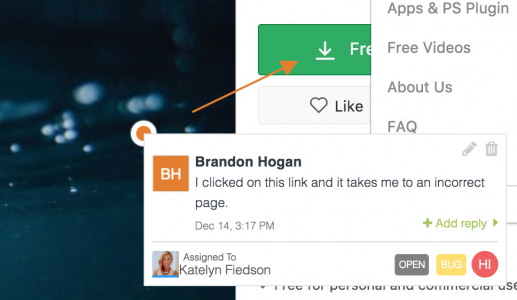zipBoard For Easier eLearning Course Reviews
Collaboration is the key to a successful eLearning course. zipBoard for easier eLearning course reviews is changing the way eLearning courses are reviewed by multiple stakeholders. zipBoard aims to make the eLearning QA & project management process easier and in-effect faster.
How Does It Work?
zipBoard has an incredibly simple workflow!
- Upload e-learning course or add URL of hosted content
- Invite internal team members, as well as clients and collaborators
- Browse through courses like your learners would
- Take a screenshot when you identify an issue
- Highlight issues using annotations to provide contextual feedback
- Organize your bugs as actionable tasks
- Save issues as a task - assign priority, users and more details
- Share reviews with guests using a custom URL
See how a course review looks like to different stakeholders here.
Why Do Customers Love zipBoard?
Read here what are customers say you can do with zipBoard.
- Upload your own SCORM content or add a URL
- Browse through your courses interactively, not just slide by slide
- Work on your storyboards of the course - eLearning course review from start to finish
- Collaborate on files hosted in your Box or Dropbox account, be it PDFs or presentations
- Real-time updates via in-app alerts and email notifications
- Capture issues with images, not just words
- Add annotations and comments that provide better context to collaborators
- Prioritize tasks and assign them to team members
- Unlimited collaborators for each project
- JIRA and Slack integrations
- Download tasks as a CSV for offline access
- 30-day free trial to test-drive the product. 1 project always free
What’s New In zipBoard?
- Versioning - Upload and manage new versions of your files, without losing previous versions
- Guest Invite - Share a custom link with your team, stakeholders or prospective users to review projects and gather feedback without needing them to login
- Responsive Testing - View your files in different screen resolutions and share feedback
- Comments as tasks - Reviewers can leave comments which can be tracked as tasks. Tasks can be prioritized and managed from the task manager
- Upload Images - Simply drag and drop or browse to upload your images as boards and start collaborating on them
- Add tags - Tag all your boards, tasks and projects to stay organized
- Assign watchers - Adding collaborators as watchers on task gives them automatic notifications when the status of that task changes
- Archiving projects - Exhausted your project limit! No need to worry, as you can archive any of your inactive previous projects and can continue using zipBoard
- Works with all major browsers - Be it Chrome, Firefox, IE or Safari, now zipBoard works with all major browsers; to help you review and get feedback on your web projects
- Enterprise and Private cloud options available - You now have the option of having a dedicated cloud for your app
- Data Security - All your connections and communications are transmitted over SSL
Benefits Of Using zipBoard For Easier eLearning Course Reviews
Collecting feedback and reviewing eLearning courses can be a tedious task without the right tool. Making sure that all stakeholders have enough context on issues is necessary to ensure a smooth e-learning review. Having one tool to effectively collaborate with your team and clients to save time makes course development faster.
That's why you need zipBoard. A simple solution to make e-learning review better and faster. Take screenshots of bugs and issues right from your browser. Add comments to highlight and share feedback with collaborators so simply, it will feel like working with them in the same room. Get everyone onboard, even non-technical stakeholders like subject matter experts, and ensure that the team stays in-sync.
Work on your courses from beginning to the end with zipBoard. Share storyboards with team members or review design changes in images and presentations. Whatever authoring tools you use, zipBoard supports them.
Advantages Of Using zipBoard That Make It Stand Out In This Crowded Space Are:
- No tedious setup or training required, zipBoard works straight out of the box
- Multiple eLearning formats supported enabling you to review anything you can view in your browser
- Organize and manage your eLearning courses as individual projects (for teams of all size)
- No need for long emails, Skype calls or spreadsheets to explain bugs
- Toggle between live web project and task based visual review
- Easier way to collect feedback and share reviews, even for non-technical stakeholders
Read about how zipBoard helps Harrisburg University manage their e-Learning projects and review the courses hassle-free.
For any further details you can reach out to the team at [email protected].