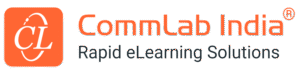Why eLearning Navigation Should Be A Top Priority
Creating a high quality eLearning course takes time, planning, and a healthy amount of patience. There are a lot of things to consider, like how to stretch your eLearning budget and ways to streamline communication among your eLearning team. However, one of the most crucial aspects of eLearning course design often gets overlooked. Is all your hard work going to leave a lasting impression on online learners, or will eLearning navigability stand in the way? Here are 8 reasons eLearning navigation should be a top priority during the eLearning course design and development process.
1. Easy Accessibility
Online learners must be able to access information with ease. They don’t have a lot of time to master eLearning navigation controls. Figuring out how to move from one page to the next should not involve a steep learning curve. For this reason, it’s best to use familiar eLearning navigation controls and avoid avant-garde icons that are more likely to confuse than amaze online learners. There are other aspects of your eLearning course design that can grab their attention, such as images or graphics that support the subject matter. Keep your eLearning navigation controls simple and straightforward, so that online learners can get through the eLearning course with minimal stress.
2. Increase Learner Engagement
A focus on eLearning navigation improves engagement and participation. Online learners can concentrate on actually absorbing information and achieving the learning objectives instead of trying to decipher how to access activities or reach the next module. They will also appreciate the fact that your eLearning course features intuitive navigation elements and a clutter-free layout. You might also consider learner surveys before you custom-tailor the eLearning navigation controls. This allows you to explore the backgrounds and personal preferences of your online learners and personalize the eLearning experience. For instance, some may prefer unlocked eLearning navigation so that they can roam freely around the eLearning course, while others like linear eLearning navigation that provides more structure and less autonomy.
3. Enhance Immersion
The last thing you want is for your eLearning navigation to become a distraction. There’s already enough of that to hinder your online learners' progress, from social media to personal issues. Effective eLearning navigation allows your online learners to focus on the eLearning course and fully immerse themselves in the subject matter. Inactive links and buttons that blend into the background won’t prevent them from diving right into the eLearning experience.
4. Improve Knowledge Assimilation And Retention
You want online learners to breeze through the eLearning course. Not because it’s not challenging enough or they aren’t engaging with the eLearning content. Ease of navigation allows them to fully absorb the information and move through the eLearning course at their own pace, rather than letting tricky eLearning navigation slow them down. They have the opportunity to concentrate on each takeaway and then move onto the next, thereby improving knowledge retention and recall. Another benefit of user-friendly eLearning navigation is a positive emotional experience, which facilitates memory retention. Online learners automatically associate the eLearning course with favorable feelings, which flags it in the memory banks. As such, they’re able to retain information for later use.
5. Enhance Your Brand Image
Associating your brand with haphazardly created eLearning courses that are challenging to navigate can damage your reputation. Top-notch eLearning navigation lends credibility to your eLearning course and creates a sense of cohesion. This helps enhance your brand image and build learner loyalty. Participants know that your eLearning course is going to offer them real value and allow them to achieve the desired outcomes. Furthermore, they don’t have to worry about confusing eLearning navigation that diminishes the overall eLearning experience.
6. Improve eLearning ROI
More effective eLearning courses result in a better ROI. In addition, enhancing the credibility of your eLearning course leads to learner referrals. In fact, a well-designed eLearning experience with intuitive eLearning navigation can significantly improve your bottom line. Online learners are able to get the facts they need to solve a problem or accomplish a goal, which makes them happy to pass your eLearning course sign-up link along to their friends and colleagues. As a side note, your website and any other online marketing resources should also be easy to navigate. Keep in mind that these platforms are a reflection of your eLearning course, that is, what online learners can expect after they enroll.
7. Decrease Drop-Out Rates
Dissatisfied online learners who have to deal with frustrating eLearning navigation and aren’t able to access information result in high drop-out rates. Especially if your eLearning course covers information they can find elsewhere. In the case of mandatory corporate eLearning programs, such as online compliance training courses, employees will likely click away rapidly. This means that they won’t receive the vital knowledge they need to follow company policy or federal regulations. Another factor to consider is word-of-mouth advertising if you’re offering your eLearning course on an eCommerce platform. High drop-outs lead to low eLearning course ratings and unfavorable reviews.
8. Easier to Update and Maintain
It’s more challenging to update your eLearning content if navigation becomes an issue. For example, your L&D team is unable to access certain online training resources to ensure they are still relevant. In some cases, they can’t even test the eLearning course due to poor navigation. Navigability allows your collaborators to quickly evaluate the eLearning content and maintain it over the course of time, such as updating links or adding to the microlearning online training library.
eLearning navigation is one of the most overlooked aspects of eLearning course design. It also happens to be one of the most crucial, for all of the reasons mentioned above. Try not to wait until the revision round to shore up your eLearning navigation strategy. Instead, keep navigability in mind from the start to improve accessibility, engagement, and learner satisfaction.