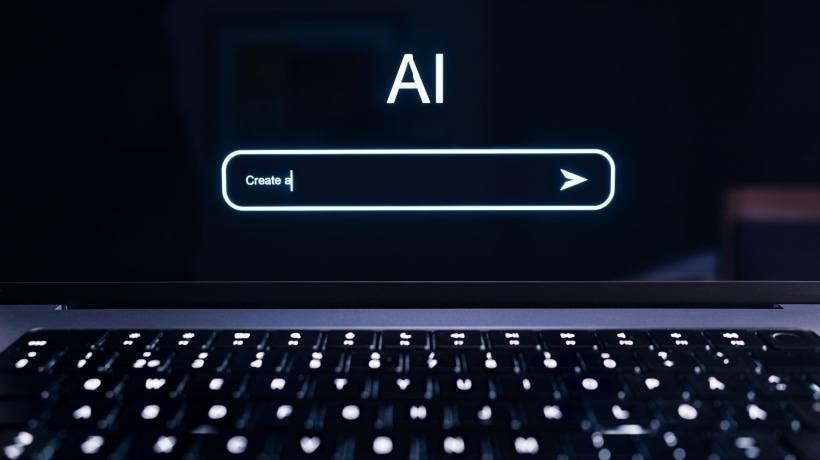8 Reasons You Need To Change Your eLearning Authoring Tool
Does your current rapid eLearning authoring tool limit your creative freedom? Does it put a strain on your L&D budget instead of stretching resources? If so, it may be time to call it quits and purchase a replacement.
Most organizations invest in rapid eLearning software to maximize resource allocation and reduce development time. They need to develop content quickly to keep up with evolving needs and organizational objectives. Like all eLearning romances, sometimes things turn sour. Your go-to tool hasn’t aged well or doesn’t get along with other online training platforms. Instead of helping you design engaging training activities in a fraction of the time, it impedes team productivity. Here are 8 noteworthy reasons to break up with your current rapid eLearning authoring tool and find one that does live up to expectations.
1. Asset Library Falls Short
One of the main reasons why you chose this rapid eLearning authoring tool was its vast resource library, but it’s now anything but impressive, thanks to outdated content and infrequent updates. You can’t remember the last time they added any new images or video clips to the repository. Look for a replacement tool that includes multimedia, interactions, and other crucial elements for your niche. Remember, it’s a balance of quantity and quality. Thousands of cutout characters and themes won’t be of any use if they don’t suit the subject matter.
2. No Built-In Editing Tools
You can upload as many resources as you like, but there’s no way to edit images or videos to improve engagement. Your new eLearning authoring tool should feature built-in recording and editing tools to simplify the process. For instance, your team can quickly add special effects or transitions to the raw footage, without having to rely on a third-party platform to enhance interactivity.
3. Can’t Convert Existing Content
You have shelves full of content that you can repurpose for your current courses. The only problem is that your rapid eLearning tool doesn’t support those formats or allow you to convert content. For example, you’re unable to transform PDFs, Flash, or PowerPoint resources. The solution is to find a new authoring tool that does support reusable content and makes it easy to incorporate them into your modern training strategy.
4. Doesn’t Mesh With Your Learning Management System (LMS)
Most people naturally assume that all eLearning software is compatible to some degree. The last thing on their minds is whether their new design platform will play nicely with their existing LMS. However, this is a major consideration during the selection process. If your authoring solution doesn’t mesh with your Learning Management System and makes life difficult for developers, break up before it’s too late.
5. Won’t Allow You To Create Interactive Content
There’s no way to develop simulations, scenarios, or other interactive resources for your online training program. This is why you need to invest in a platform that features templates and built-in assets to enrich the employee training experience. Modern staffers expect to see activities that help them put skills into practice in real-world situations. Thus, your new software needs to accommodate their needs and facilitate practical application.
6. No Support Services
Even the most user-friendly tool can present some obstacles. That’s why it’s so crucial to have support services in case of emergencies. Does your current rapid eLearning software offer phone or email support? Are they willing to answer questions via social media, or have they been inactive for months? Is there an online knowledge base or user community? If not, lack of support is grounds to break up with your current provider and find a replacement. You can also reach out to the vendor and see if you can upgrade your subscription to include advanced support services, especially if that’s the only reason you’re unhappy with the software.
7. Not Mobile-Friendly
Your design team can’t develop resources on mobile devices. Likewise, trainees are unable to access mobile-friendly content that’s intended for the small screen. Instead, they must settle for PC-based resources that are simply squeezed to fit, for example, they can’t read the font or tap links because they’re barely visible. Likewise, videos take forever to load, or they must scroll around the screen to view the complete image. Ideally, your new rapid eLearning authoring software should have a previewer where you can test content on different devices.
8. The Pricing Model No Longer Suits Your Needs
The pricing model or monthly payments were within your budget when you originally signed up for the rapid eLearning software. But things have changed. Maybe they switched to another licensing option or increased their subscription rates. Thus, the tool is too expensive for your organization or doesn’t deliver the best value for money, especially when compared to other tools on the market. There are two ways to approach this problem. Reach out to the vendor to see if there are other packages available or invest in a new platform. It’s important to note that you should develop an accurate budget beforehand to avoid hidden fees. That said, there may be instances when the vendor simply raises the price over time, which you have no control over unless you purchase an outright license that doesn’t require regular monthly or annual licensing fees.
Conclusion
It’s not you, it’s them. If your current rapid eLearning software isn’t pulling its weight, you should consider a replacement that does. Waiting too long to invest in a new platform leads to wasted resources and missed training opportunities. For example, your L&D team can’t use the bigger and better asset library to develop engaging support tools. So, there’s no time like the present to re-evaluate your current software and cut ties if it no longer meets expectations.
If it’s time to call it quits, our free online directory can help you find the perfect match for your organization. We feature the top eLearning authoring tools with reviews, ratings, and pricing options. You can even see which platforms check every box on your features list to maximize returns.