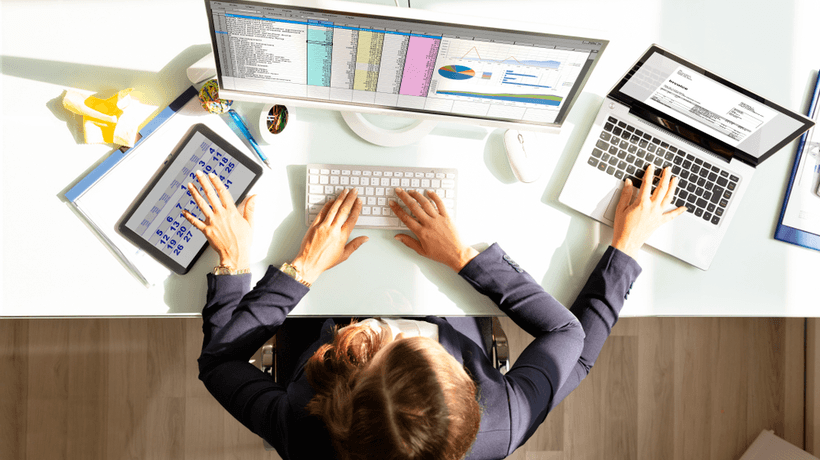How To Reduce Teacher Workload Using Technology: 3 Ways
Teachers work remains one of the most overloaded and underrated. Only last year, more than half of the young educators reported they are intended to quit in the next couple of years, according to the NUT teachers union.
The teacher workload survey found out that every teacher normally spends working 11 hours per day that is 54.4 hours a week, with senior leaders reporting 12.4 hours making up 62-hour weeks. Both primary and secondary school educators spend a whole day of their weekend preparing for the next week planning out the lessons and revisioning the assignments.
When More Is Not Better
Preparing for classes, checking workbooks, performing classroom duties, supervising students during the break, communicating with the parents, participating in meetings are all of those activities that are not officially included in the academic hours of the teacher.
During the academic hours, however, the educators also have to carry a lot on their plate from paperwork to administrative tasks. Daily trivialities consume a large pile of teacher’s time that otherwise could have been spent on the productive teacher-student collaboration.
Such an overwhelming daily to-do-list often leads to the professional burning out, and even mental health concerns. The stressful workload is the main factor that makes young teachers leave the job today.
Successful Solution Examples
The question arises; what school authorities do in order to relieve the situation? The answer depends, first of all, on the educational institution, its policies, and the set of approved solution measures. What comes as no surprise is that the 'tech approach' appears to be the leading one that schools lay down their expectation on.
The simplification is the main focus of the workload improvement, believes Jeremy Hannay, headteacher at Three Bridges primary school in Southall. Here is what he says:
"Create systems where teachers enter data once and all of the analysis, reporting, etc is done for them. Provide thinking frames for teachers (especially new ones) to wrap their heads around new lessons elements or structures. Get rid of mandatory proformas and scrutinies".
Indeed, there are evidence and examples with results that speak for themselves. For instance, FasTrak’s Cashless Catering created the system that analyzes attendance with a help of interactive classroom whiteboard. It helped instructors to get rid of such mundane tasks as data accumulating, entering, and analyzing.
David Anstead, strategic lead for the Nottingham Education Improvement Board, the author of the Fair Workload Charter, shares his own experience as well. He suggests to monitor first, wheat tasks consume time the most, and then restructure, delegate and cut off the unnecessary ones.
Information technologies in the class help teachers to win the preparation time. For instance, instead of the old way of sending the assignment using the email, the teacher can now use shared Google Drive folder. As the students will have the permanent access to all the documents within the folder, the manual email sending and forwarding will no longer take up the teacher’s time.
Having the basic lesson plans and editing them on the drive while keeping all the educational materials will be more time-saving than creating them from scratch every time.
There are many models of applying time-saving technology in the classroom that allows avoiding daily burdens of the routine workflow. Let’s take a look at them, to find out what technology can do right for your class.
1. Workload Automatization
If you want your class to benefit from using the whiteboard like FasTrak’s Cashless Catering system, here’s the thing: You can use the interactive whiteboard as a base for other applications that will make things work in a more efficient way. If the classroom is accommodated with the whiteboard and the projector, that could give a perfect start to the:
- Broadcast of online video lessons and documentaries.
- Base of lesson plans on the scholar whiteboard activities.
- Use of interactive sites, such as BrainPOP, to provide instructions and explanations.
- Use of videoconferencing tools for inviting experts to your classroom discussions.
If the equipment is not your classroom strength, you can make it out of collaboration. Just using a computer, students can start a collaborative blog. The teacher can devote the whole lesson to blogging activity and assign the students in turns to moderate them. This will help to save time for the lesson planning and supervision.
The time for the explanation can be also saved through onscreen instructions or multimedia conversation tools like Voicethread. The apps like these include curated library of materials from leading educators, so that the teachers won’t be bothered with question if they deliver the material clear enough.
2. Technology Integration
Even with a single computer in the classroom, it is possible to make the most out of the resources that you have. Application integrations in the LMS (Learning Management System) allow doing things quicker as there is no need to log into the numerous apps in separate tabs.
Almost all LMSs, like Schoology or Moodle, have inbuilt tools for quick class management and provide students with timely feedback within the system via commenting the assignments, grading or making notes.
Students don’t have to wait until the next lesson begins to ask the teacher for advice or share their concerns. They can leave a comment, and the teacher will be quickly notified with a push notification.
- Example A.
Application integrations also allow automating certain processes. In order to review the submitted assignments, the teacher first needs to run them through similarity detection software to make sure they are original and that students didn’t cheat. The teacher can do the checking by copying and dropping them to the checker manually but that procedure will take too much time. In the Google Classroom and Unicheck integration, submissions are checked automatically, and the teacher gets similarity reports straight after the system generated them and views them directly from the email. So, basically time is saved increasingly as the whole process doesn’t require any teacher interaction. Recently Unicheck has opened its functionality for many countries so that underfunded schools have the opportunity to install and use it for free. - Example B.
When the assignment is authentic and original, such applications like Grade Me for Moodle or Chulkup for Google Classroom can organize and structure the grading. For instance, in Grade Me the teacher sees all the projects of the course that has been submitted but not yet graded waiting for the revision. The Chulkup will provide the whole collaborative learning platform with discussions, live feedback, and clear rubric grading. Grading systems in the apps that are based on rubrics calculate the total grade automatically based on parameters and weight of the grade elements. All that the teacher has to do is to predetermine how assignments will be assessed.
3. Practical Tech-Based Lesson Plans
Full-time education develops communication skills, provides an opportunity for reflection and feedback while technology-based learning accelerates the process. The practice shows that learning technologies are the most powerful when they are combined with pedagogy. Such mixture lets the educational model benefit from both learning ways and it is called blended learning.
Blended learning is a complex concept, do not confuse it just with a standard training using modern tech like interactive boards or with distance education, where the students practically get no help and learn independently.
For the effective blended learning implementation, it is important not only to provide them with an equipment and application, but also suit the lessons to the new format beforehand. There are several models of blended learning that became increasingly popular during the last years, which could be used as the basis for further lesson plan development. Some of these are the following:
Flipped classroom
The students are assigned to electronic courses in which they can get the whole theoretical base on the topic and do individual exercises in whatever environment they find comfortable for learning. When the time comes to enter the class, they are free to focus on the practical skills, working in groups, and drawing conclusions.
Rotation
The riskier and more creative way to make students learn with tech. The teacher sets the time and the topic, then organizes places (stations) where students can master the knowledge on a given topic in various ways. The students are free to choose which stations to attend themselves, whether they prefer the group work, facilitation, skill training, online testing, or something else.
Flexible Classroom
The most liberal way of learning, since the students first go through the testing to find out their learning gaps, and then choose what they need to study. This model stands out because the learners are not bound by the timeframes for the learning activity.
Usually, there are no teachers or lectures in the classroom. Students are given little guidance on how to solve problems. Only by communicating and collaborating together can they find the solution that prepares them to be team players in the future.
What's Left To Say
One of the current vectors of the educational technology evolution is making the teaching profession appealing and attractive enough for joining instead of leaving. The technology is already there, so the question that is left to address is how to use it in the best way.
Streamlining the process of learning that allows avoiding such stressful factors as multitasking and the burdens of the data collection, analyzing and processing can reduce intense teacher's workload.
Such simple things, as reducing the number of actions for the task setting, or the automatization of the grading process can leave a significant time frame for the better tutoring and face-to-face communication between a student and a teacher.