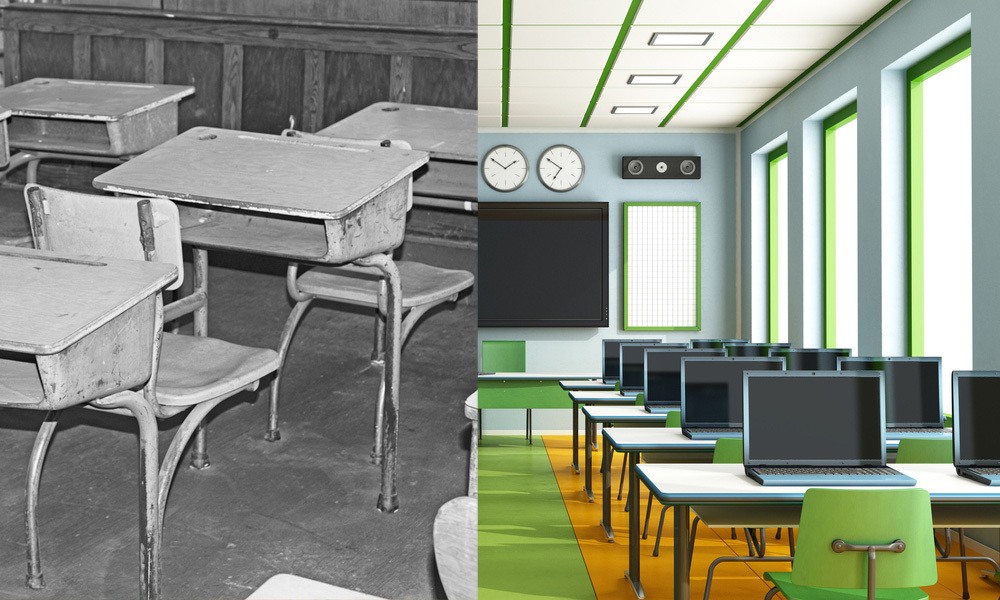Rich Content With eFrontPro
We, humans, learn in several different ways. Traditional education gives more emphasis to pure information (dates, names, formulas), usually delivered in textual form, like in those tedious textbooks we all remember from college and high school. A lot of us, though, are visual learners, able to absorb information much better in visual form than in long paragraphs of text. Some learning subjects are also inherently visual and/or tactile. Nobody learned to use a computer, for example, by merely reading about it. This is where rich content with eFrontPro comes in.
Rich, here, doesn’t refer to bank account balance. It’s IT speak for content that goes beyond mere text to include images, audio, video, 3D, and various kinds of interactivity. You might also know this as "multimedia" content -- both terms refer to more or less the same basic thing.
In this article, we’ll examine how eFrontPro deals with rich content, and what tools it has on offer to help you incorporate multimedia assets into your courses.
Basic Luxuries
Adding basic multimedia content to your eFrontPro courses is supported by default and is just as easy as adding text content.
Leveraging the powerful EncodeMagic transcoding service, eFrontPro is able to convert all kinds of standard multimedia and enterprise document file formats into the appropriate formats of learning content for embedding in your overall HTML content.
These include, not just any kind of popular video (Avi, mpg, etc.) or audio (mp3, mp4, Wav, AIFF, etc.) files that you might throw at it, but also corporate staples like Microsoft Word documents, Excel spreadsheets, Powerpoint presentations, and Adobe PDF files.
And it’s not just plain old conversions either. To make your course content more engaging, eFrontPro, through the EncodeMagic engine, can even do stuff like convert Powerpoint presentations to video, so that your users don’t have to manually go from slide to slide. How? Well, that’s the "magic" part, but all you have to do for it to happen is to upload your original file.
Offline Riches
Everybody is rich on the internet (or at least can make others think so). But what happens to your rich content when you go off the grid?
If you are using eFrontPro, nothing much. Thanks to the platform’s support for offline learning and microlearning, you can just take your learning content with you. All an eFrontPro content manager or instructor needs to do is to enable the "offline support" from within a lesson’s settings page, and that content will be automatically converted and available for offline use. It’s then up to the learners to download whatever offline-ready lesson unit they like and start learning on the road, on the beach, or in some remote cave.

The offline feature just works for all the rich content types that you specifically uploaded and added to your course. The only exception is content that inherently necessitates internet availability (e.g. embedded YouTube videos as opposed to embedded video files). In any case, even if some lesson’s content is not compatible with offline use, you can quite easily use eFrontPro’s content management tools to make the necessary adjustments and create an alternative version that is.
Ultra-Rich Content
While multimedia and advanced document formats like PowerPoint are the most common rich content types, it’s when you add interactivity to the mix that your learning content gets really filthy rich. eFrontPro delivers on this front too.
The most basic form of interactivity is through the platform’s advanced testing modules, which offer multiple types of questions, automatic test generation, and plenty of customizability.
Above and beyond that, eFrontPro supports rich interactive widgets through its integration of H5P, the established, open source interactive content repository and framework.
H5P, which is based on the advanced multimedia and interactive capabilities available with modern HTML5 and Javascript, is a collection of libraries and tools that allow content creators to add rich content to their courses, including mini-apps, interactive video, presentations, games and more.
If your content creators are of the tech-savvy kind, they can build totally custom, rich H5P-based widgets for your eLearning courses. The H5P project offers a comprehensive API and detailed tutorials just for that purpose. But even if you rather use something off the shelf, there are several H5P widgets already baked in eFrontPro, ready to be adapted and embedded into your lessons.
These include a presentation widget, an interactive video player (complete with playhead control, annotations, quizzes, and other interactions), a graphical timeline (to show historical events), various kinds of games, and so on.
Adding any of those H5P widgets to your lesson is really easy: You just need to select the "Add Unit" menu item from the Lesson menu and select to either import an existing H5P package, or edit your own H5P content in the embedded editor.

Rich Content With eFrontPro: The Gist
In this article, we had a look at the rich content options that eFrontPro offers, which range from simply embedding basic multimedia files in your courses all the way to deploying fully interactive HTML5-based learning content (either pre-packaged or created from scratch).
In the end, of course, it’s your audience and your subject matter that will determine how rich, or how "just the facts", you’ll need to go. You just need to know that when you want to go all-bling, eFrontPro has you covered.