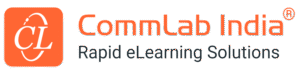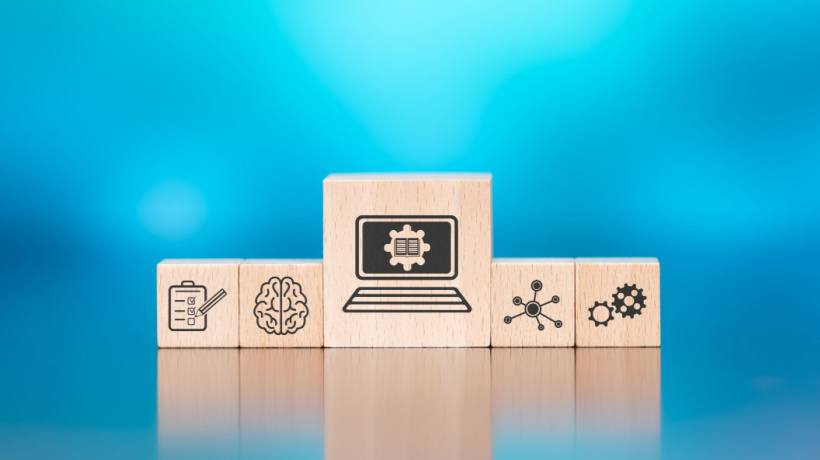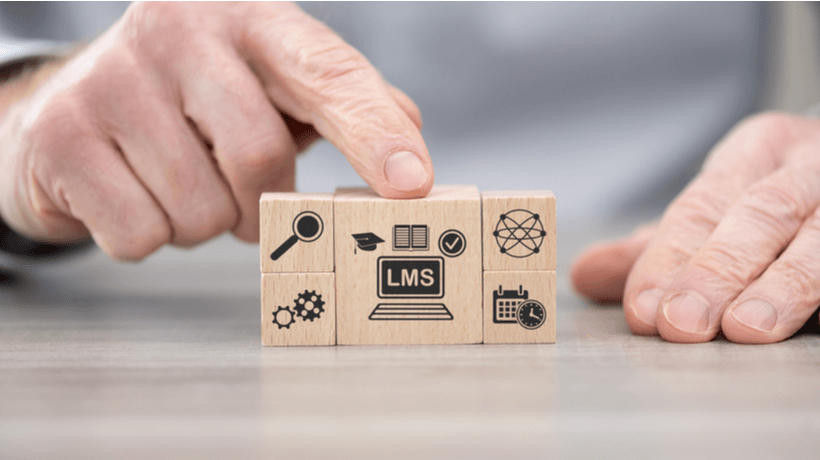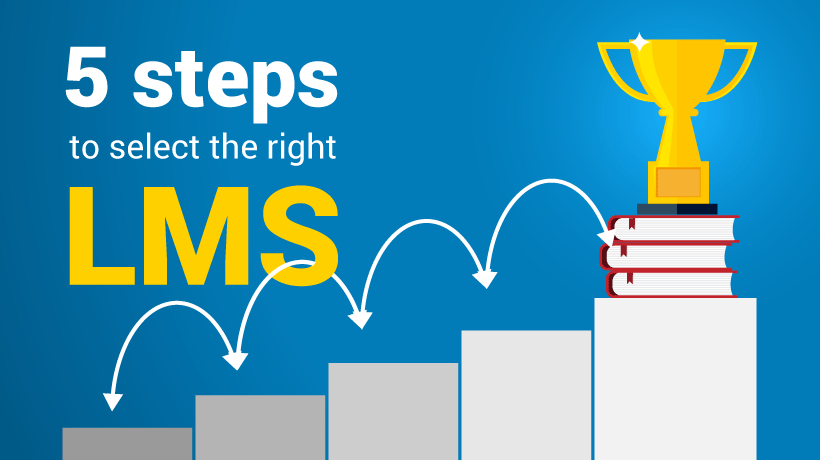5 Tips To Help You Select A Learning Management System That Meets Your Needs
A learning platform (also referred to as a Learning Management System or an LMS) is a necessity these days to conduct training programs—meaning not only classroom training but online learning as well. The latest versions also act as facilitators of informal learning, collaborative learning, and social learning in addition to hosting online courses. Of course, tracking and reporting are the key features in an LMS that drive its adoption in the first place; more so, in the case of mandatory compliance programs. The various reports an LMS generates are helpful not just to track those who complete courses but also to measure training effectiveness and success. Without a doubt, an LMS takes your training initiatives to the next level.
With so many factors in favor of a learning platform, we can be certain we need one. But which one? That’s a big question. When we go to the market and look for a learning platform, we are inundated with options, each better than the other. How do we decide which LMS is best?
The key is to figure out which one is best for us— the one that is uniquely positioned to address our training needs. That should be the main decisive factor. So, what are the broad parameters on which you judge the suitability of an LMS? Here are some pointers, assuming you never had an LMS and you are going shopping for the first time:
1. Understand The Broad LMS Options You Have
Proprietary, open-source, cloud-based. Evaluate their pros and cons so you can choose which one works for you best.
2. Never Ask A Vendor To Showcase The Features Of Their LMS
Instead, figure out what you are looking for in an LMS, and then ask if the LMS addresses those requirements.
3. Have Answers To The Following Questions
This will help you figure out the features you need in an LMS:
- Who will be the primary users of the LMS? Who will be the administrators, managers, and learners? What features will each group need?
- What is the organization's motivation to drive the LMS implementation?
- Will you manage classroom training as well as eLearning via the learning portal?
- What does the management plan to achieve with the LMS—host courses, track course completion, centralize and organize training content, reach out to more learners, evaluate learning via assessments...
- Should the LMS be mobile-compatible?
- What sort of resources should get uploaded on to the LMS? In which formats?
- Do you need certificates and the automatic generation of certificates on course completion?
- Are you planning for training curriculums to be completed over a long duration?
- Do your learners speak multiple languages? If so, you may need a multilingual interface for the LMS.
- How many users are likely to use the LMS? Will there be a need to add more users in the future?
- Should the LMS have the same look and feel as your Intranet or HR portal?
- Does it have to be linked to the portal or other resources within the organization?
- What are the reports you will be requiring from the LMS—for the evaluation of learning outcomes and training in general?
4. During The Demo, Check If The LMS Has The Following Features
- Intuitive and an easy-to-navigate interface
- A seamless learning experience with a powerful Search function and customizable dashboard
- Gamification options and collaborative learning tools
- Mobile and offline access
5. Evaluate Your Ability To Manage And Maintain The LMS, Else Negotiate An Annual Maintenance Contract
- LMS support can make or break the successful implementation of a learning portal. Therefore, it is important to ensure you have a dedicated internal team to manage its efficient usage, respond to user queries, and address technical glitches quickly.
- If you think your internal team is not able to devote time for this, it is worthwhile to hire an external vendor to support the system. You might incur annual charges for the services, but it might be a good option. After all, you don’t want your LMS to be sitting idle with no footfall, only because there is no one to fix the issues that crop up and finally have your employees give up on the system.
These are some best practices that could help you select a learning portal that will serve you for a long time. In the end, a portal that is frequented by employees, packed with online resources and training, and is a vibrant place buzzing with discussions, chats, quizzes, friendly competitions—that would certainly be worth your investment.