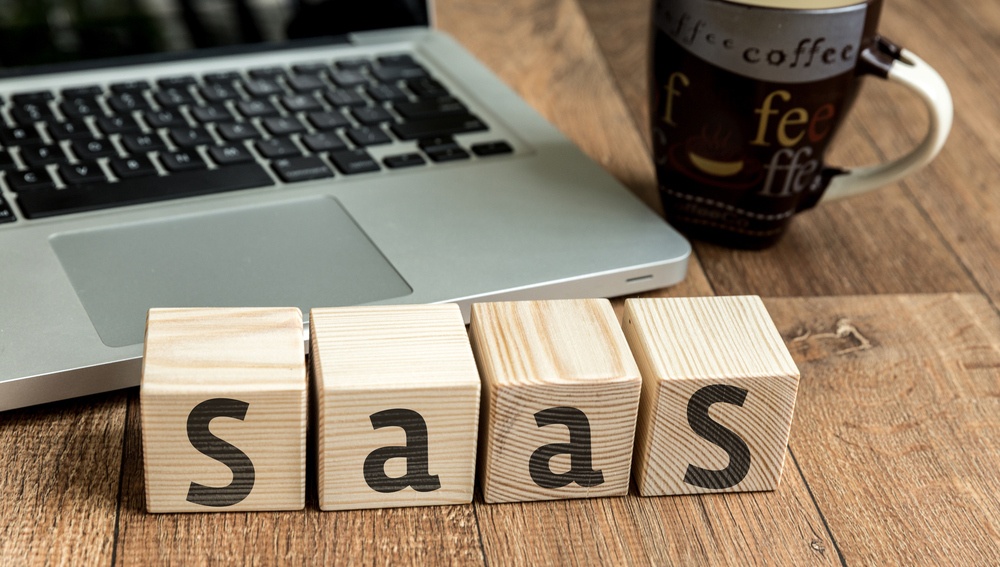Setting Up Your LMS Helps Your Students Get What They Need
Your Learning Management System (LMS) should make life easier for both you and your students. It's important to set up your LMS in a way that makes your content easily accessible. The best LMS organization systems are intuitive and user-friendly, meaning they are able to stay one step ahead of the user to provide them with the information they need.
If your LMS is currently a jumble of information, don't worry. Figuring out an organizational system that makes sense for you can take some time, and it's ok if it's a work in progress. These 3 organizational options are great jumping-off points for putting your content together in a way that makes sense for your classes.
1. Organize By Topic
Organizing your course information by topic makes it easy for students to find what they need. This is the most straightforward setup, and while it takes the least amount of time to organize, it doesn't lend you a lot of control over how and when students access different information. Organizing by topic can be a great start, but you may eventually want to step it up in chronological order or self-paced organization.
2. Organize Chronologically
This is one of the most common ways to organize information within an LMS. Simply create folders that contain the information you'll be discussing in each lesson, and decide how many weeks you'd like to include in each folder. If your courses have a large amount of digital content, it may even make sense to have one folder for each class. Whether you choose to organize by individual classes (i.e., a folder for April 12th, April 19th, April 26th) or by week (i.e., a folder for weeks 1-3, another for weeks 4-6), you'll easily be able to communicate to students where they'll be able to find the information they need for each class. This setup also allows students to easily click backward to any lessons that they'd like to review. If you don't want your students to be able to jump forward, find out if your LMS allows you to hide folders so that you can control how quickly information is released.
3. Self-Paced Learning
If you offer rolling admission to your classes, it would make sense to organize your content so that students can progress through each topic or lesson at their own pace. Self-paced learning organization systems allow you to set up your content so that students can only move on after they have completed certain assignments or passed certain checkpoints. These checkpoints can be as involved as checking in with you before you unlock the next level of content for the student, or as simple as a quiz on which they need to achieve a passing score before moving onto the next "level".
Many students enjoy self-paced learning because it takes away the pressure of a time crunch. When they can sign in and work through the course at their own speed, they're able to slow down and delve into topics that are more difficult for them, while breezing through other topics that resonate a bit more easily. It's important to note that if you want your classes to engage in full class online discussions, this probably is not the best model for your courses. Since all learnings will be moving at a different pace, discussion topics can be tough to choose.
Be sure to monitor the progress of your students regularly. Self-paced courses sometimes suffer from low completion rates, because learners may not be incentivized to complete it. Changing the structure and content of your course, or adding gamification elements to your course may help solve this problem.
Still not sure which organizational system will be best for your course? That's ok! The key is simply to choose one, give it a try, and evaluate how it works for your classes. Most online instructors change the way they organize their content from time to time. If you choose to rearrange your content mid-course, make sure to alert your students so that they know what to expect. They're likely to have some questions, but they'll appreciate that they have an instructor who wants to make the material organized and easily accessible.