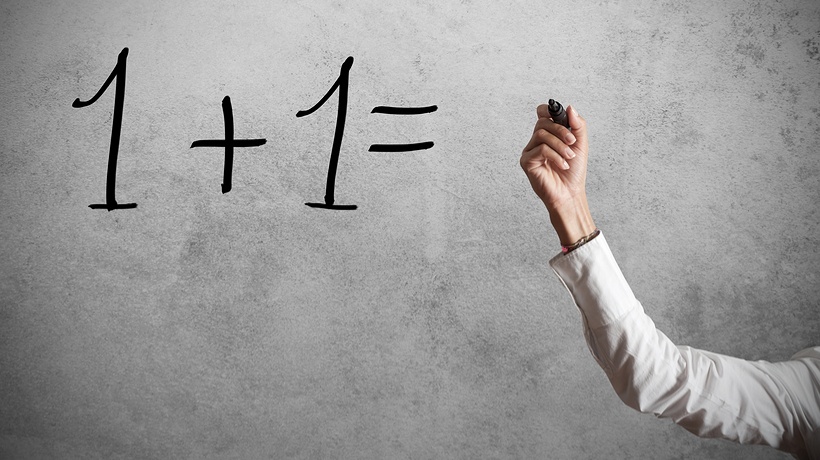How To Simplify Your Online Teaching Approach
Most online students start out feeling overwhelmed – perhaps even in week one of your course. Usually, they’re juggling work, family, and a range of other commitments. As they already feel time-poor and harassed, they often see online learning as complicated and frustrating. And of course, overwhelmed online students are at high risk of dropping out of your class. But it’s challenge to offer the personal support they may need. After all, online teachers are often overwhelmed too!
One of the easiest ways to counter this situation is to use an approach that’s well within your grasp: greater simplicity.
When you simplify your systems and processes, you silence all that clamoring mental noise coming from you, and your students. There’s no need to rush around answering a whole lot of extra questions, because you’ve already explained how things work in clear and simple terms.
1. Navigation In Your Learning Management System
Take a step back, and look at your LMS through a new student’s eyes. There’s a lot of information there. Is it clear where everything is? Is there an obvious starting point for someone who’s never seen this screen before? Invest 15 minutes in objectively checking that tabs are self-explanatory, and important information is easily accessible.
2. Clarity Of Language
Online teaching mostly involves communicating without visual cues. And when your students are panicking and busy, they’re not listening as fully as they should be either. That makes for a communication process filled with potential obstacles. So make sure your communication is as clear and unambiguous as possible. Some ways of doing this include: eliminating jargon, using shorter sentences, and adopting a warm tone.
3. Providing Instructions On How To Get Started And Make Progress
It’s easy to assume that students will find their feet quickly, and move independently and confidently through your online course. And, sure, some students will. But many more will need guidance and direction. Make sure instructions for key processes are available – from where to find due dates, to how to upload assignments, and when graded work will be returned.
Most of your students won’t know how these processes work. You need to tell them directly.
4. Explaining A Concept Using Numbered Points
Students will often reach out for clarification of the course material, or assessment requirements. When this happens, it means they’re either a little out of their depth, or they’re over thinking things. A simple explanation of key concepts can clarify both kinds of problems. Try using numbered steps to do this. This helps to “walk” a student through the process or idea so it unfolds logically, rather than being an overwhelming mess of information.
5. Adding More White Space To Your Emails And Web Pages
When you’re teaching over-committed students, you have to remember that they’re not sitting quietly in a dedicated study space, with a fresh cup of coffee and zero distractions.
They’re probably logging into the LMS after work, when they’re already tired, and there are a million other calls on their time. So make it easier for them to engage with the study guide. Break up your blocks of text with more white space. Help them to scan the screen for the information they need.
6. Using Visual Elements
An infographic, graph, or chart can help to make complex ideas more accessible. You don’t have to turn your carefully written course into a child’s picture book, of course. But graphics can really help to solidify some of your key concepts, and speed up understanding. You also resonate with a wider range of learning styles by adding this element.
7. Setting Up A FAQ Page On Your LMS
Your students likely use FAQ pages all the time when they’re online. They’re natural one-stop-shops for getting answers to common questions. So by setting up a FAQ page in your courses, you’re using a familiar convention. You make it simple and easy for your students to find the answers they need. In the process, they become more confident independent learners. And they simplify your work day by sending you fewer emails.
8. Pre-Loading Assignment Reminders In Your LMS
At the beginning of a semester, map out the due dates of all the assignments. As well as entering them into the Calendar function in the LMS, try this quick and easy way of making life simpler for you, and your students. Set up a reminder message in your Announcements for each of the assignments. Choose a date of, say, a week before the assignment is due for the message to go live. In 5-10 minutes, you’ve just set up a simple system for prompting students to submit work on time, and keep making progress with your course.
Simplifying your approach does more than introduce an element of Zen into your working day. It also reduces student confusion, increases overall clarity, and makes your online teaching more effective.