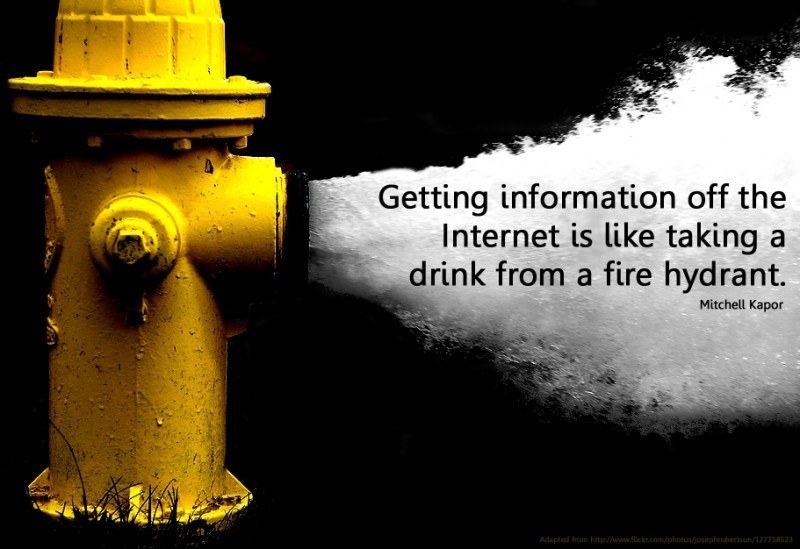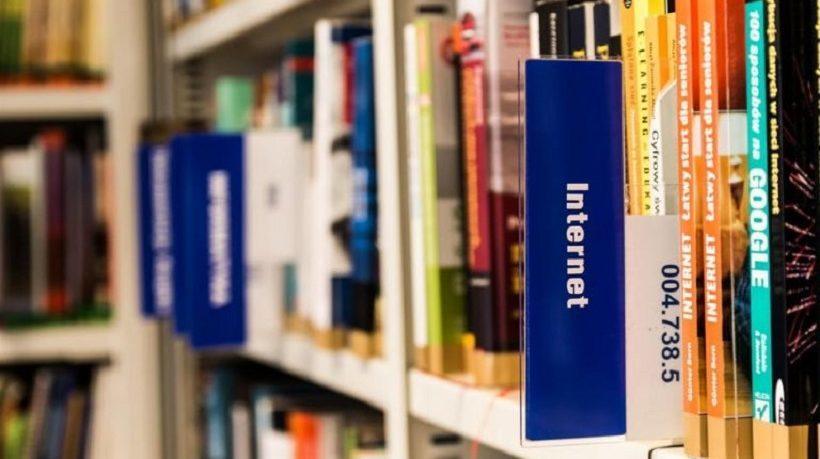eLearning Content Curation: A Step-By-Step Guide
Contrary to popular opinion, it’s possible to have too much of a good thing. Knowledge is power, but when you’re overwhelmed with information, you’ll soon get stuck. Some call it analysis paralysis, while others label it the paradox of choice. The more options you have, the harder it is to pick one. It’s also been established that picking among multiple choices is more likely to lead to buyer’s remorse. In the eLearning field, too much content can be detrimental. With all that knowledge to absorb, online learners might give up and tune out altogether. Help them avoid this unfortunate result by following this step-by-step guide to eLearning content curation.
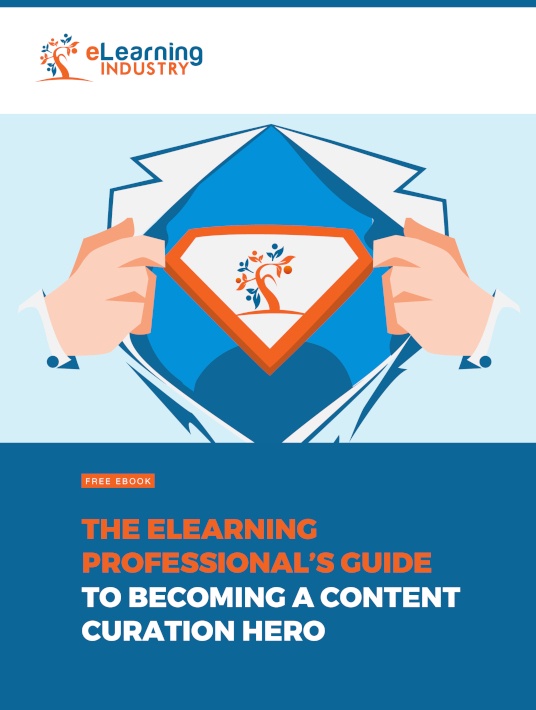
1. Define The Ideal Content Curation Methods
According to Wikipedia, there are three main kinds of content curation: collaborative, semantic, and social. Collaborative filtering and social rating are similar propositions. They rate the value of content based on what people are saying about it. Platforms that use collaborative systems include Facebook, YouTube, Amazon, Reddit, and Pinterest. By looking at what others say about a piece of content, you can decide if it’s worth your time. Semantic analysis uses keywords to categorize content you might be interested in. It will then curate and present you with materials it thinks you might be interested in. Stumbleupon uses this system.
2. Give Them What They Want
There are different types of eLearning courses. Some are skill-building eLearning programs aimed at raising credentials and widening work opportunities. Others are corporate in-house classes intended to improve internal workflow. The content of the eLearning course will depend on the needs of online learners. If your eLearning course is already in progress, your eLearning content curation will focus on supplementary learning materials. Ask your online learners what kind of content they require. Is it a case study for real-life context? A deeper dive into a topic they may not have fully absorbed? Some practical online training activities to apply the skills they’ve learned? If you know what they need, you have a better idea of where to look and how to find it.
3. Draw A Mind Map
When you’re trying to figure something out, mind maps are a useful tool. They help you expand a single idea in different directions. They can also be used to merge seemingly discordant concepts by discovering overlapping points. Start with the main area of focus that online learners have requested. You can write this idea in a circle at the center of the branch. Draw little arrows and circles that branch outwards, with each circle containing a tangent. Use this brainstorming technique to incorporate your online learners’ requests. Within the same mind map, include your own ideas on how to fulfill those requests. Your circles can include questions to expand your thinking even further.
4. Identify Credible Sources Of Information
A quick Google search will offer hundreds of hits on the topic you’re researching. However, just because a website is at the top of your list doesn’t make it valid. There are numerous criteria used to rank pages in search engines. Not all of them are suitable for your eLearning course. As you select sources to extract information from, develop your own ranking system. Content from credible websites and news sites like CNN and BBC is good. Ensure that you’re using the main websites rather than tangent lifestyle sites. Tangent sites often crowdsource content, so they’re not as deeply vetted as the main news pages. You can also get material from the official websites of top firms within your industry. Cross-check multiple verified sources to ensure accuracy.
5. Employ More Advanced Content Curation Methods
We already looked at the main three, but there are further subdivisions. You can use them to develop your individual eLearning content curation. The five subdivisions are aggregation, distillation, elevation, merging, and chronology. Aggregate your content by creating a relevant list of links that you will share with online learners. If the list is too long, distill it down to the five most relevant ones. Elevate your larger list using similar patterns. For example, all forum comment threads, e.g., Quora, Reddit, etc., go on one list. All blog posts go on another list. Alternatively, merge the different sources into a single unit, maybe an infographic or flow chart with rich links. For chronology, create a timeline featuring all your sources.
6. Draft A Reference Plan
If the material you’ve gathered is voluminous, you can subdivide it by topic, chapter, or module. This defines its relevance and sequence within the eLearning course. Make the whole system intuitive by creating a content page. Each item should contain a rich link so that online learners can easily navigate these resources. Use clear, concise, descriptive content so that online learners know exactly where to go. The description should mention the type of content i.e. video or audio clip, static image or illustrative chart. Ideally, each topic should have reference material in various formats. Some online learners prefer visual cues while others would rather listen and learn. Try to make sure they all have the option they need.
Bonus How-To: Top 3 eLearning Content Curation Techniques
The Internet is a vast wilderness of mineable material. Users range from certified experts to bored teenagers. If you’re unfamiliar with a particular topic, finding reliable online training resources can be a challenge. It’s even harder for online learners to identify legitimate information from revolving memes. As an eLearning professional, you can help your audience bridge the gap by procuring high-quality eLearning content. Discover accurate, useful, viable information on their behalf, and disseminate it efficiently. Here are 3 eLearning content curation techniques that you may want to consider for your next eLearning course. For best results, combine them to create a top-notch content curation strategy that serves as an information sieve, letting valuable online training resources through and catching extraneous data.
Content Curation Technique #1: Collect Your Information
The first and one of the most important eLearning content curation techniques is to gather all the eLearning content you need based on online learners’ expectations and objectives. You could start by giving your online learners a quick survey. Run through your eLearning course topics, and find out if there’s anything they didn’t fully grasp. Ask them if there are any tangential topics they might like to dig into. For instance, if you’re teaching a foreign language online, what would your online learners like more of? Do they want local jokes, regional recipes, or business lingo? If it’s a public speaking online course, what specific tips do they want? Are they more interested in involving the audience or overcoming stage fright?
How To Do It
Use keywords and general topics. Type them into a search engine and see what comes up. Don’t be too fussy at the start. Just note all the online training resources you discover. To keep track of them, copy-paste them in a text document, or a sticky notes app. Don’t curate or edit at this point. Just gather everything. Put them in a place that’s easy to spot, so that you can sift them later. If you’re a visual person, you could use a mind map or doodle app. This will help you arrange them pictorially for ease of eLearning content curation. You can even color-code them by pasting on different sticky note tabs.
Content Curation Technique #2: Collate Your Material
This eLearning content curation technique involves dividing the information and separating it into virtual piles. You must be able to provide the information in a format that is easily absorbed. It might be a list of links, a spreadsheet, an eLearning infographic, or a PowerPoint deck. Your choice of output should be intuitive and easy to navigate. Include a guide that shows online learners how to get the most from this eLearning content. Make sure your eLearning content is available in different formats and on various platforms. It should also be accessible from various devices.
How To Do It
The simplest way to collate your data is to create folders. Title them and place relevant online training resources into each one. It’s easy to group certain types of eLearning content together e.g. all videos or all photos. But while this may be easy for you, it won’t be helpful for online learners. Instead, name your folders by topic. Following the example above, put all recipes together, and all jokes together. One folder could contain stage fright tips, another could offer audience engagement hints. A folder for chicken recipes can include illustrated recipes, how-to-videos, or a step-by-step audiobook version. This way, online learners can select the version they are most comfortable with.
Content Curation Technique #3: Chunk Your Data
How do you memorize a difficult phone number with no logical pattern? Almost everyone begins with prefix or area code. After that, some people work in groups of two or three digits at a time. This is called chunking. It’s when you divide data into smaller groups to make it easier to remember. Chunking uses short-term memory to trigger recall. If you curate eLearning content into feasible chunks, more of those chunks will be retained in the long term. Alternatively, it will be cached in specific areas of your brain where you can retrieve it at will. Chunking creates an easy, repeatable path for pulling information from your mental archives to your working memory.
How To Do It
There are three main ways to chunk your online reference materials. Once you’ve gathered all your additional eLearning content, draft a list. It should contain your material in order of importance. The working principle is that anything below the top five can be discarded. Put your most valuable online resources at the top, and work your way down. Option two is to follow the structure of your eLearning modules. Find and group online training material relevant to each eLearning module. The third approach is to go by visual sequence. If several sources would logically fit on the same unit of the eLearning module, group them together. For example, all images or video clips that pertain to communication skills will appear on a single unit, while eLearning content that deals with sales/negotiation skills shows up on another. More importantly, each online training resource would gradually feature more complex subject matters. The first might cover rudimentary tips, while the final online resource delves into advanced sales techniques.
Conclusion
eLearning content curation is a labor-intensive process that can quickly become overwhelming. Taking the step-by-step approach can make your task far more feasible. Start by identifying major content curation methods and select the one you prefer. Ask your online learners what kind of materials they require, and collate their ideas in a mind map. Spot credible information sources and divide the information using sub-curation methods. Create a content guide to show your online learners how to use the information you’ve gathered. With these suggestions, eLearning content curation should be faster, easier, and more effective.
Do you know how to analyze and organize curated eLearning content? Is there a thorough way to curate eLearning content into learner-friendly formats? Do your curated online resources make the grade? Are they relevant, relatable, and reliable? Are they helping online learners absorb the information more effectively? Download our free eBook The eLearning Professional's Guide To Becoming A Content Curation Hero to uncover more tips and tricks. You’ll find out how to analyze online resources and automate the content curation process to save time and resources.