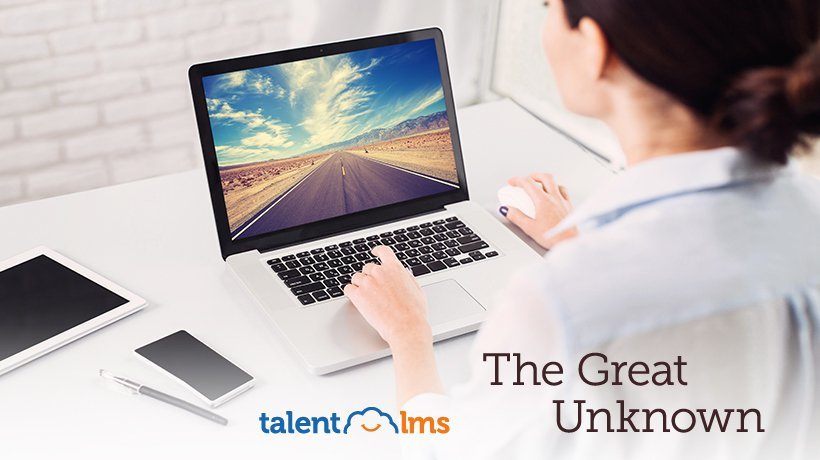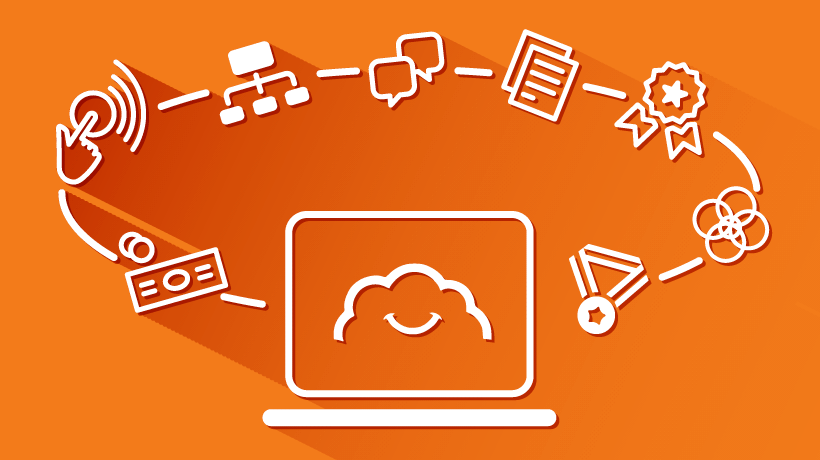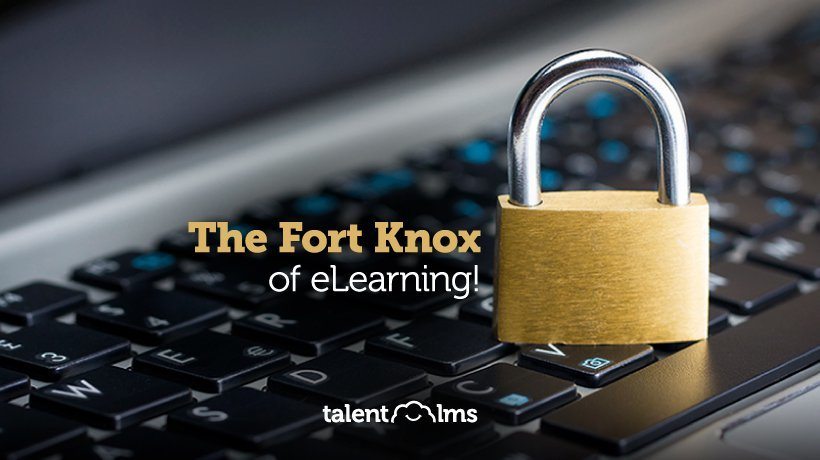Are You Using These TalentLMS Features?
Above all else, a program is basically the sum of its features. Think about it. There’s code, of course, but that’s not what people care about in software. There are ones and zeros running around as the program is executed, but they don’t matter to the end users either.
What users do care about is what a program can do, in other words, its features. Fortunately, TalentLMS has plenty of those to help its users cater to any common eLearning use case (and several uncommon ones). So many, in fact, that few TalentLMS customers have mastered, or even know about, all of them. Sure, you might know all about content creation and tests, for example. But do you know about custom timezones?
In this article, we’re going to introduce 7 relatively obscure TalentLMS features that can give a significant boost to any corporate training scenario. Ready?
1. Extensible Profiles
While it is not a full blown CRM (nor it has any aspirations to be -- in fact, it integrates nicely with actual leading CRM platforms such us Salesforce), TalentLMS does offer some rarely seen functionality in this department.
Case in point, Extensible Profiles. It’s a TalentLMS feature that allows you to add custom fields to users profiles.

You can then use this information to keep track of your user’s data beyond their basic account information, create reports, filter user lists, and even print it in certificates. In fact, TalentLMS goes beyond simple text, allowing you to also have custom option lists (dropdowns), checkboxes (e.g. male/female), and date fields.
2. BYOJ
BYOD (short for Bring Your Own Device) has been an increasingly popular option in the modern workplace, with employees allowed to ditch the company’s beige PCs and bring their own, often superior, laptops to the office.
TalentLMS does something similar, allowing you to Bring Your Own Javascript. What this means in practice is that you can upload some Javascript code of your own, and have it executed in every page of your eLearning portal.
This, if you know Javascript and/or jQuery, or know somebody that does, can open up many possibilities for customizing your TalentLMS-based portal’s behavior.
3. User Types
You are probably already familiar with TalentLMS’ built-in user roles, those of the Administrator (who setups and configures the eLearning portal and manages users), Instructor (who creates courses, manages learners, posts grades, etc.), and Learner (the one doing the actual learning).
But did you know that you can define your own roles (called "User Types" in TalentLMS-lingo) that extend the aforementioned built-in roles and allow you to fine-tune their permissions? Or that those new User Types can be used everywhere the native user roles can be used (including in Reports and filtering)?

4. Mass Actions
Some management tasks in TalentLMS (or any other platform for that matter) can get quite repetitive and time consuming, especially if they involve doing the exact same thing for multiple users.
Fortunately, thanks to the good guys and gals behind TalentLMS, you don’t really have to perform those tasks manually. Instead, you can use Mass Actions, which are TalentLMS’ way of automating a task that involves multiple users.
Mass Actions allow you to do things like mass enroll students to a course, add them or remove them from a group, send a message to multiple users, etc.
To perform a Mass Action you first need to have a list of users that the action shall be applied to. You can get one from the Reports / Custom Reports page. Simply enter the criteria for your Custom Report (e.g. "Users that have completed a course within a period of time", "Users that have signed up within a period of time", etc.) and then execute the report selecting the appropriate Mass Action from the dropdown control on the top right of the Custom Report’s page.
Voila, the Mass Action will be performed for every user (or course etc) matching the report’s criteria.

But wait, it says conclusion right underneath this text. We promised 7 features, these were 4. Well, this is a "To Be Continued" kind of article, so we’ll leave you on this cliffhanger!
Making The Most Out Of TalentLMS Features
In this article, we examined 4 rather obscure, but potentially very useful, TalentLMS features. Have you used one or more of them in your training portal? And do you have some other favorite feature that we haven’t talked about? Drop a comment and let us, and your fellow TalentLMS users, know.
Oh, and stay tuned for next week’s article, as there are 3 more obscure-but-useful TalentLMS features to cover.