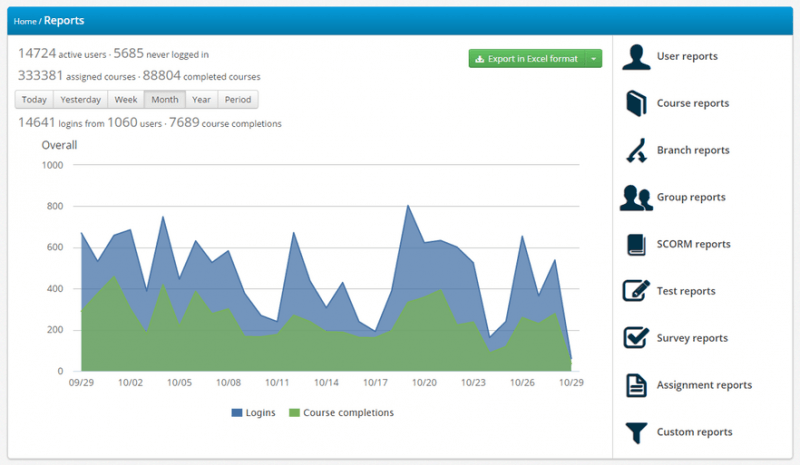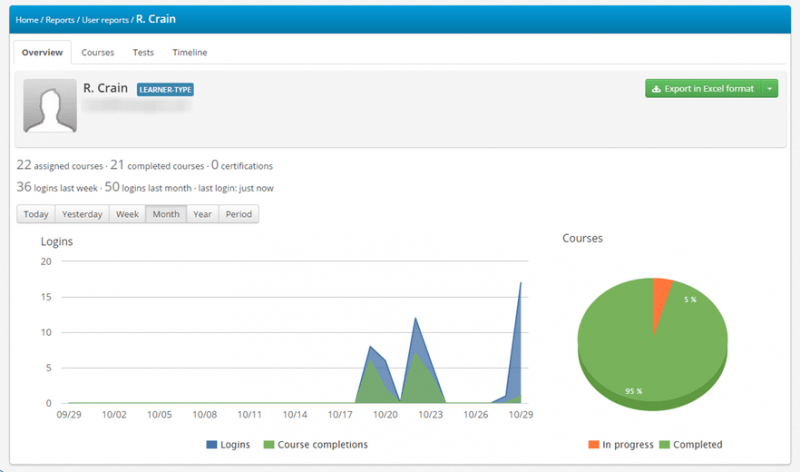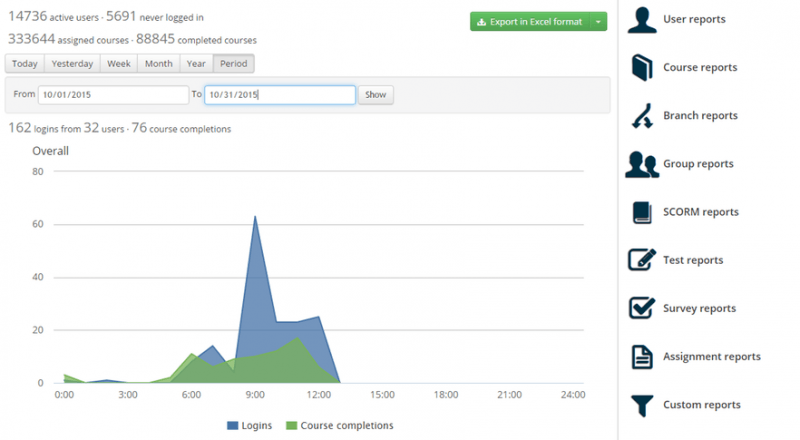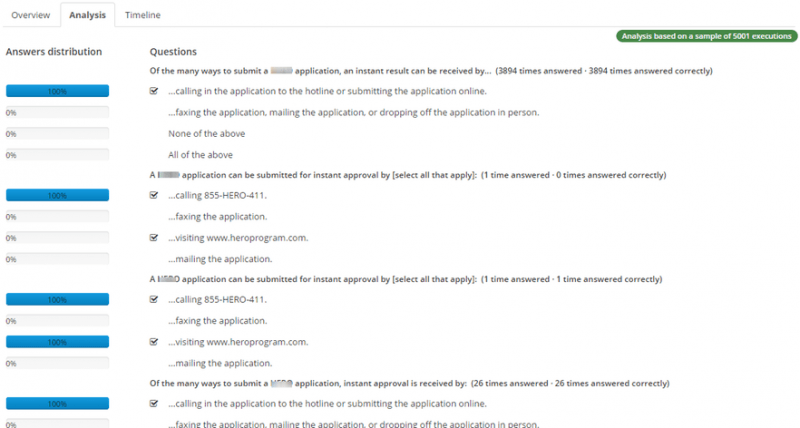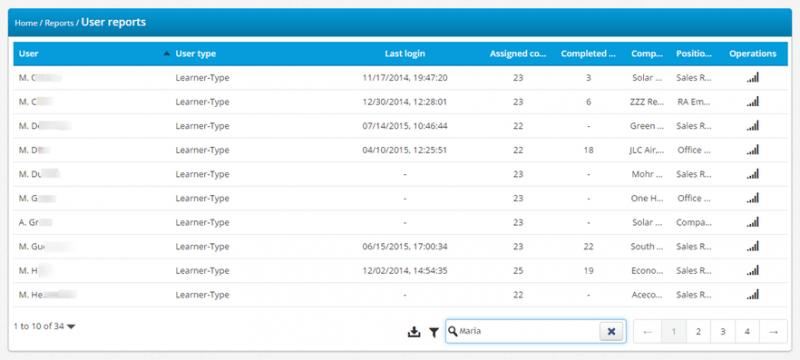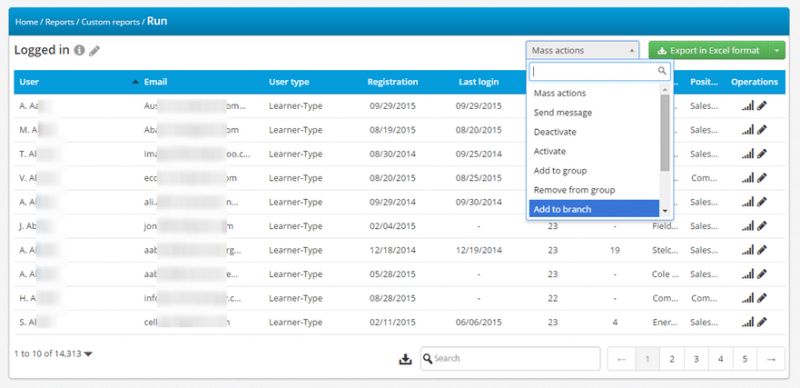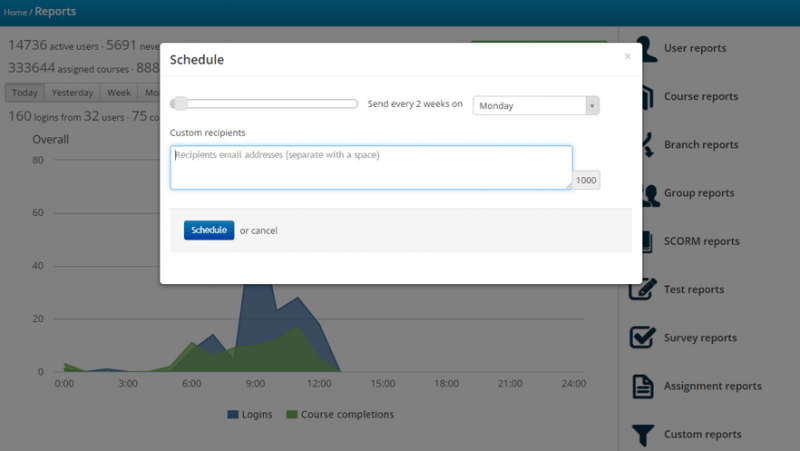Reporting And The TalentLMS Case
If a tree falls in a forest and no one is around to hear it, does it make a sound?
Wikipedia describes this well known question as a “philosophical thought experiment that raises questions regarding observation and knowledge of reality”.
I'm not getting all philosophical on you; I just want to prepare you for a far more relevant question, closely related to the topic of this post: If you train people but have no feedback on their progress, have they been trained?
The answer obviously is, you have no way knowing. Of course you could always wait until they try to apply that training to see whether they've really learned anything. But that might be too late (not to mention the potentially disastrous results).
That's where your LMS platform's reporting facilities come in handy, and TalentLMS has plenty of those, which you can find in the aptly named “Reports” page.
Drilling Into Reporting
A reporting tool, of course, needs something to be reporting on, and TalentLMS lets that something be Users, Courses, Branches, Groups, Tests, and Surveys. In short, all the major objects that the platform supports can be examined in your reports. There's also a general view that shows a few system-wide statistics, such as user logins.
After you've selected a report subject you're shown the various statistics collected on them. For example if you click to see “User Statistics” and select the user you're interested in, TalentLMS can report on their Logins, Courses, Certifications, and Timeline information.
You can define the desired reporting period (default being the present day), either by setting a start and end date, or by selecting any of the predefined ranges (“Yesterday”, “Week”, “Month”, “Year”).
You can also drill-in to get more information for any specific item, e.g. in the report of the users certifications you can click on a certificate to see its contents, date of issuance and so on.
Courses, Branch, Group, Test, and Survey reports work in the same manner, and are similarly interconnected (clicking on a specific test you can see the list of users that took it, etc.). For Tests and Surveys you can further view individual responses or analyze the Answers distribution.
When a report becomes unwieldy (e.g. a user listing with hundreds of users), TalentLMS allows you to narrow down the items shown through searching and filtering for specific matches.
To share a report with others or process its results in a third party system, such as your ERP or CRM, TalentLMS allows you to export it in the Excel and CSV file formats.
When the built-in reporting capabilities don't cut it, TalentLMS allows users (subscribed to the “Plus” plan and upwards) to create custom ones based on the activity they wish to track, and even perform mass actions on them (e.g. to Activate or Deactivate all the users included in a report, to add them from a Branch, etc.). This way of working with mass actions can result in substantial time savings, especially for larger TalentLMS deployments with lots of users.
Last, but not least, TalentLMS lets you schedule reports to be generated and sent to any set of recipients you want at specific intervals. Perfect for keeping your learners, instructors, or boss in the loop.
Reporting For Duty
As most things in TalentLMS, the reporting system was created to be both easy to use and flexible enough to cover all common reporting needs.
Unlike the reporting options found in lots of enterprise packages, TalentLMS reports don't take a rocket scientist to setup. And you don't need to be one to get started with TalentLMS in general, either.
Just visit https://www.talentlms.com/create and take it for a test drive today!