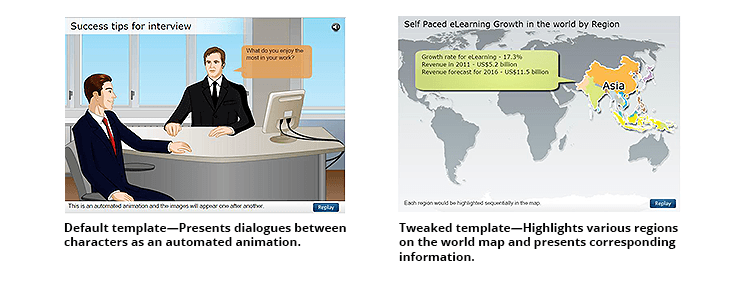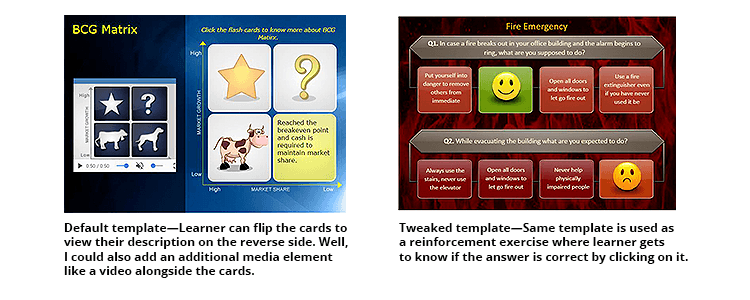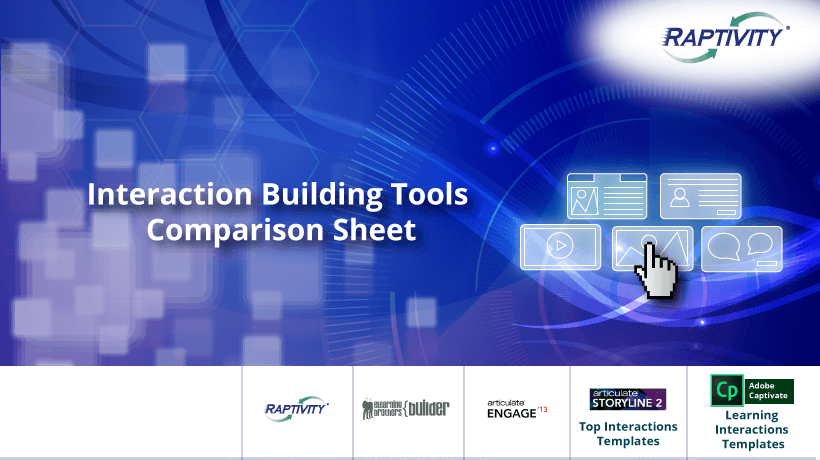Template-Based Interactions In eLearning: Advantages And Misconceptions
Learner engagement is paramount for the success of any training course. In classroom training, an instructor interacts with learners and ensures that they are in sync with the lecture. However, it’s altogether a different ball game for self-paced eLearning courses. It’s not just about taking a lecture presentation and hosting it online, or running it through a tool to create a course. Considering that the learners would be taking it in isolation, without any human interaction and with various distractions around them, it’s challenging to make them active participants in an eLearning course. Interactions play an important role here. They are a meaningful interchange between the course and the learner. They let learners interact with the course at many stages, in order to proceed, explore, and even test their understanding. Learning activities such as games, simulations, exercises, scenarios, quizzes, and assessments are some examples of eLearning interactions. There are three ways of creating eLearning interactions - custom development of interactions using programming, custom development of interactions using authoring tools, and using built-in templates provided by authoring/eLearning tools. In this article, we will discuss template-based interactions.
During my constant interactions with Subject Matter Experts and Instructional Designers, I have realized that there are certain advantages of using template-based interactions that these people vouch for. However, there are many misconceptions in their minds too, based on the tools they have used. In this article, I will share both sides of this story and also showcase how Raptivity, a template-based interaction tool, has defeated these misconceptions for me.
6 Advantages Of Using Template-Based Interactions
1. Time-Saving.
Template-based interactions save a great deal of time as you don’t need to spend time on visualizing, storyboarding, programming and designing an interaction. All you need to do is select the right template from the library, add your content and publish the output.
2. Easy-To-Use.
The user-interface of template-based interactions is often form-based so they are quite intuitive to use. Some tools also provide a preview of templates, so you know how the interaction is exactly going to look and work.
3. Short Learning Curve.
Creating template-based interactions have a short learning curve as no coding is involved. Non-programmers like instructional designers, SMEs and educators can instantly get started with a tool.
4. Cost-Effective.
The development cost of template-based interactions is significantly lower than the custom development. For example, customized interactions will require more than one person to work on the same interaction (instructional designer, graphic designer, programmer, etc.). Whereas, instructional designers can create template-based interactions all by themselves, as the designing and programming is already taken care of.
5. Focus On Content.
Instructional designers, educators and course creators can focus on developing content, rather than on visualizing/designing interfaces and screens.
6. Easy-To-Update.
If there are any changes/updates in the content of interactions, you can make those and publish the updated interaction in minutes. For custom developed interactions, modifications may take longer.
7 Disadvantages (Misconceptions) Of Using Template-Based Interactions
1. Limited Selection.
You need to select interactions from the templates provided by the tool and thus have to blend in your interface design and learning activities with the given templates.
2. Limited Flexibility.
The elements/objects, their size and position etc. are fixed in the template. So you need to fit-in your content within the given template and can’t tweak the template for specific needs.
3. Limited Complexity.
Template-based interactions are mostly limited to ‘click and reveal’ types. You can’t create complex interactions such as branching scenarios or simulations using template-based interactions.
4. Tacky Output.
The published output of template-based interactions may not look as clean and professional as custom developed interactions.
5. Repetitive Look.
Since you have to select from the given templates, your courses may look similar after using a particular template few times.
6. Compatibility Issues.
There may be issues related to compatibility of published output of such interactions with various browsers, learning management platforms and other authoring tools.
7. Finding The Right Tool.
Finding the right interaction building tool, that meets your requirements could be a big challenge. You need to explore different tools on various parameters and decide the best option for you.
Template-Based Interactions For Engaging And Effective Learning Experiences
I have often created template-based interactions using Raptivity, in a quest to create engaging and effective learning experiences. With Raptivity, I have hardly experienced any of the disadvantages stated above. Here is how Raptivity busts most of the misconceptions related to template-based interactions and how it can be a great addition to your eLearning development artillery:
- Raptivity offers a wide range of 190+ customizable interaction templates to choose from. So having limited options has never been a restricting factor for me.
- It also offers great flexibility to move and rearrange elements within the template. I can tweak the templates as per my requirements and present the same template in a variety of innovative ways. Here are few snapshots of same Raptivity interaction template presented in different creative ways.
Drag Drop Sort Interaction Template
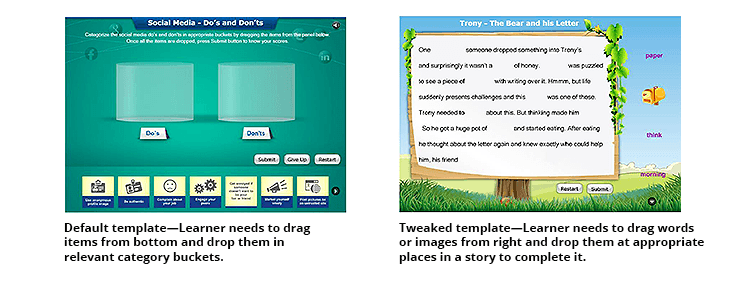 Character Dialogue Interaction Template
Character Dialogue Interaction Template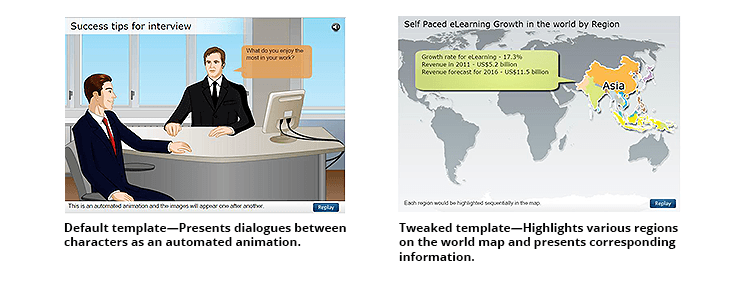
Flash Cards Interaction Template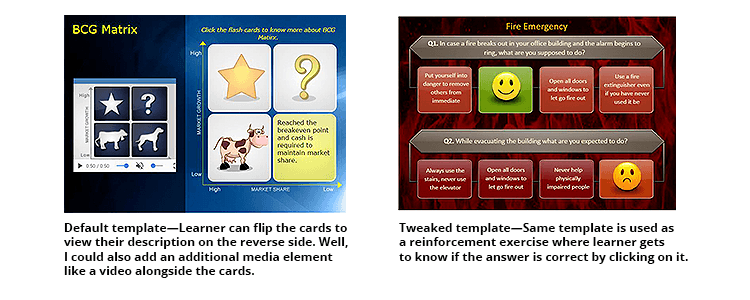
Thus with Raptivity interactions don’t look repetitive, though I have used the same templates.
- Raptivity’s rich library includes complex interaction templates as well, ranging across varied categories like games, simulations, branching scenarios, brainteasers, interactive diagrams, and virtual worlds. I can easily create "Show Me" and "Let Me" type simulations in Raptivity using screenshots; I can also build immersive scenarios having multiple paths that lead to different endings.
- Raptivity interactions can be published as both HTML5 and Flash output types. If customized with right graphics, the output looks stunningly clean and professional, as we can see in the snapshots.
- Lastly, Raptivity interactions are compliant with various eLearning standards and compatible with most browsers, rapid authoring tools, and major Learning Management Systems (LMSs), Course Management Systems (CMSs) and Learning Content Management Systems (LCMS). They can be seamlessly integrated with multiple other tools to include them in eLearning courses.
I would recommend you to try out Raptivity using its 14 days free trial. If you are interested in knowing more about template-based interaction building tools, check this eLearning Interaction Building Tools Comparison.
Meaningful interactions go a long way in helping learners retain and apply the knowledge gained through the course. Factors like learning objectives, type of training and content, target audience, and project scope will greatly influence the amount and types of interactions for your course. If you have set patterns in your content, have to rapidly develop engaging interactions, and want to invest minimum time and resources, template-based interactions is indeed the right choice for you.

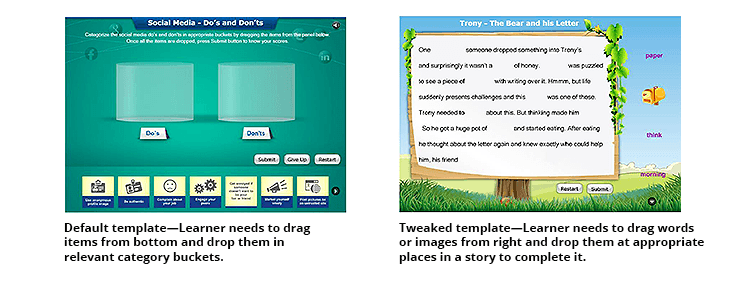 Character Dialogue Interaction Template
Character Dialogue Interaction Template