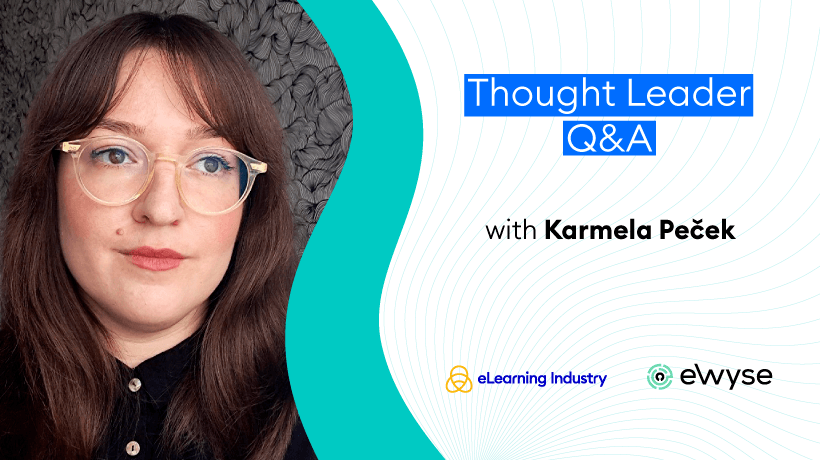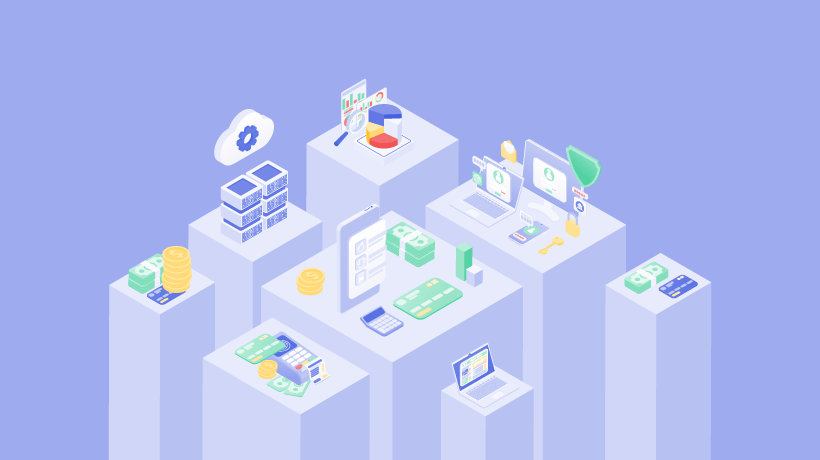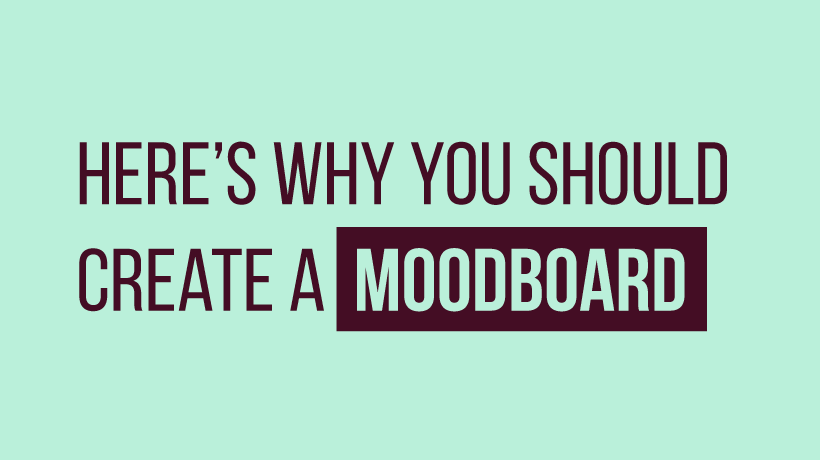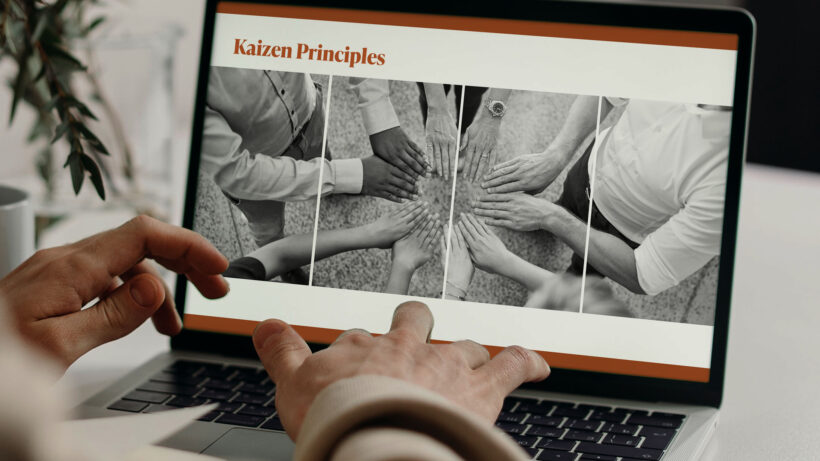Exploring The Connection Between Branding Guidelines And eLearning Development
Karmela Peček is a Lead Instructional Designer at eWyse, an award-winning team that creates learning solutions for clients around the globe, and one of the company's First Three. She holds a Master's Degree from the University of Zagreb, Faculty of Graphic Arts. Karmela works on creative solutions for various projects and is known among her colleagues for her mentoring skills and think-outside-the-box approaches. Today she discusses the role of moodboards in brand revamps and eLearning design, as well as creative challenges organizations often face during the initial stages of eLearning production.
What is the importance of adapting corporate branding guidelines to UI/UX needs and standards of eLearning courses? What are the risks of not doing so?
Clients we work with usually have their own set of branding rules, color palettes, fonts, and guidelines on how to use them in printed media, websites, and corporate presentations, and they don't always translate fully into eLearning.
Adapting their own branding guidelines to eLearning is important because it ensures that their new course will be familiar to their intended users, be it their internal employees or external customers. Learners connect more easily with the content if they can visually relate it to something already familiar. This can vary anywhere from the client's signature shade of blue on course buttons to the client's typography that is already familiar to them from all written and printed materials. Additionally, brand specialists will want to maintain a consistent and recognizable brand image across any and all platforms, and eLearning courses are no exception. Applying the established visual style of a brand to eLearning courses helps achieve this consistency, building a stronger brand identity.
From a UI/UX standpoint, not everything that works on webpages, print, or live presentations will work in eLearning. When we design courses, elements such as interactivity, accessibility, and ease of use have to be taken into account. For example, if a brand guideline defines a font size of 12pt for print, it's not wise to follow that blindly and have the same font size in the course. eLearning follows different sizing rules for text, and many different factors need to be considered before deciding on the size of the text.
If you decide to create a course with a generic visual style, you risk creating something that won't resonate with its intended audience or your existing brand. Again, if you blindly follow branding guidelines for print, for example, you will end up with a course that most likely won't be readable or very engaging.
In designing eLearning solutions, corporate branding guidelines are the necessary directions, but ultimately, an Instructional Designer utilizes their personal skillset to translate them into a great course.
Based on your experience, what is the most significant challenge that organizations encounter during the initial creative stage of eLearning production?
The challenges that emerge in the initial production stages depend on the client and the types of branding guidelines they have. Larger corporations with a very uniform, rigid style usually face the greatest challenge in terms of flexibility, as they have it all "figured out"—from my experience. An eLearning course has many design elements (which may not be obvious to someone from a non-design background, and that's okay), which sometimes have to be developed as an extension of original branding guidelines.
For example, a style from an internal PowerPoint presentation cannot be simply copied and pasted to an eLearning course, no matter how hard a client tries to insist on that. It can be helpful as a sort of skeleton for the layout, but as soon as there is a need to build more complex screens with layered interactions and to create new, previously undefined elements, it can get tricky. Sometimes, clients are unsure of what they want or like or what they are even allowed to add visually. In such instances, branding or marketing specialists come on board to check if the new elements are in line with their vision. Then comes the tricky part: jumping in the middle of the project development, they sometimes lack the full context of what sort of product we are even making, and there can be lots of back-and-forths before we can get everyone on the same page.
In those cases, once we explain the benefits of adapting the existing materials to help learners access the knowledge they need, we get the green light to proceed as planned. It's important to make the client understand that there is a reason behind our decision, and we don't make elements look a certain way just because we think it "looks nicer." We are usually working on expanding what they already have in new directions, and our goal is always to create eLearning that benefits the learner and is easier to access.
Why should organizations consider making a moodboard when defining or revamping their brand identity? How can it help them during the eLearning development process?
A moodboard is always a good idea when you're in the pre-production phase of any project that revolves around visuals and graphics.
If you're a client and want to create a good brief, preparing a moodboard or at least references will help you get into a creative mindset. Simply finding things you like and putting them together in a pile will already be a sort of filter, and you'll quickly realize, "Oh, this is what I like; I like the vibe of this image; I like this color palette," and so on. It's a simple practice for later when you'll need to make big, concrete decisions on the way your content is presented.
In the eLearning development process, at least at eWyse, it's Instructional Designers who create these moodboards for the clients. In them, we put together the color palettes we plan to use, font, layout ideas, general look and feel of the course, propose icon and button styles, illustrations or photos… It's very helpful because that's the first time the client can get a visual reference for what their eLearning will look like. In the moodboard phase, we create and, together with the client, define the basic elements from which we will build the entire course. It also allows us to get feedback from the client before any major visuals are developed for the course. It's much more efficient to find out the client doesn't like teal buttons before you create 20+ slides with them, right?
Sometimes, in this stage, we get to develop creative ideas with the client, too. We get to learn why some elements of their visual identity are the way they are and the meaning behind them, and, from that, new creative ideas develop.
Is there a recent development project, product launch, or another initiative our readers should know about?
Agency work is always dynamic, and we get opportunities to work on some amazing projects. At the moment, an extensive project for the retail industry is in the works. In this context, I would point out that many creative suggestions, although fundamentally based on brand guidelines, are born from the course topic itself. This means that one has to have eyes wide open when designing course materials and be ready to take a step further from branding guidelines to create intriguing and fun elements (of course, as long as your client is on board with it).
I would be lying if I pointed out just a single personal favorite; some great examples of developing an eLearning visual identity are given in our case studies for TechSoup, Ledvance, Nexi, or RBI Group—all interesting projects with different design challenges.
If someone's particularly interested in building their brand's visual identity, I can recommend our blog that covers the eWyse logo redesign we unveiled earlier this year.
How can companies begin to create a brand style guide? Is there an element that's often overlooked?
A good first step would be putting together a moodboard, creating a company logo, and from that, developing a color palette that would convey their ideas and cover all needed uses, then defining the font and its usage, and so on. The brand guideline should grow with the brand. If you're a small startup that runs most of its business online, there is no need to create a thorough guide for brochures and stationery if you're not going to use it.
I can't really think of a thing that's often overlooked because every client will put an emphasis on the element that's important to them; as I said, guidelines grow with companies. Each of them had something they focused on and something they didn't have because they didn't need it. And that's okay. You could say none of them had defined guidelines for eLearning, but that's why we're here. Instructional Designers take what clients already have and translate it into a new form. Oftentimes it happens that the elements we introduce to the client take on their own new visual guideline for eLearning and presentation.
During the brand guideline creation, it's important to keep in mind what it will be used for and not just randomly throw things you like together; that's for the moodboard phase. Guidelines need to be purposeful and intentional, and elements defined there should be clear and easy to implement by most of the people in the company.
Wrapping Up
A big thanks to Karmela for sharing her tips and valuable insights about making the most of moodboards in eLearning development and adapting corporate branding guidelines to address UX needs. You can also read this article to learn more about how brand guidelines can help you create a solid identity and serve as the basis for your next L&D project.