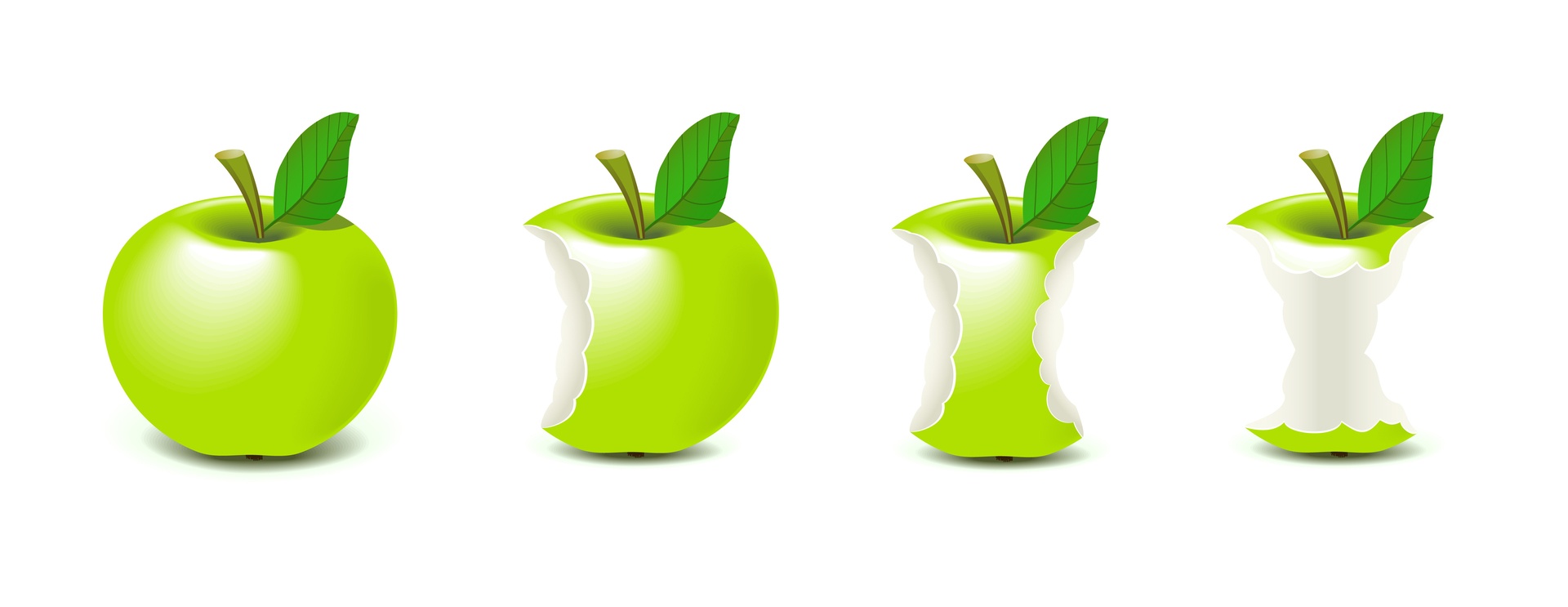How To Develop Bite-Sized Mobile Learning Experiences
Let's be honest. Nobody really wants to spend their free time sitting at a laptop taking an hour-long eLearning course. Online learners want to be mobile. They want to be able to get the information they need at a moment's notice. In short, they want bite-sized eLearning on-the-go. Tablets, smartphones, and wearable tech are now must-have mobile learning devices that online learners rely on to expand their knowledge. Here are 6 useful tips for developing bite-sized eLearning experiences for mobile devices.
1. Lead-Off With Self-Assessments
Self-assessments are a great way to start your bite-sized mobile learning course. Online learners have the power to identify their current strengths, areas of improvement, and performance gaps so that they can choose the bite-sized mobile learning activities that are right for them. Instead of wasting valuable time participating in eLearning modules, branching scenarios, and serious games, they are able to pick-and-choose the bite-sized mobile learning content that aligns with their goals. Once they've completed the online activity, encourage them to take another self-assessment to gauge their progress. You can also opt for surveys and questionnaires that allow them to test their knowledge in a more informal manner. These forms of eLearning feedback also offer you the data you need to personalize their bite-sized mobile learning experience.
2. Use Visuals To Captivate Modern Learners
Modern learners spend a great deal of time on their mobile devices, which means that they receive a daily barrage of images, stats, and facts. The question is: how can your bite-sized mobile learning content stand out and stick in their memory? Include visually compelling images, layouts, graphics, and colors that grab their attention and foster a positive learning environment. Keep in mind that you are competing with social media sites, forums, and a myriad of other distractions. Choose a color scheme that evokes feelings of calm and safety. Include images that surprise or shock them in a good way. Use mobile learning layouts that allow for easy navigation and offer something out of the ordinary. The trick is to make them take notice and stop whatever they are doing to participate in your bite-sized mobile learning activity.
3. Stick To A 5-Minute Time Limit
One of the most challenging aspects of developing bite-sized mobile learning content is finding the ideal time window. If your mobile learning activity or module is too long, your online learners are going to disengage or be distracted by external factors. If it's too short, you won't be able to convey the key takeaways, which compromises the value of the mobile learning experience. As a general rule, you should stick to a 2-minute limit. However, this also depends on the nature of your mobile learning content. More complicated subjects may require up to 5 minutes, while less involved concepts may only call for a 2-minute mobile learning activity, such as a comprehensive interactive video to answer your online learners' basic questions. Bear in mind that microlearning should offer online learners all of the bare essentials, even if that means breaking it up into 2 modules.
4. Consider The Screen Size And Resolution
If you are creating bite-sized mobile learning content, then you are going to have to play by the mobile learning rules. This means that your bite-sized mobile learning modules and activities should be easy to navigate on a phone or tablet, and you should always consider screen size and resolution constraints. Many eLearning professionals opt for a responsive design eLearning authoring tool because it allows them to create one master eLearning course that is accessible on all devices. For example, an online learner who is using a tablet to view your bite-sized mobile learning module won't have to worry about making adjustments, as the system automatically shifts the layout. You must also think about buttons, icons, and text. Small buttons are difficult to click on smaller screens, while larger buttons may take up the entire screen.
5. Choose The Right eLearning Authoring Tool
Selecting the perfect eLearning authoring tool will make your life a whole lot easier, especially when you're creating mobile-friendly content. You need to be aware of what features you need, what online activities you'll be creating, and which mobile devices your online learners will be using to access the bite-sized mobile learning content. You don't want to get halfway through the design process only to realize your eLearning authoring tool-of-choice doesn't support your bite-sized mobile learning strategy. For example, eLearning authoring tools that utilize Flash aren't going to be useful, as most smartphones and tablets don't support this platform. Do your research to determine which eLearning authoring tools are going to offer you the perfect balance of flexibility and functionality, and ask for a free trial before proceeding to the purchase.
6. Make It "Pause-Friendly"
In a perfect world, your online learners would have ample time to complete their mobile learning. Distractions wouldn't stand in their way and bite-sized mobile learning would be their top priority. Unfortunately, your online learners are probably pressed for time and need to be able to pause their eLearning at a moment's notice. So, you need to give them the ability to stop right where they are and come back to it a later time, without having to worry about starting from the beginning. For example, they should have the power to set their tablets aside in order to attend to an important matter, then pick up right where they left off. There are some eLearning authoring tools and Learning Management Systems that even allow mobile learners to download the bite-sized mobile learning content and view if offline. When they connect to the Internet again, the platform automatically detects their progress and syncs it with the LMS.
The key to creating bite-sized mobile learning experiences is to design with modern learners in mind. In most cases, you will have to heavily revise your existing eLearning content or simply start from scratch in order to take full advantage of today’s technology. However, you can use these 6 tips to streamline the process and increase the effectiveness of your bite-sized mobile learning course.
Adobe Captivate Prime LMS helps you deliver stimulating learner experiences. Go live instantly with the Fluidic Player that plays virtually any eLearning content seamlessly regardless of what format may be; PPTX, video, PDF, and DOCX files, or AICC, xAPI, SCORM packages. Improve retention by allowing learners to make revision notes in the Fluidic Player for future referencing. Enable learners to consume content in online or offline mode, on any device, and track their progress using a personalized dashboard. Apply your enterprise brand colors to key interface elements or choose from attractive themes to change the look and feel of your UI.