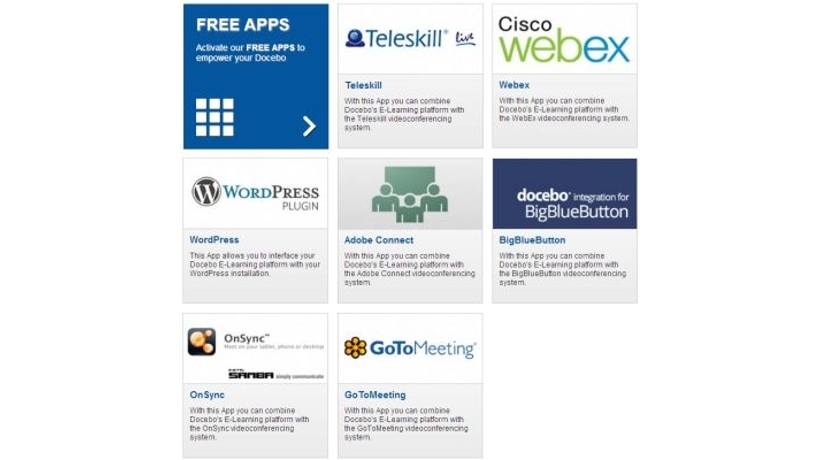How To Use Video Conferencing Technologies For Remote Team Collaboration
While many companies invest in video conferencing technologies for remote client meetings and marketing webinars, it’s also a valuable PM tool. It allows your teams to collaborate on projects, exchange ideas, and share feedback regardless of their location, job roles, or work schedules. They can even use the platform to turn the tables and host live events to facilitate knowledge sharing in-house. So, how can you implement these top-notch tools to break down the communication barriers? Below are 7 creative and cost-effective ways to use the best video conferencing technologies for team collaboration.
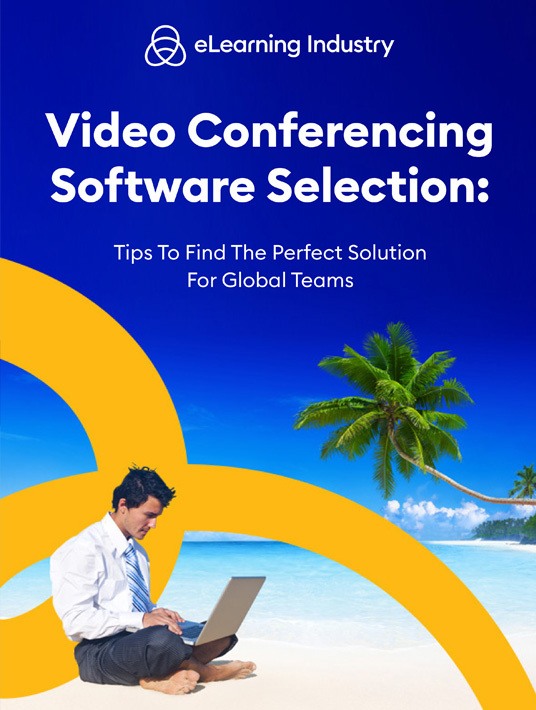
1. Host Weekly Video Conferencing Technologies Meet-Ups
Employees should be able to touch bases and connect with peers weekly. Some teams even prefer to meet daily if a deadline is fast approaching or they need to share project updates. Video conferencing technologies allow them to schedule recurring sessions or host impromptu events. For example, your HR department meets every week to talk about interviews, potential candidates, and recruitment processes. They can even use breakout rooms to divide into smaller groups if necessary.
2. Move L&D Brainstorming Online
Your L&D team needs to keep online training fresh and relevant, which usually requires brainstorming sessions to gather all the ideas and assess the pros and cons. The right video conferencing companies can help you move the entire process online, from identifying key takeaways to revising the finished product before launch. Everyone has the chance to voice their opinions, questions, and concerns to enhance the quality of your online training content. They can also schedule follow-up meetings to collectively review prototypes and storyboards.
3. Launch Peer Coaching Groups
Peer coaching groups are usually more casual than webinars and workshops. A handful of employees gets together to share their struggles and create a game plan that works best for them. Video conferencing gives them a place to meet and discuss important topics, such as how to bridge personal skill gaps or get on the management fast track. You can either host one-on-one sessions or group meetings based on common goals or pain points. For instance, ten employees need to focus on communication skills, so they set up a peer coaching group to help each other improve and provide moral support.
4. Schedule PM Sessions Using Video Conferencing Services
Project management is one of the most popular applications for video conference apps. Team members can share their screens, work on small projects in breakout rooms, and use whiteboards to map out the process. They’re also able to hop on the platform to prevent PM catastrophes. For example, they need to make last-minute changes to the deliverable before submitting it to clients, or they have to regroup after a major setback so that it doesn’t push them over the deadline.
5. Turn Top Performers Into Guest Speakers
Every employee fills a unique niche in your organization; that’s why you hired them in the first place. But it goes beyond performing tasks. In fact, video conferencing technologies let you tap into their experience and skills for the betterment of peers. For instance, your top sales employee has a knack for negotiations. So, invite them to guest-host your next live event so that coworkers learn from the best. Assess your team to look for hidden strengths, then encourage them to create an outline for the event. If they want to take it to the next level, they can even develop a resource recommendation list for attendees.
6. Bring External Partners Into The Fold
External partners often feel left out of the team as if they’re outsiders who need to represent your brand but don’t get the same benefits as in-house employees. Video conferencing brings them into the fold so that they can actively participate in the discussion. They’re also able to attend live events, peer coaching sessions, and even host their own PM meetings. Another great way to use video conferencing services for external partners is an L&D showcase. Host an event every month where you share company updates and highlight a new section of your online training library. You can even poll partners beforehand to see which topics are of interest to them. Keep in mind that there may be some guest speakers hidden among your external sales channels, as well.
7. Develop Skill-Building Workshops
One of the amazing things about video conferencing software is that it’s easily adaptable. You can host impromptu peer mentoring groups as well as highly structured training events, such as skill-building workshops that allow employees to hone their talents remotely. For example, a week-long workshop that’s divided into daily one-hour sessions. The purpose is to build interpersonal skills and boost customer satisfaction, as well as improve the overall team dynamic. Employees RSVP so you know how many people to expect. You should also provide them with an agenda and a list of tie-in resources to prep for the event. For instance, you’ll cover these sub-topics in the first round, and here are a few exercises to build real-world experience.
Conclusion
The best video conferencing technologies serve many purposes, from remote pitch meetings to VILT events. But one of the most valuable applications is building coworker camaraderie. Everyone has the opportunity to reach out and share their insights from a distance. So, how do you find a tool that lives up to expectations? Our online directory features the top video conferencing services for every industry, customer type, and price point. You can even read reviews to evaluate their CX and usability before you click that “buy” button.
How do you set a realistic video conferencing budget? Which questions should you ask to find the right vendor for your business? Our eBook Video Conferencing Software Selection: Tips To Find The Perfect Solution For Global Teams has all the info you need to avoid buyers’ regret.