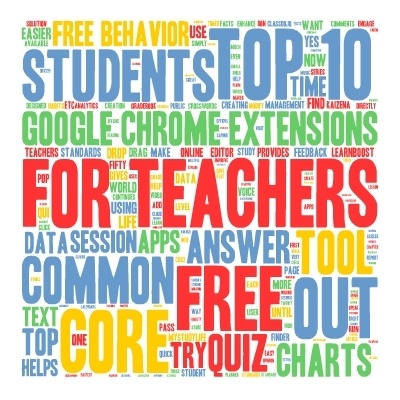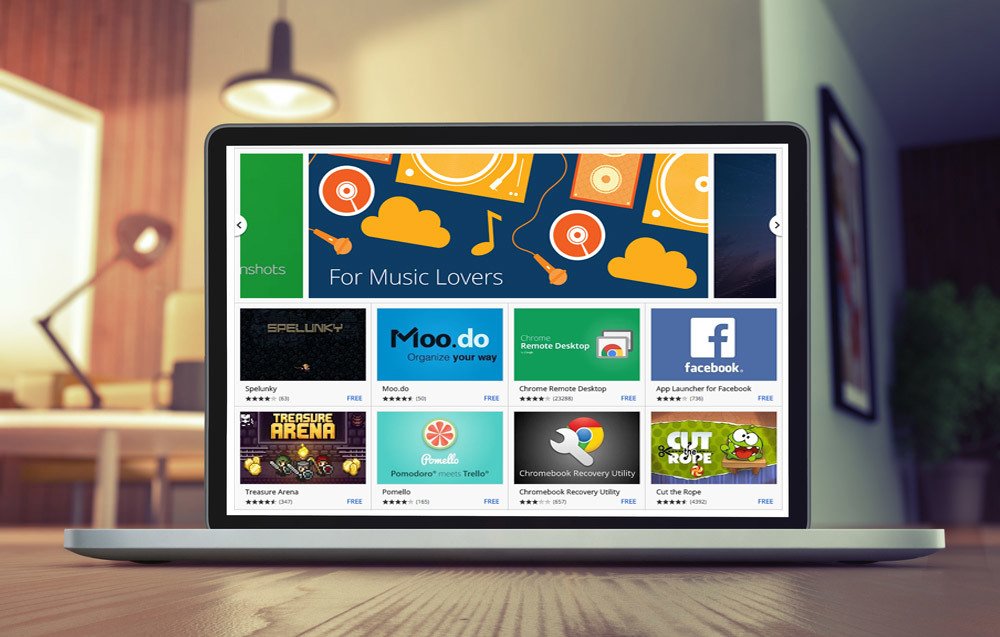FREE Google Chrome Extensions for Education
Recently I received an email from a friend concerning Google Chrome extensions that can be used for educational purposes. For the teachers that are not familiar with, Google Chrome Extensions are small software programs that can modify and enhance the functionality of the Chrome browser. Since you want to enrich your classes and engage your students even more I highly encourage you to try out the following Top 10 FREE Google Chrome Extensions for Teachers. Also, I will very much appreciate if you share with me your thoughts of using them!
- Apps for Common Core
Help your children and students learn a particular standard using Apps for Common Core. Apps for Common Core gives you quick access to all Common Core Standards by grade level while saving you time by suggesting apps that solve those standards. - ClassDojo
An award-winning behavior management tool that helps teachers improve student behavior in class using real-time feedback. ClassDojo makes it easy to build positive learning habits and behavior. - GoAnimate for Schools
This is a great animated-video creation tool. You can now create your own videos with drag-and-drop, then add your music and backgrounds and engage your students! - Kaizena (Voice Comments)
Kaizena (formerly Voice Comments) is the fastest way to give high quality voice feedback on a document. Simply highlight and speak! - LearnBoost
The LearnBoost gradebook provides a free all-in-one classroom management solution for tracking student grades and progress, creating and sharing standards-aligned lesson plans, generating beautiful analytics and report cards, syncing calendars and schedules, and connecting with parents and students. - LocoLearningLocolearning is a free tool for creating educational tests from text materials like textbook chapter or anything else.
- MyStudyLife
MyStudyLife is a free online planner for students, teachers and lecturers designed to make your study life easier. You can store your study life in the cloud making it available wherever you are. - SlideGo Presentation
The first presentation editor that supports full animations & interactivity. The editor provides additional activities such as quiz, drag-and-drop, crosswords etc. It uses HTML5 and CSS3 and can run on all web browsers, including mobile. It is also downloadable for offline use. - Test & Improve your knowledge
The quiz center is an online qui where you can answer a series of multiple-choice questions. In each quiz session, you have twenty seconds to find the right answer. The session continues until the user gives the wrong answer or until the session is timed out. You can also use help in answering the quizzes (fifty-fifty, by-pass, extra time, public opinion options). - World Data Finder
World Data Finder helps you check facts and find data and charts when you visit a page. With just one click you get data and charts relevant to the article you’re reading now and can examine them further for more detailed information. You can explore data and charts in a pop-up window or get them inserted directly into the text.
Originally published on November 24, 2013